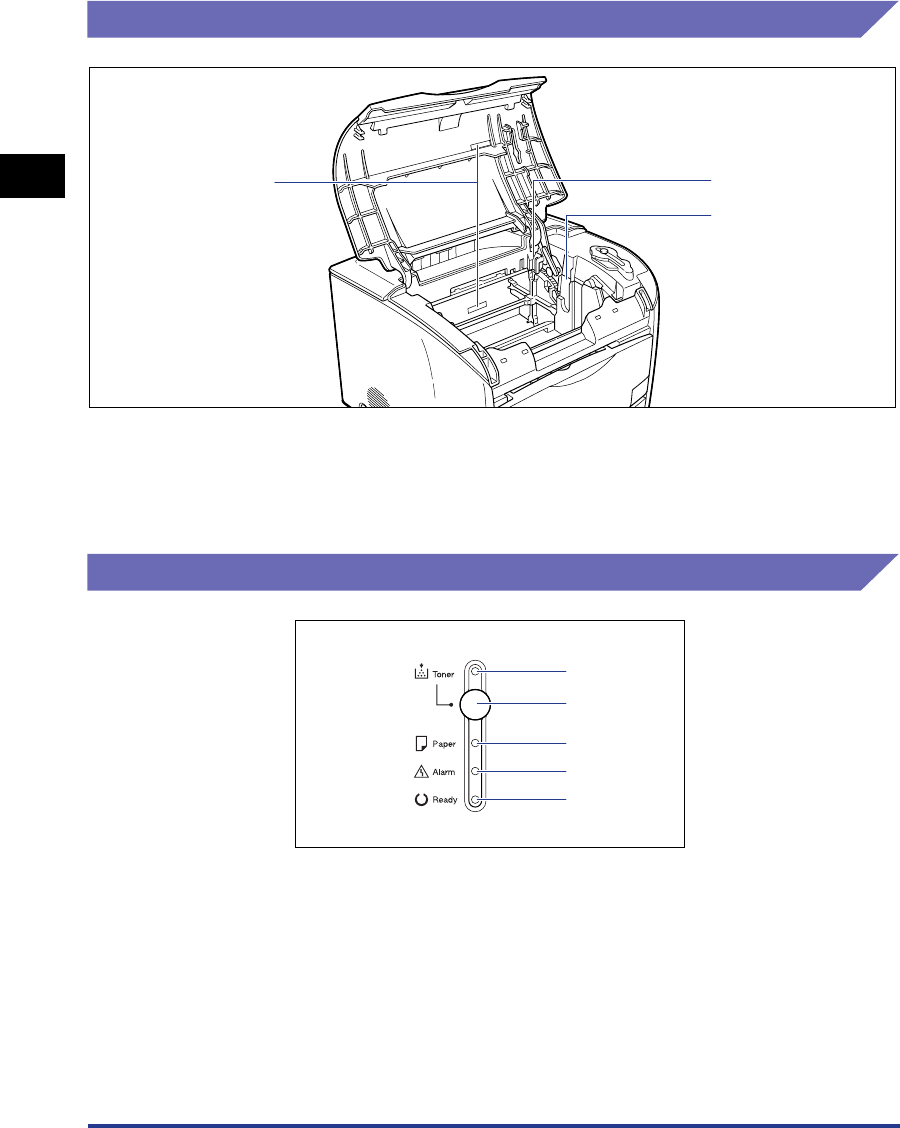
Parts and Their Functions
1-6
Before You Start Using This Printer
1
Internal Section of the Printer
aa
aa
Serial Number Indication Label
The serial number (Serial No.) for printer
identification is indicated on this label. The number
is required for receiving service or repairs. Do not
peel it off.
bb
bb
Toner Cartridge Slots
These slots are for setting toner cartridges.
cc
cc
Drum Cartridge Slot
This slot is for setting a drum cartridge.
Lamps and Toner Replacement Key
aa
aa
Toner Lamp (Red)
On: In "Toner Cartridge Replacement Mode".
(See p. 5-5)
Blinking: Toner cartridge replacement is required, or
toner cartridges are not installed properly.
(See p. 5-2)
bb
bb
Toner Replacement Key
This key is used when replacing a toner cartridge.
"Toner Cartridge Replacement Mode" has to be
selected when replacing a toner cartridge. Press
this key for 2 seconds to turn "Toner Cartridge
Replacement Mode" ON or OFF. The Toner lamp will
illuminate when "Toner Cartridge Replacement
Mode" is selected.
cc
cc
Paper Lamp (Red)
Blinking: No paper or paper of inappropriate size is
loaded.
b
c
a
a
b
c
d
e


















