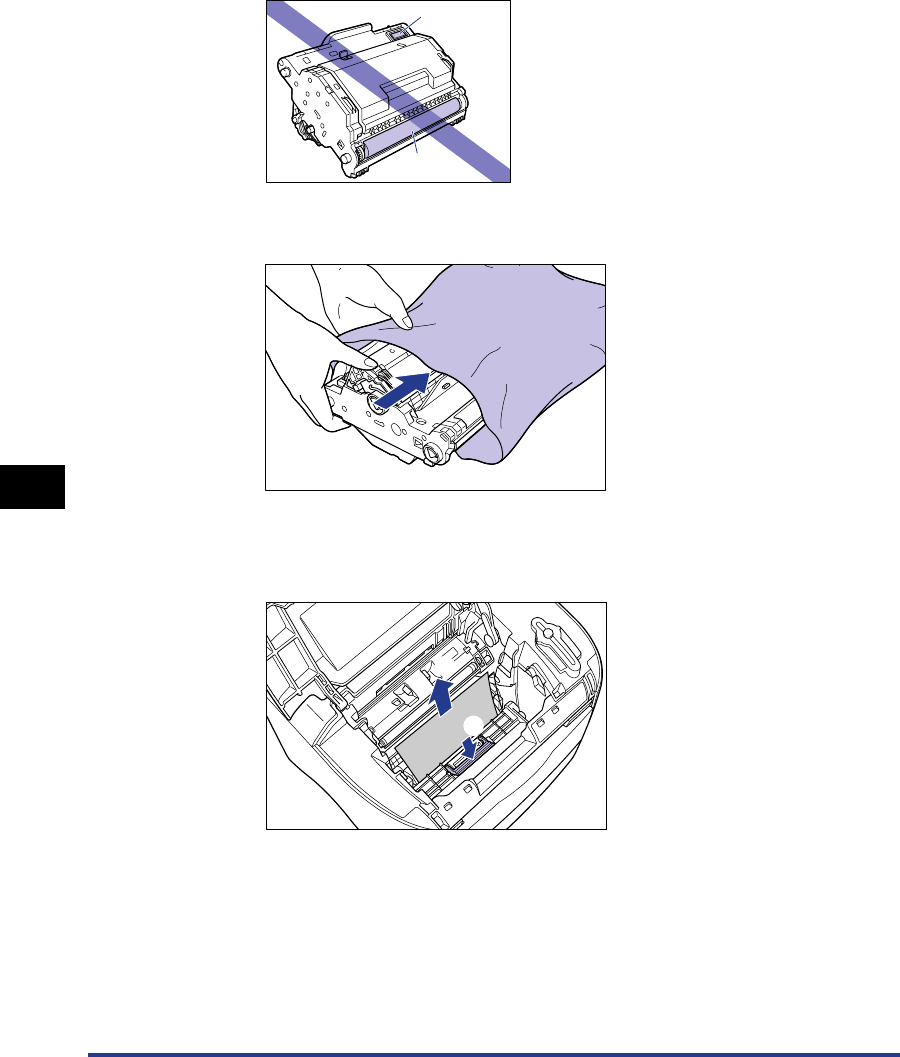
Paper Jams
7-10
Troubleshooting
7
•
Do not hold or touch the imaging transfer belt. The image quality may deteriorate.
Do not apply shock to the drum cartridge memory or bring it near magnetic waves.
It may result in damage to the printer.
6
Place the drum cartridge in the protective bag.
7
Press the green lock release lever a and remove the jammed
paper
b.
Drum cartridge memory
Imaging
transfer belt
a
b


















