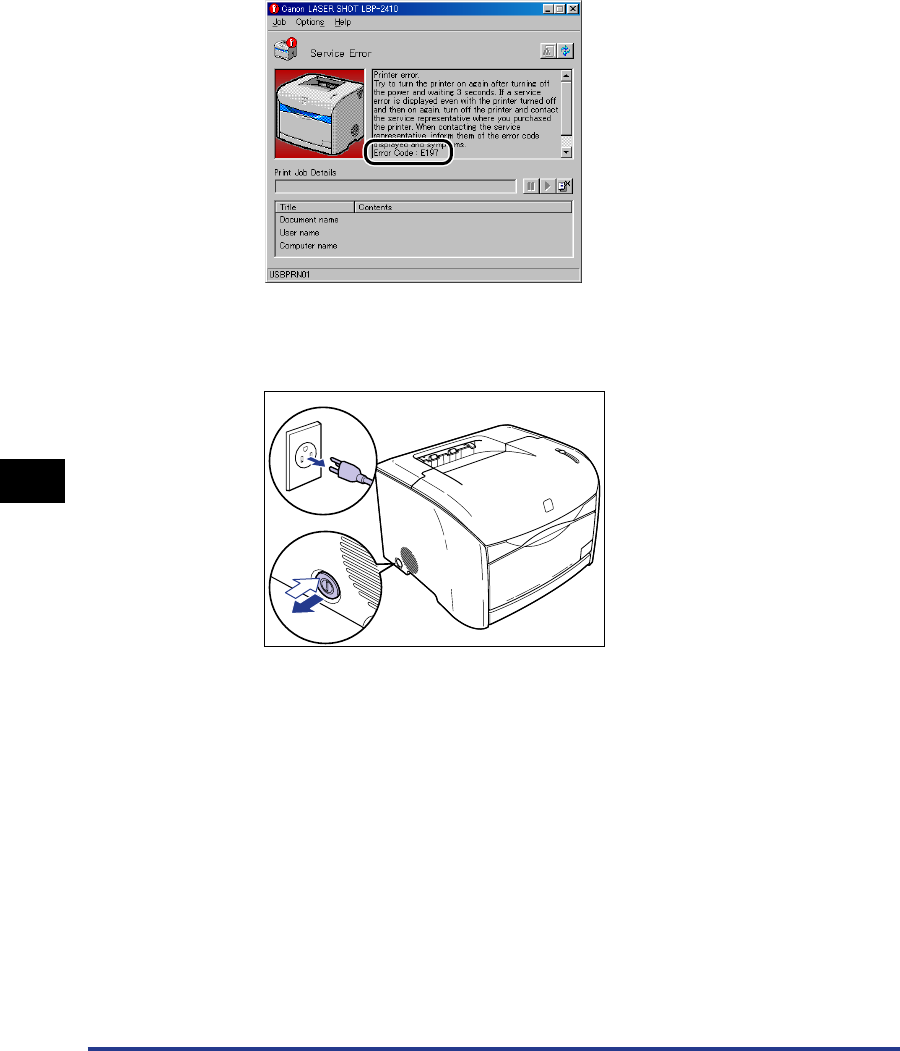
Service Call
7-26
Troubleshooting
7
2
Note down the four-digit alphanumeric displayed in the Printer
Status Window.
3
Turn the printer OFF, then unplug the power plug from the AC
outlet.
4
Contact your Canon dealer.
When contacting your Canon dealer, please report the problems and the
four-digit alphanumeric.
a
b


















