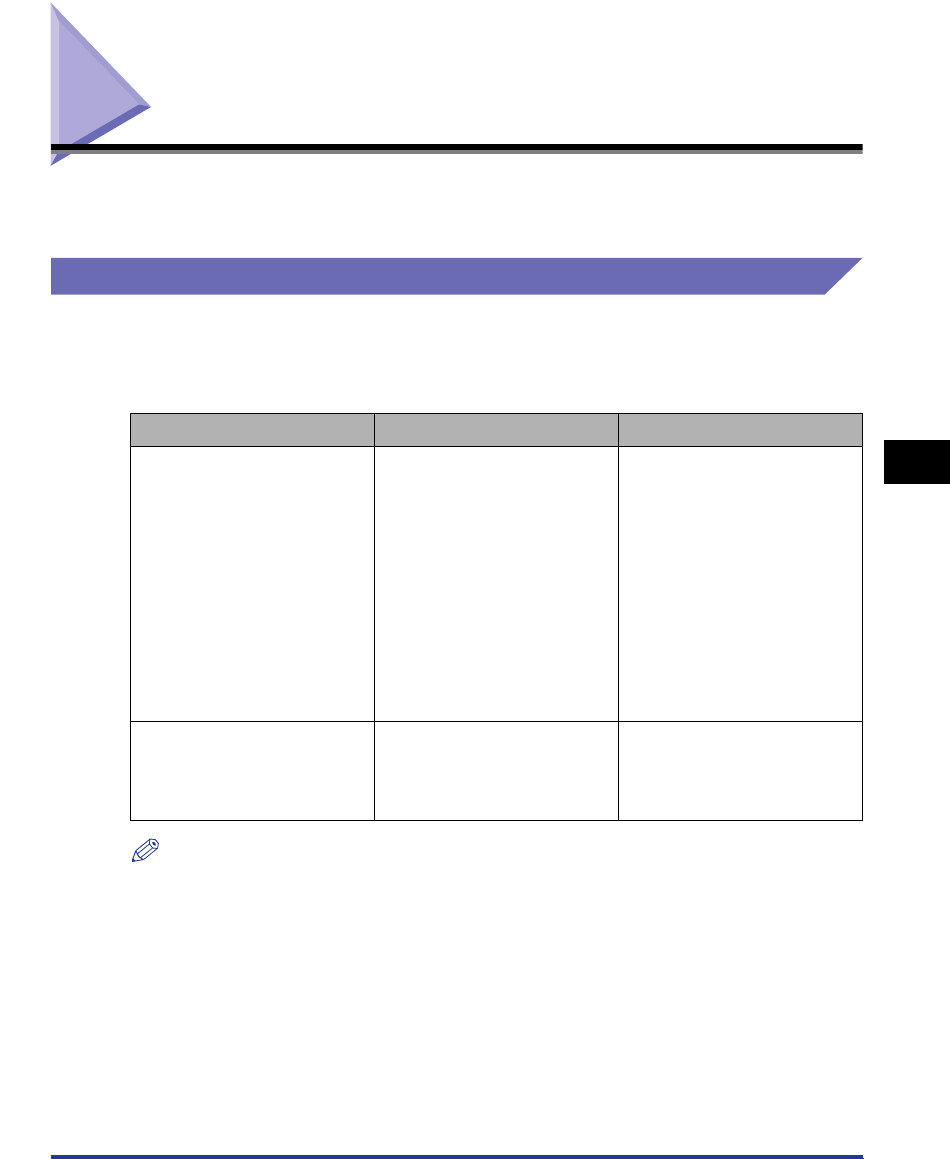
Replacing the Drum Cartridge
5-15
Routine Maintenance
5
Replacing the Drum Cartridge
This section describes the precautions for replacing, handling, and storing drum
cartridges.
When a Message Appears
Drum cartridges are consumable products. When the drum cartridge has reached
its lifetime, one of the following messages will appear in the Printer Status Window,
therefore, take measures according to the message.
NOTE
The lifetime of drum cartridges for this printer (EP-87 Drum Cartridge) is indicated as
follows. The number of pages may be less depending on the settings or conditions for
printing.
- Color print: Approx. 5,000 pages for printing paper in size of A4 or Letter
- B&W print: Approx. 20,000* pages for printing paper in size of A4 or Letter
* It is the amount of pages for which a drum cartridge will last when printing A4 size plain paper
continuously on Canon evaluation standard. The amount may be reduced to about half depending on
paper type or paper size and when intermittent printing has been performed. (Intermittent printing is
printing by certain amount of pages at intervals.)
The lifetime of drum cartridge when performing intermittent printing is indicated as follows.
Every 4 pages: Approx. 19,000 pages
Every 2 pages: Approx. 13,500 pages
Message Displayed Timing Contents and Remedies
Cartridge may need to be
replaced soon. For details,
check the [Consumables/
Counters] dialog.
Replacement of the cartridge
is needed soon.
• Print operation can be
continued.
• Check the cartridge
indicated in the
[Consumables/Counters]
dialog box. Have a new
cartridge available when
this message appears.
• The cartridge should be
replaced if you are going to
print a large amount of
data.
Drum Cartridge
Replacement Required.
Drum cartridge has reached
its lifetime.
• Stop the printer as printing
cannot be continued.
• Replace the drum cartridge
with a new cartridge.


















