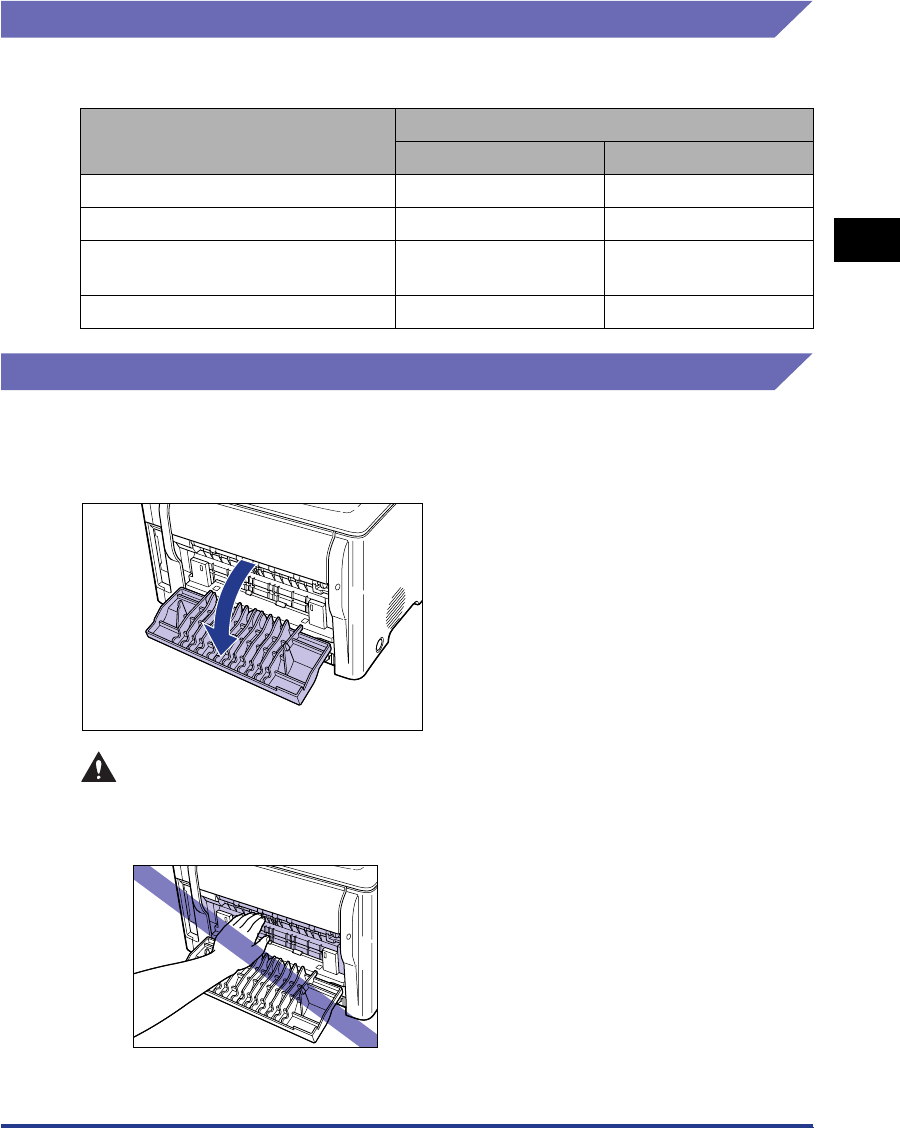
Output paper
2-13
Load and Output of the Paper
2
Paper Capacity for Paper Output Tray
The following shows the paper capacity for each tray.
Switching Output Tray
Switching to the sub output tray
Open the sub output tray to switch to it.
CAUTION
The fuser unit and its surroundings inside the sub output tray may become hot
during operation. Do not touch the fuser unit or its surroundings, as it may
result in burns or electrical shock.
Paper Type
Capacity
Output Tray Sub Output Tray
Plain Paper (64 g/m
2
) Approx. 125 sheets 1 sheet
Heavy Paper (135 g/m
2
) Approx. 50 sheets 1 sheet
Transparency (black-and-white
printing only)
Approx. 10 sheets 1 sheet
Envelope Approx. 10 sheets 1 sheet


















