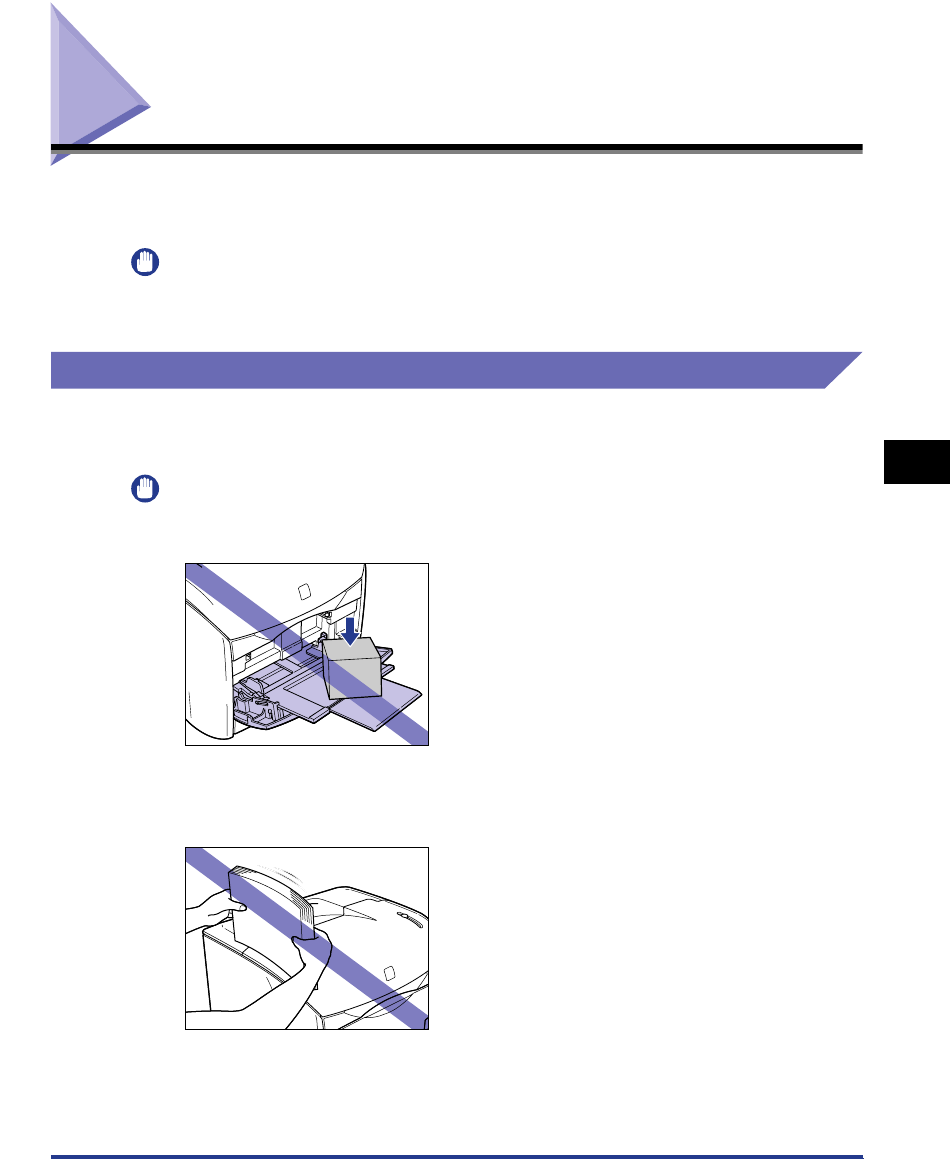
Handling the Printer
5-41
Routine Maintenance
5
Handling the Printer
This printer consists of many electronic and precise optical parts. Read the
following section so that you can handle the printer properly.
IMPORTANT
The methods for handling the printer are also described in "Important Safety
Instructions," on p. xv.
Precautions for Handling the Printer
Follow the precautions below so that high-quality printing can be maintained
constantly.
IMPORTANT
•
Do not place any heavy objects on the printer or multi-purpose tray. It may result in
damage to the printer.
•
Do not leave the upper cover opened longer than required. Exposing to direct sunlight or
strong light may result in a deterioration in print quality.
•
Avoid vibration while the printer is printing. It may result in a deterioration in print quality.
•
Do not open the upper cover during a printing operation. It may result in damage to the
printer.


















