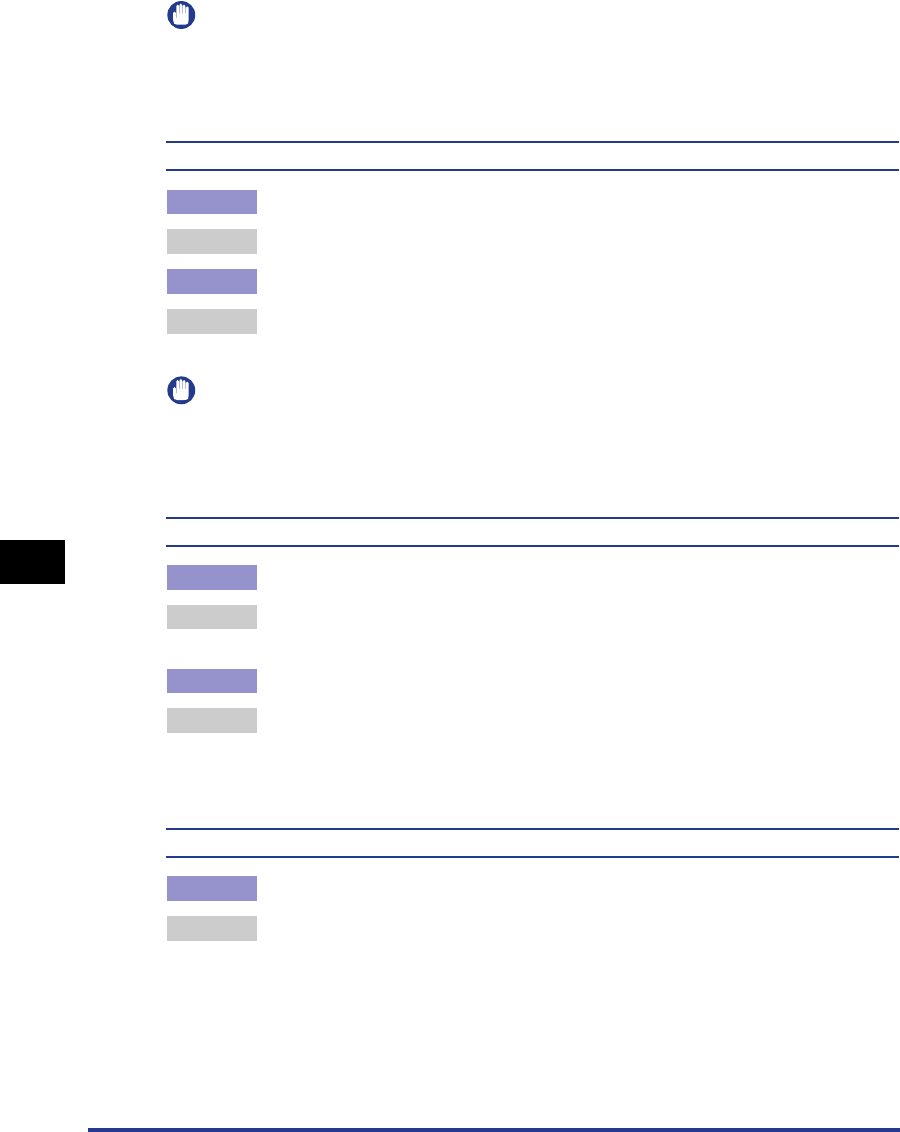
Print Quality Problems
7-32
Troubleshooting
7
IMPORTANT
If the problem is not corrected after applying the remedies above, it is considered that the
lifetime of the fuser unit has been reached. Replacement of the fuser unit with a new one
is recommended. The lifetime of the fuser unit is after printing approximately 50,000
pages for A4 size.
Toner blots making streaks longitudinally (in the direction of paper outputted).
Cause 1 Paper is damp.
Remedy Replace paper with a newly unpacked stack.
Cause 2 Proper paper is not being used.
Remedy Replace the paper to a type that can be used with this printer. (See "Paper
Requirements," on p. 2-2.)
IMPORTANT
If the problem is not corrected after applying the remedies above, it is considered that the
lifetime of the fuser unit has been reached. Replacement of the fuser unit with a new one
is recommended. The lifetime of the fuser unit is after printing approximately 50,000
pages for A4 size.
Toner is scattered around the text.
Cause 1 Proper paper is not being used.
Remedy Replace the paper with a type that can be used with this printer. (See "Paper
Requirements," on p. 2-2.)
Cause 2 The printer is installed in a dry environment.
Remedy Specify [Special Print Mode] in the printer driver to [Special Settings 2]. If the
problem is solved, return [Special Print Mode] to [Off].
[Special Print Mode] is specified in the [Finishing Details] dialog box by clicking
[Finishing Details] in the [Finishing] sheet.
Spots or streaks appear on black parts of the printed images.
Cause The printer is installed in a humid environment.
Remedy Specify [Special Print Mode] in the printer driver to [Special Settings 4]. If the
problem is solved, return [Special Print Mode] to [Off].
[Special Print Mode] is specified in the [Finishing Details] dialog box by clicking
[Finishing Details] in the [Finishing] sheet.


















