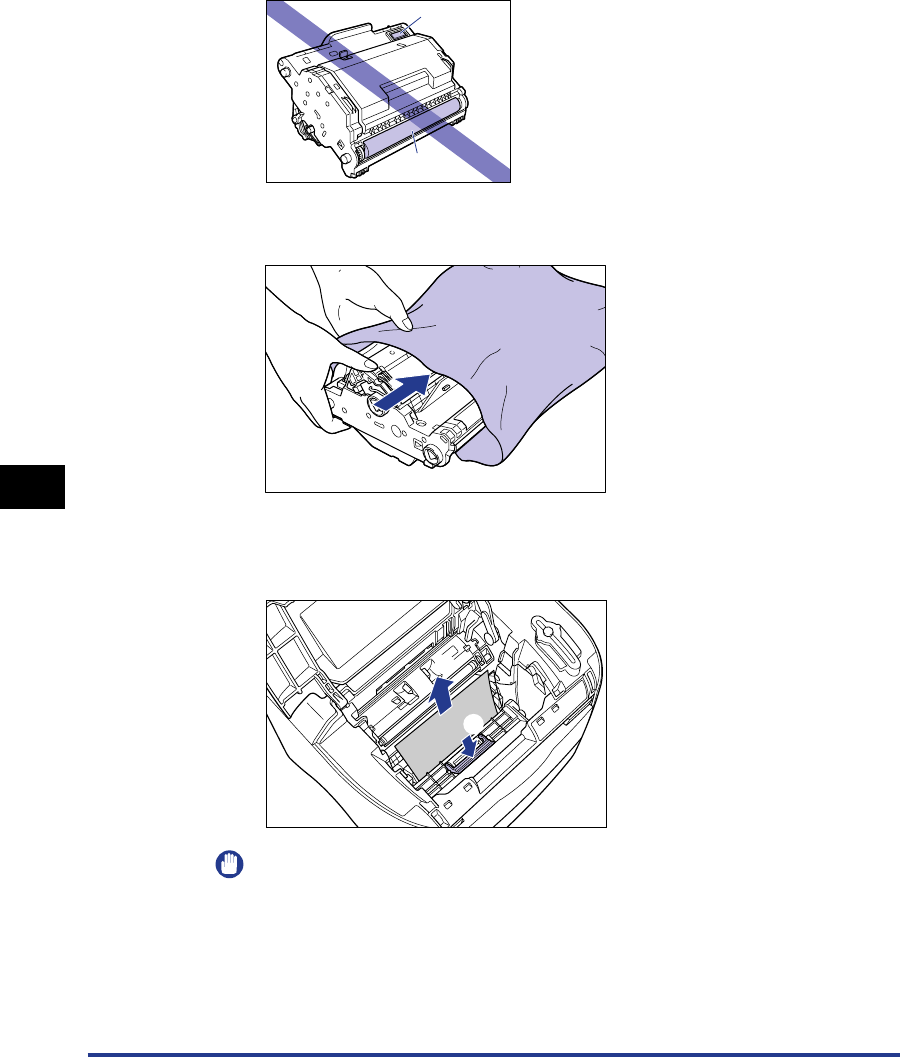
Paper Jams
7-16
Troubleshooting
7
•
Do not hold or touch the imaging transfer belt. The image quality may deteriorate.
Do not apply shock to the drum cartridge memory or bring it near magnetic waves.
It may result in damage to the printer.
5
Place the drum cartridge in the protective bag.
6
Press the green lock release lever a and remove the jammed
paper
b.
IMPORTANT
If no paper jam has been found yet after performing the procedure up until this
step, the paper may be jammed in the fuser unit at the back of the printer. In this
case, skip Step 7 to Step 9 and start with Step 10 (
➞
p. 7-19) to remove the
jammed paper. In doing so, never close the upper cover of the printer. It may result
in paper jams that are difficult to clear. Follow Step 7 to Step 9 to set the drum
cartridge after removing the paper.
Drum cartridge memory
Imaging
transfer belt
a
b


















