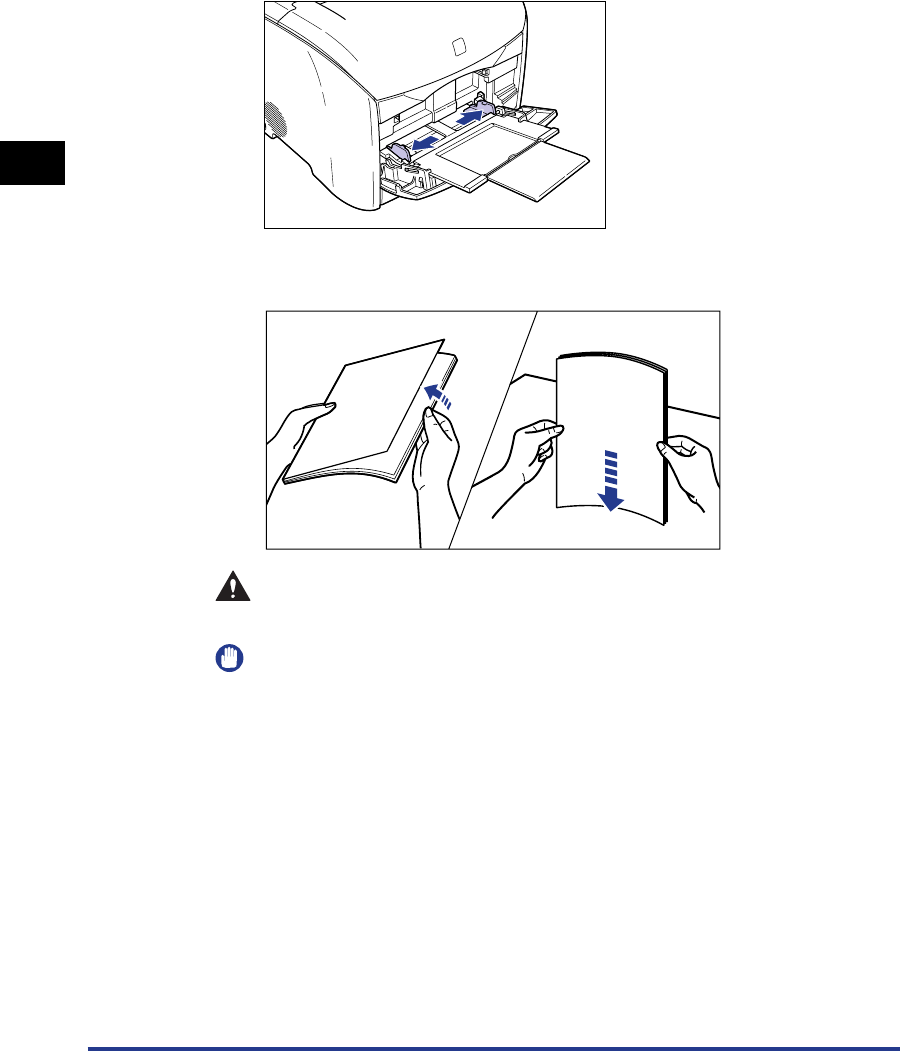
Printing from the Multi-Purpose Tray
2-24
Load and Output of the Paper
2
2
Spread the paper guides a little wider than the actual
transparency width.
3
Fan the transparencies in small portions and align the edges.
CAUTION
Be careful not to cut your hands with the edges of the transparencies.
IMPORTANT
•
When fanning or aligning the transparencies, try to hold the edge of paper as much
as possible to avoid touching the printing side.
•
Be sure to fan the transparencies thoroughly before loading them. Not fanning
them properly may result in the transparencies to overlap, causing paper jams.
•
Take care not to mark or stain the printing side of the transparencies with
fingerprints, dust, or oil. This may result in poor print quality.
Fan a few amount at a time. Align the edge by tapping
the stack on a flat surface.


















