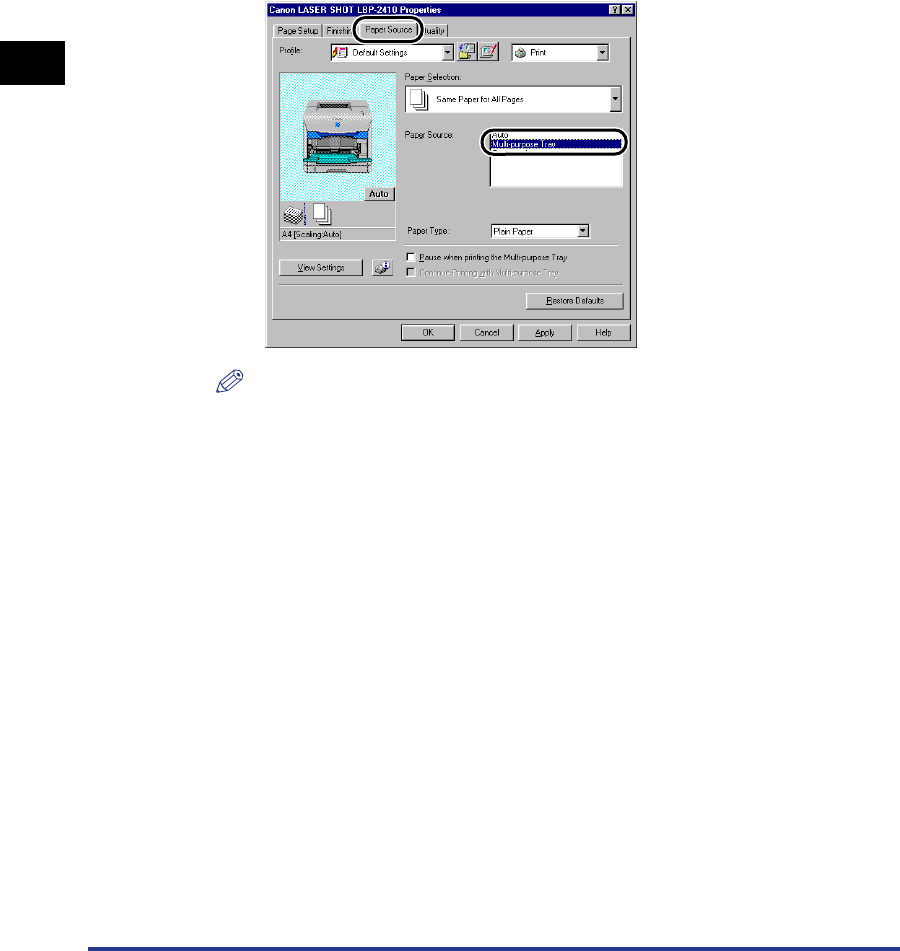
Printing from the Multi-Purpose Tray
2-28
Load and Output of the Paper
2
9
Display the [Paper Source] sheet and select [Multi-purpose
Tray] for [Paper Source].
Follow the same procedure as the settings for [Paper Source] although the
options for [Paper Source] change to ones such as [First Page] or [Other Pages]
when an option different from [Same Paper for All Pages] is selected for [Paper
Selection].
NOTE
When the optional 250-sheet paper feeder is installed and [Transparency
Interleaving] is selected for [Paper Selection], you can interleave paper sheets
between transparencies.


















