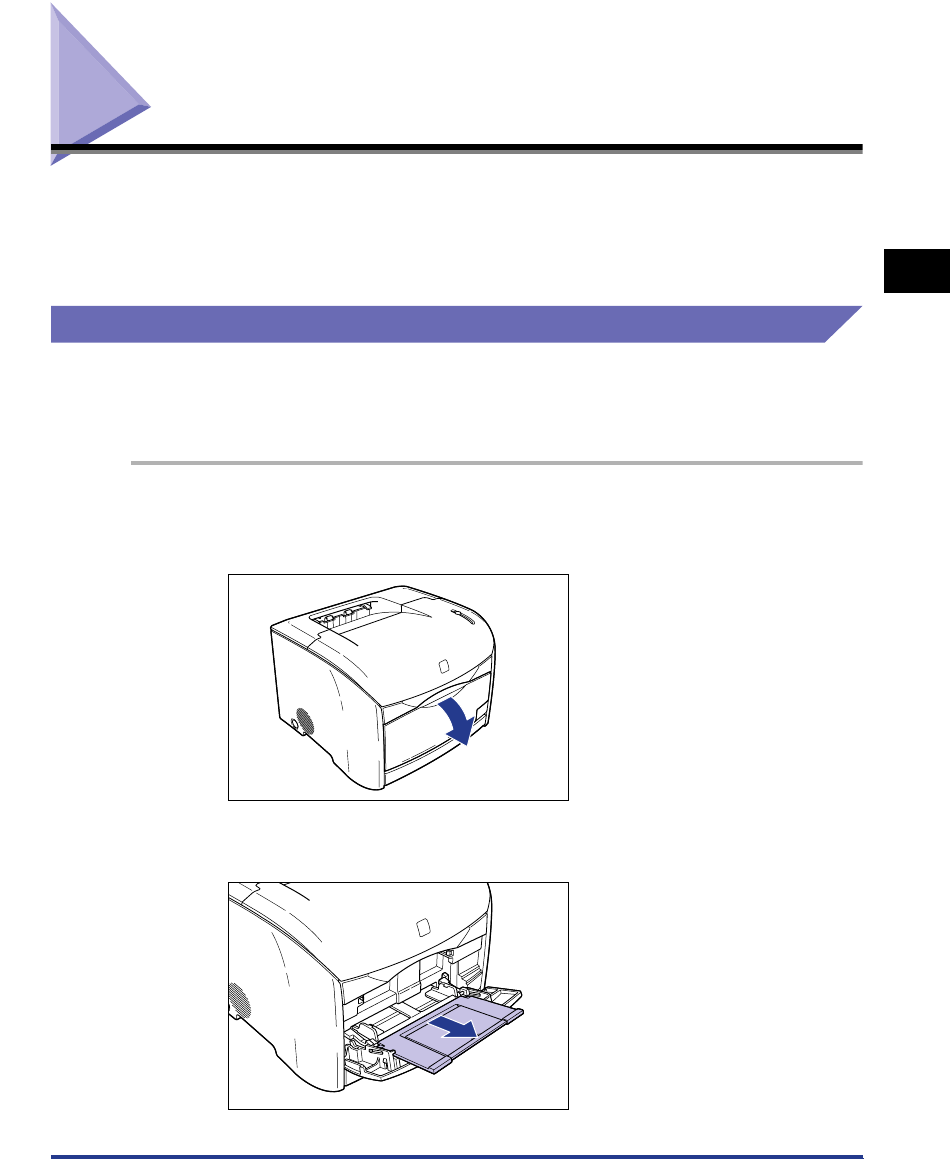
Printing from the Multi-Purpose Tray
2-15
Load and Output of the Paper
2
Printing from the Multi-Purpose Tray
Approximately 125 sheets of paper (64 g/m
2
) in width of 76.2 to 215.9 mm and in
length of 127.0 to 355.6 mm can be loaded in the multi-purpose tray. Paper that
cannot be loaded in the paper cassette such as transparencies and envelopes can
be loaded in the multi-purpose tray.
Opening and Closing the Multi-Purpose Tray
Opening the multi-purpose tray
Open the multi-purpose tray using the following procedure.
1
Open the multi-purpose tray.
Hold the grip at the center of the front surface of the printer.
2
Pull out the auxiliary tray.


















