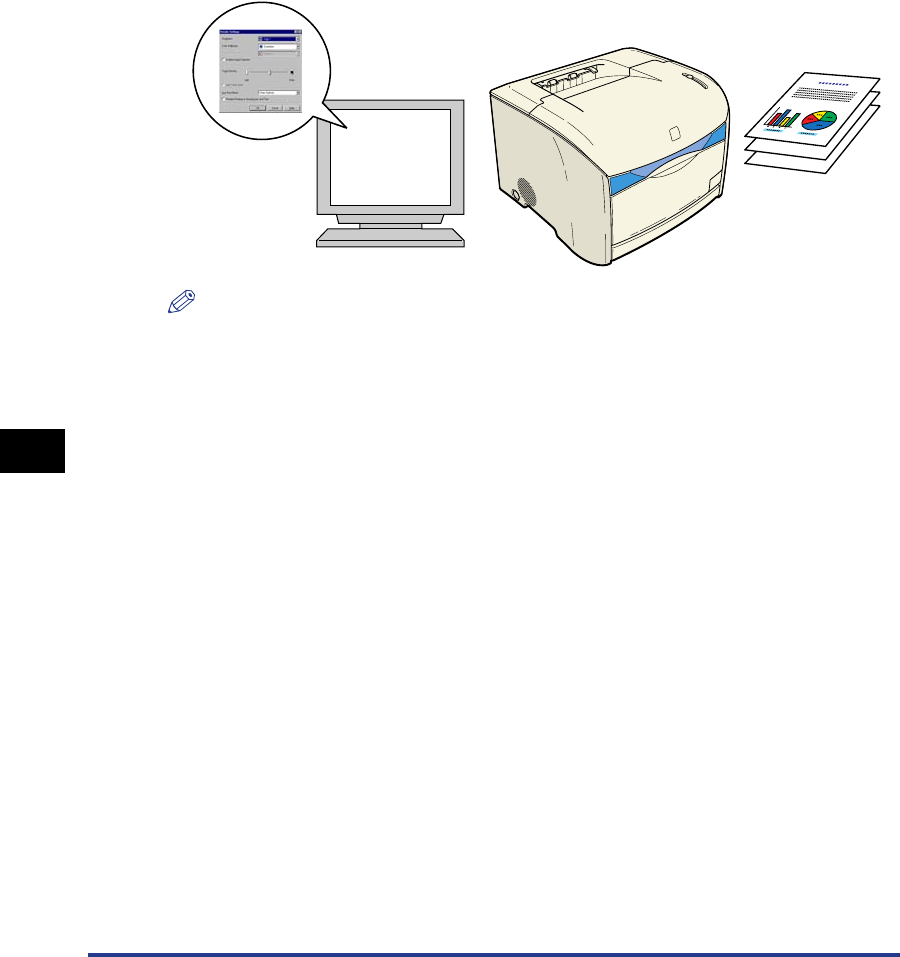
About Color Printing
8-10
Appendix
8
■ Selecting a print mode according to the contents
Specify gradation to standard for printing documents that do not required high image
quality such as text documents, reports or presentation references that consist of mainly
with graphics, or black-and-white data. The speed for printing can be increased by
changing to this mode. Specify gradation to High for printing color photos or complicated
illustrations clearly. Printing can be performed efficiently by adjusting the modes
according to the data.
NOTE
For details, see Chapter 4
"Specifying the Print Quality," on p. 4-60.


















