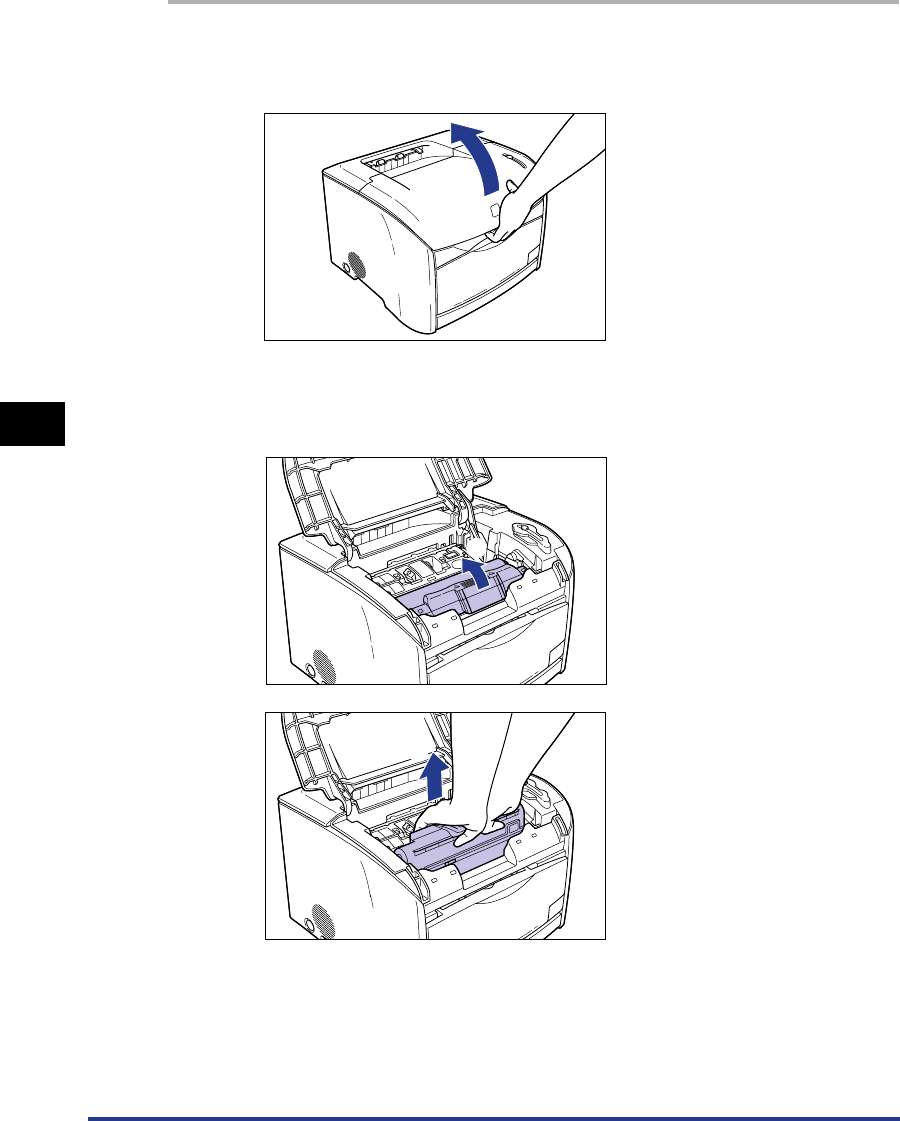
Replacing the Drum Cartridge
5-18
Routine Maintenance
5
1
Open the upper cover.
Hold the grip on the upper cover and open it until it stops.
2
Remove the drum cartridge from the printer.
Push the drum cartridge in the direction of the arrow a, and lift it straight up b.
a
b


















