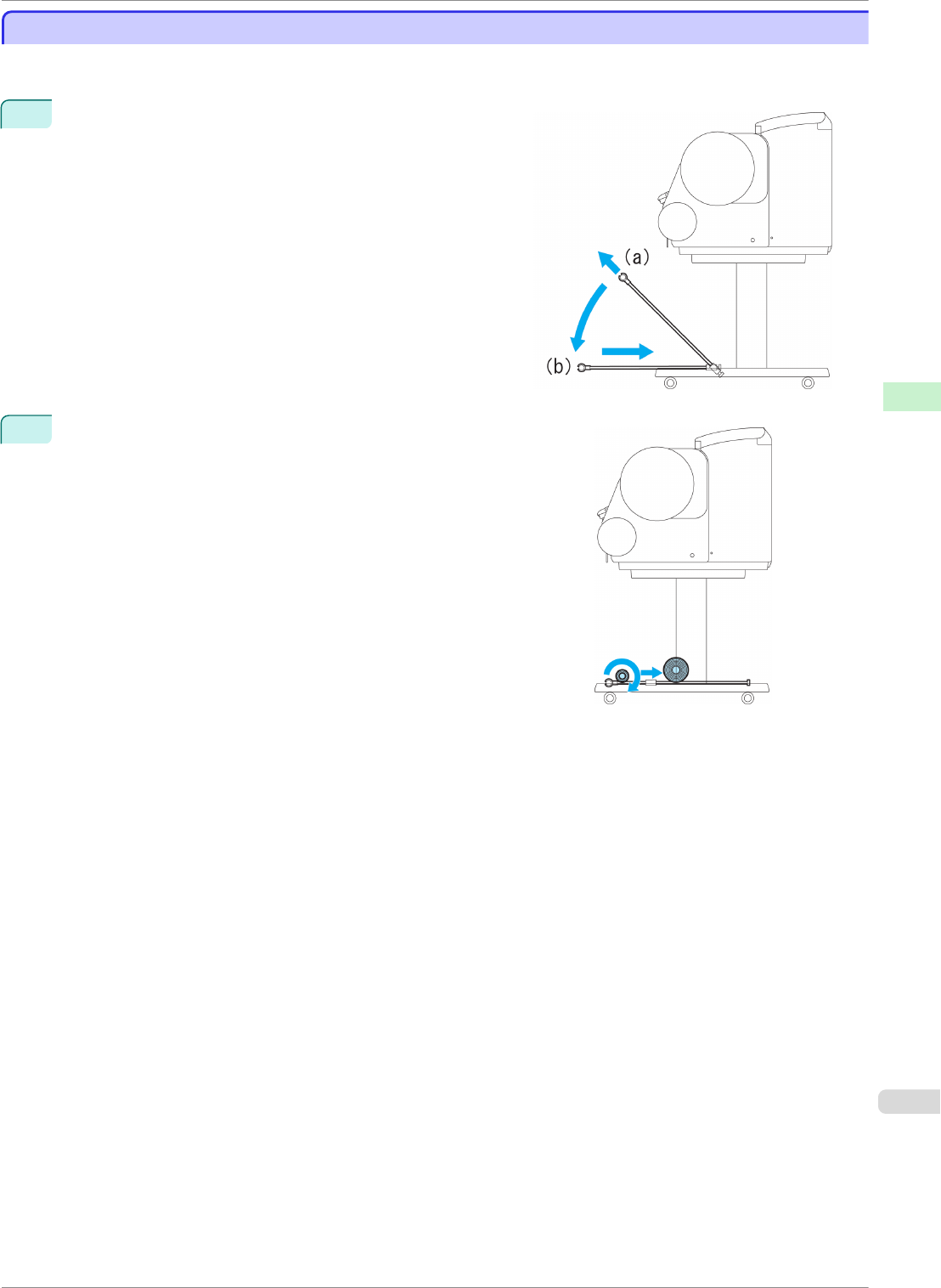
Storing the Output Stacker
Storing the Output Stacker
The Output Stacker can be stored when performing large-format printing such as banners or if you will not use the
Output Stacker for an extended period.
1
When the Output Stacker is in the position used when stor-
ing printed documents (a), lift the front Basket Rod gently to
release the lock, lower the stacker toward the front (b), and
push it all the way back until it stops.
2
Remove the front Basket Rod from the left and right Basket Arm.
Roll up the Basket Cloth and put it on top of the Basket Arm.
iPF8400SE
Storing the Output Stacker
User's Guide
Handling and Use of Paper Output Stacker
369


















