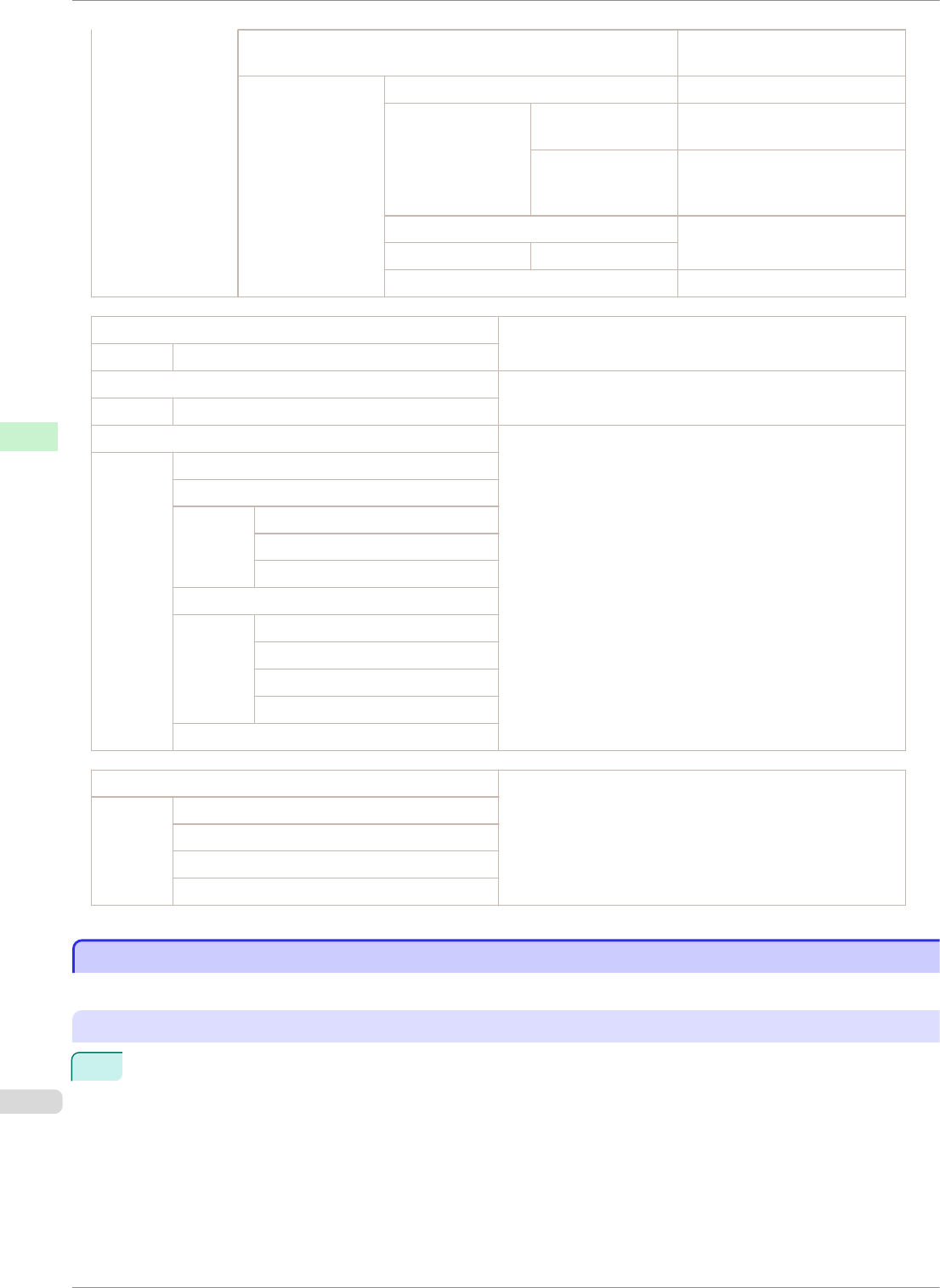
Printer Info Ink information, RAM usage, and
a record of errors.
Ink Info Ink-related information.
MC Maintenance Cartridge capacity
(%)
Y, C, MBK, BK, M,
R
Ink levels.
The remaining ink is displayed in
a five-level scale.
System Info Indicates the total amount of
RAM.
RAM
Error Log The past five error codes.
HEAD LOT NUMBER/ DATE OF INSTALLATION The printhead lot number and date and time when the Print-
head was installed.
HEAD INFxx
PARTS STATUS Utilization status of replacement parts that require servicing.
COUNTER
COUNTER Utilization status of the cutter, media, and other items (indicat-
ing how much they have been used).
CUTTER
MEDIA
LIFE TTL
LIFE ROLL
LIFE CUTSHEET
MEDIA 1-7,OTHER
NAME
TTL
ROLL
CUTSHEET
AFTER INSTALLATION
DUTY Counters for maintenance purposes. Needed when service is
requested.
UNIT:m2
UNIT:sq.f
UNIT:A4 Sheet
UNIT:Letter Sheet
Printing Interface Setting Reports
Printing Interface Setting Reports
You can print an Interface Print report indicating the current interface settings values of the printer.
Printing Interface Print reports
1
Load the paper.
If using sheets, load paper A4/Letter-sized, you will need at least three sheets.
Printing Interface Setting Reports
iPF8400SE
User's Guide
Control Panel Printer Menu
456


















