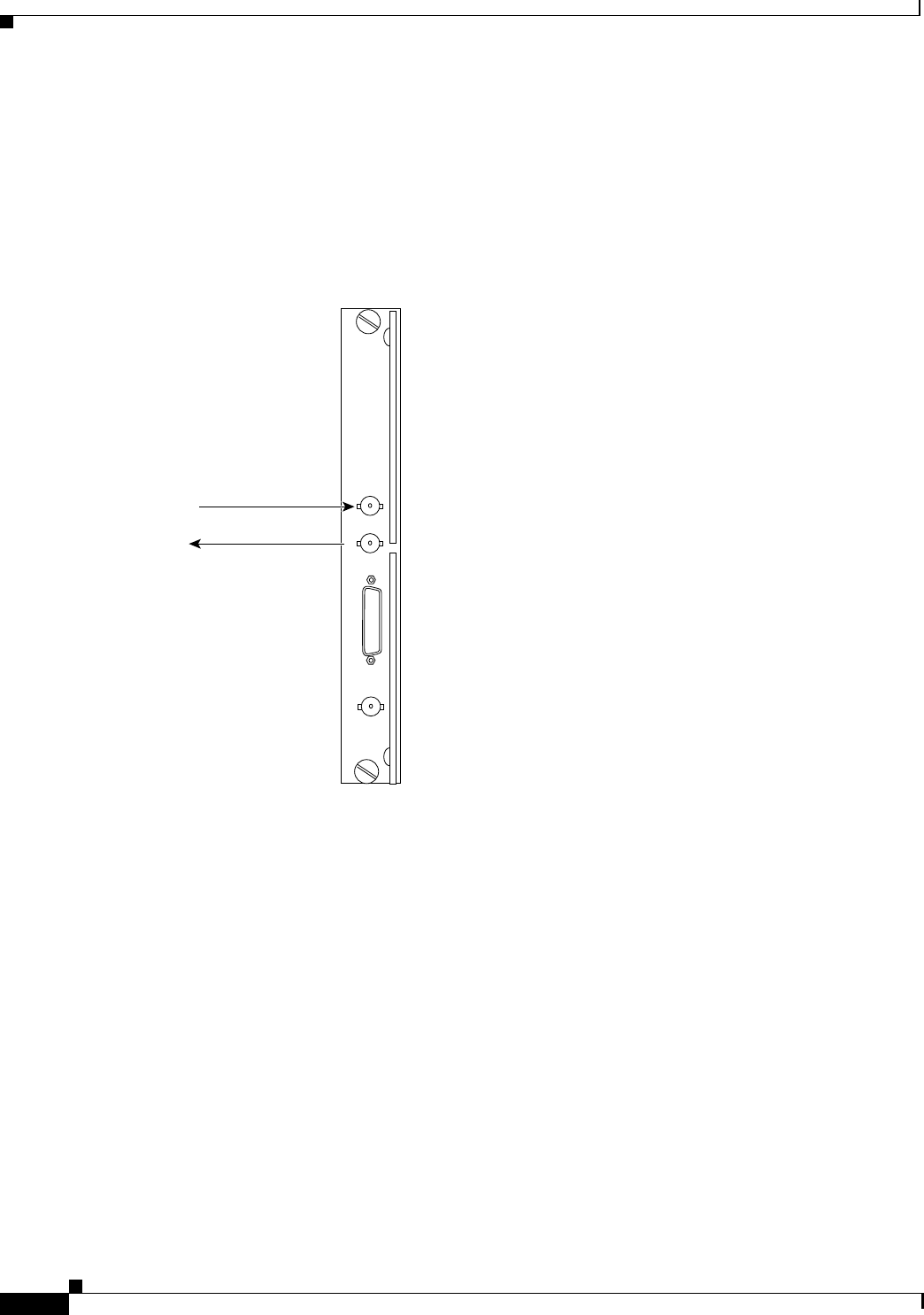
7-28
Cisco MGX 8220 Installation and Configuration
Release 5.0, Part Number 78-6430-03 Rev. D0, November 2003
Chapter
Making the BNM Trunk Connection
Making the BNM Trunk Connection
Connect two T3 coaxial cables between the T3 BNC connectors on the MGX 8220 BNM line module
card and the T3 BNC connectors on the BPX BNI line module. The transmit port on the BPX line
module and the receive port on the MGX 8220 BNM line module must connect to each other. (See
Figure 7-22.)
Figure 7-22 Connecting BNM-T3 or BMN-E3 Cables
If redundant BNM cards are being used, use Y-cable adapters as shown in Figure 7-23. It is
recommended that specially designed short T3 or E3 Y-cables be purchased from Cisco.
••••••••
•••••••
T3E3-B
RX
TX
A
L
A
R
M
R
E
L
A
Y
S
E
X
T
T
M
G
T3 Trunk
RCV
XMT
H8294


















