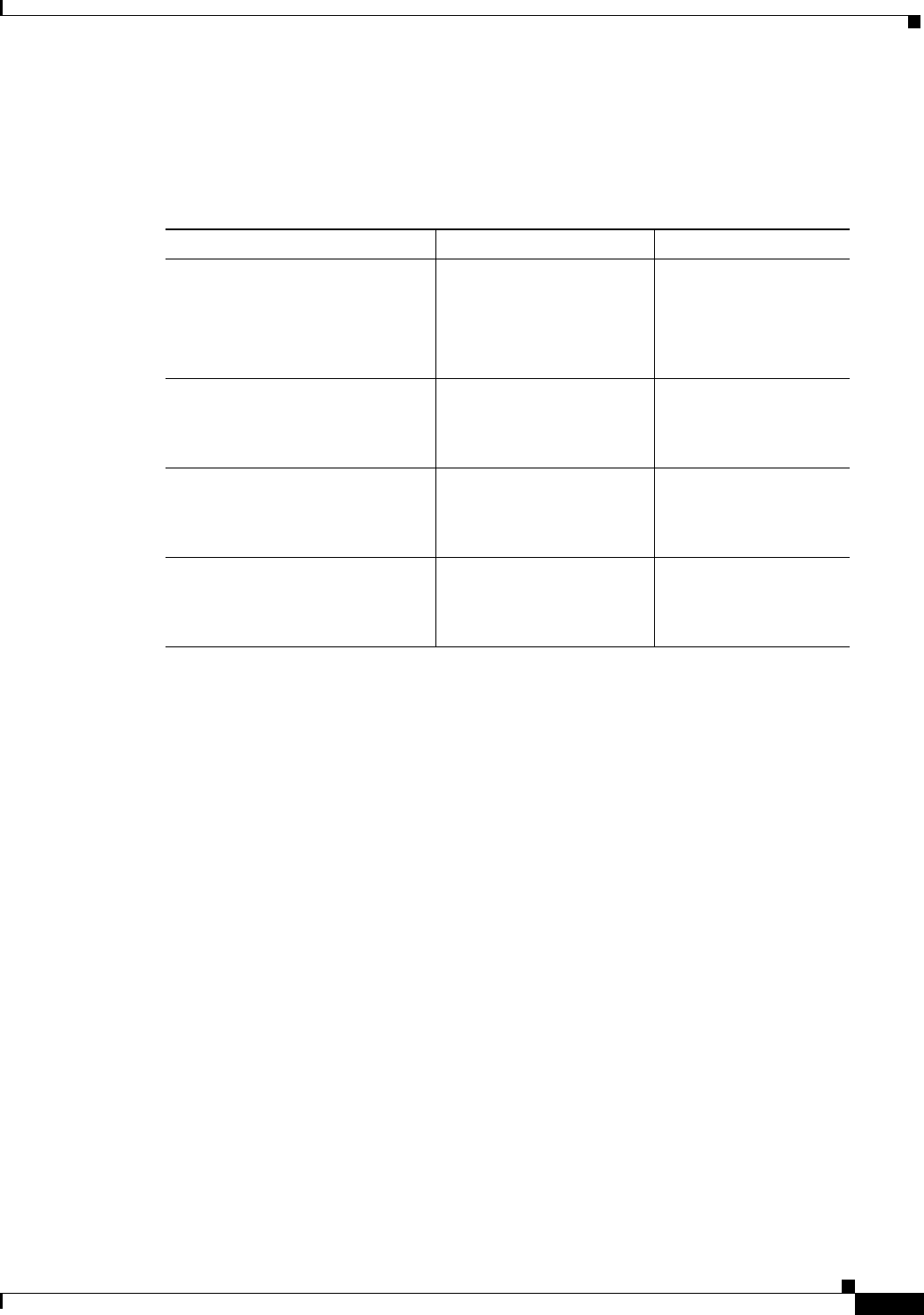
3-3
Cisco MGX 8220 Installation and Configuration
Release 5.0, Part Number 78-6430-03 Rev. D0, November 2003
Chapter
User Interface Access Ports
Matrix of User Interface Combinations
A matrix of permissible user interface combinations is provided in Table 3-1.
User Interface Access Ports
This section describes the ports that can be used to directly or remotely connect a terminal or
workstation.
• Maintenance Port, page 3-3
• Control and LAN Ports, page 3-4
• In-Band Access, page 3-6
Maintenance Port
The maintenance port is the upper RS-232 connector on the ASC back card. The connector is DB-25
(female). The user interface prompt appears when a dumb terminal is connected to the maintenance port
and the system is powered up. No special software is required and the connection is made through a
standard (not null modem) cable. This arrangement is shown in Figure 3-1. Entering commands using
a dumb (or emulated) terminal is the only use for the maintenance port.
The maintenance port configuration includes 8 data bits, no parity, one stop bit, and 9600 bps.
Table 3-1 UI Function/Access Path/Protocol Combinations
UI Function Physical Access Path TCP/IP Protocols Used
Enter commands using CLI ASC maintenance port
ASC control port
In-band BNM T3 port
LAN port
None
SLIP, TCP, Telnet
IP, TCP, Telnet
IP, TCP, Telnet
Configure/collect statistics and
configuration files
ASC control port
In-band BNM T3 port
LAN port
SLIP, TCP, TFTP
IP, TCP, TFTP
IP, TCP, TFTP
Enter commands using SNMP ASC control port
In-band BNM T3 port
LAN port
SLIP, UDP, SNMP
IP, UDP, SNMP
IP, UDP, SNMP
Download firmware ASC control port
In-band BNM T3 port
LAN port
SLIP, TCP, TFTP
IP, TCP, TFTP
IP, TCP, TFTP


















