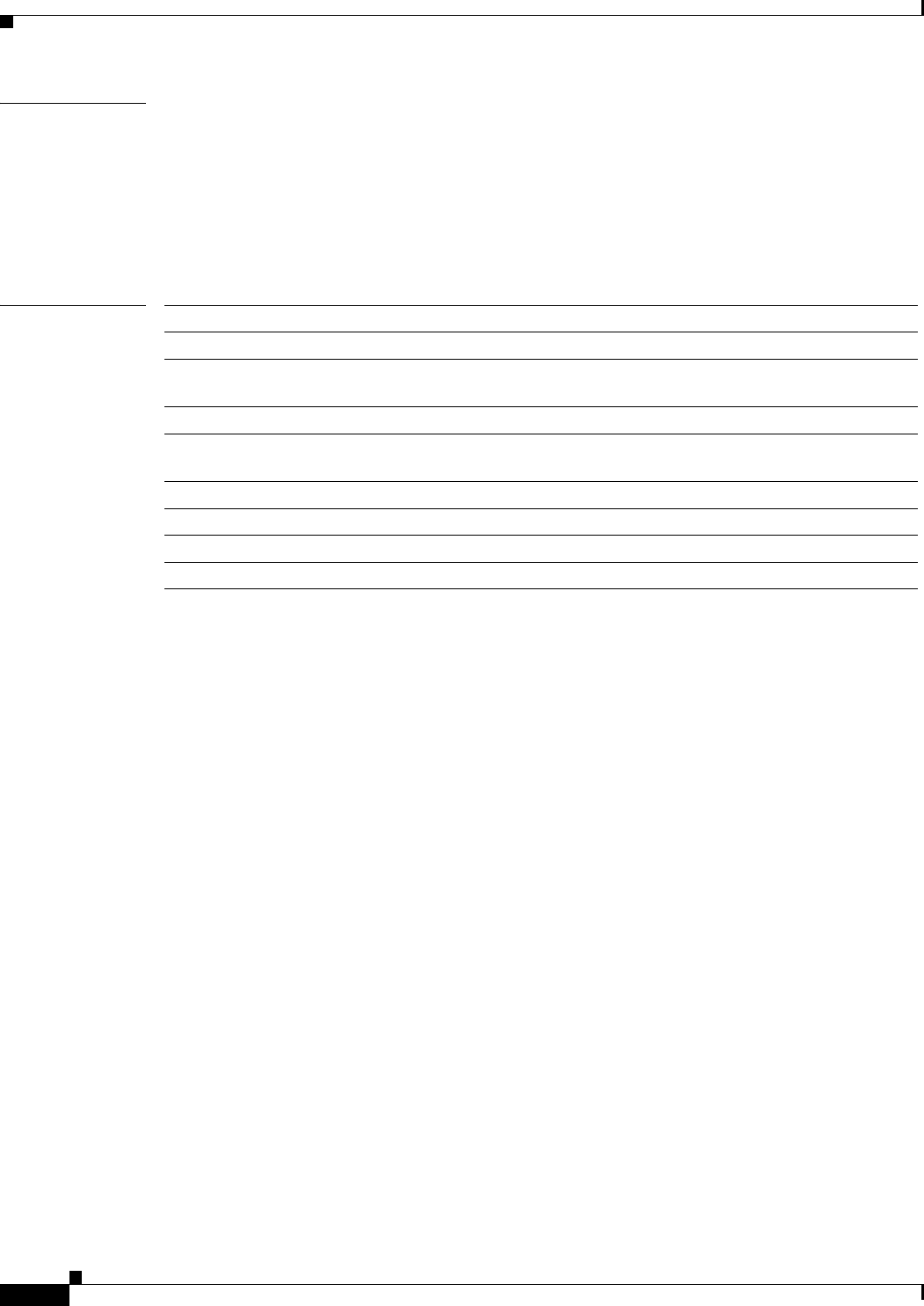
5-14
Cisco VISM Installation and Configuration Guide
Release 3.0, Part Number OL-2521-01 Rev. D0, June 2004
Chapter 5 CLI Commands
addcon
Examples The following example adds a master connection as the primary channel using AAL2 for bearer traffic.
The local VCI is 160 and the remote end is named node1 in slot 4, port 2 with a VPI/VCI of 223/223.
The service type is CBR, the sustainable call rate is 500 cps, and the maximum burst rate is 6000 cells.
addcon 160 1 2 2 1000 1 node1.4.2.223.223 1 500 6000
After you execute this command, a typical local connection ID appears as node 1.5.1.0.160, where 160
is the added LCN.
Related Commands Command Description
cnfcalea Enables or disables the CALEA feature on the current VISM card.
cnfcon Configures a connection between a VISM card and an MGX 8000 Series platform
PXM card.
cnfconprotect Configures protection on a connection (PVC).
delcon Deletes a connection (PVC) between a VISM card and a Cisco MGX 8000 Series
platform PXM card.
dspcalea Displays the CALEA feature configuration status of the current VISM card.
dspcon Displays the parameters for a specified channel.
dspcons Displays channel information for all configured connections on a VISM card.
dspvismparam Displays the current VISM card configuration.


















