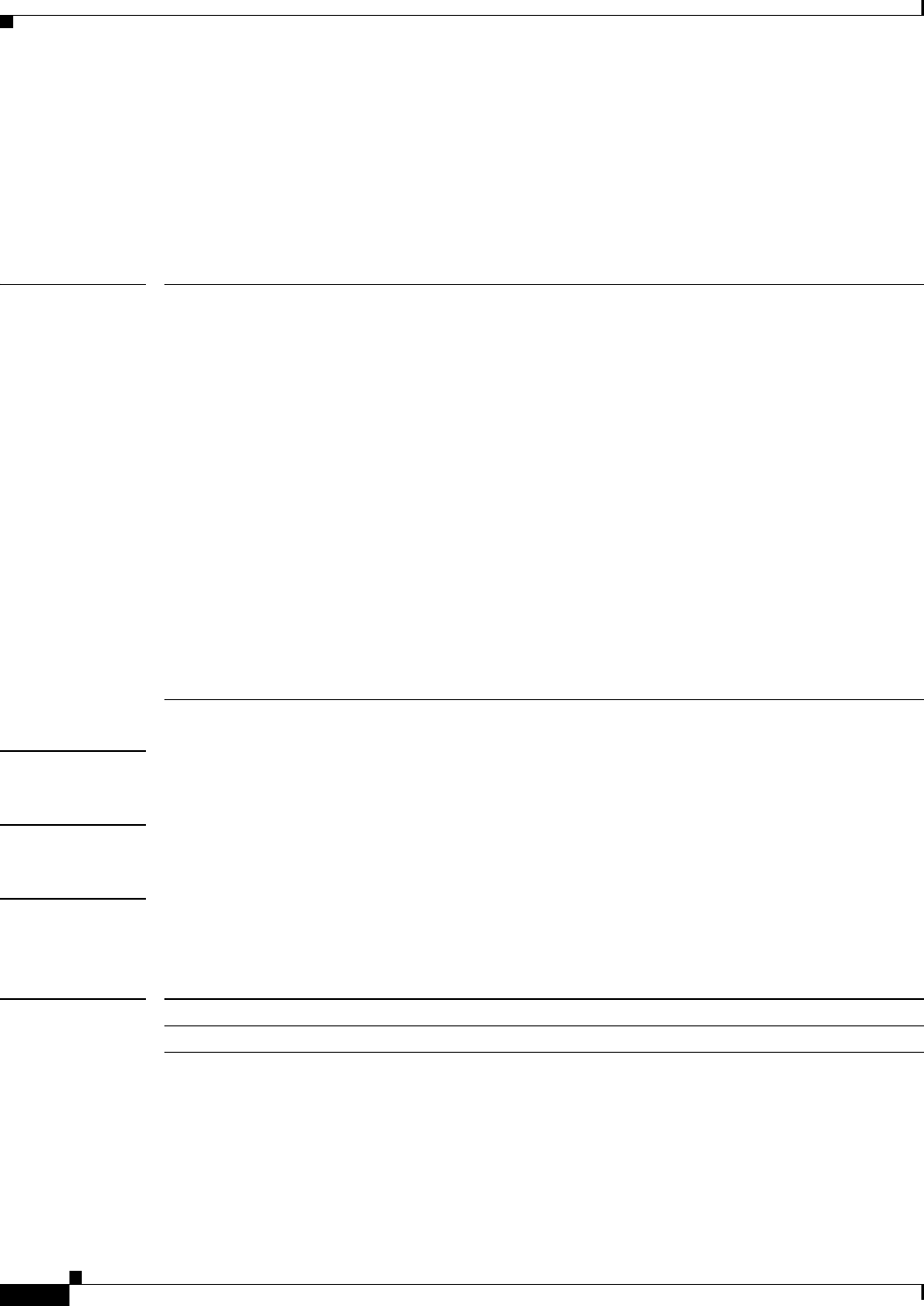
5-390
Cisco VISM Installation and Configuration Guide
Release 3.0, Part Number OL-2521-01 Rev. D0, June 2004
Chapter 5 CLI Commands
dspmonecanendpt
dspmonecanendpt
To monitor the echo cancellation (ECAN) activity for a specified endpoint, use the dspmonecanendpt
command in the VoIP switching/trunking, switched AAL2 PVC, and AAL2 trunking operating modes.
dspmonecanendpt endpt-num
Syntax Description
Command Modes VoIP switching/trunking, switched AAL2 PVC, and AAL2 trunking
Usage Guidelines Follow standard CLI procedures for this command.
Examples The following example shows that the ECAN additivity for endpoint number 190 is monitored:
dspmonecanendpt 190
Related Commands
endpt-num Endpoint number. It can be a value from one of the following ranges:
• For template number 1:
–
For VISM, from 1 to 145
–
For VISM-PR T1, from 1 to 192
–
For VISM-PR E1, from 1 to 248
• For template number 2:
–
For VISM T1, from 1 to 192
–
For VISM E1, from 1 to 248
• For template number 3:
–
For VISM, from 1 to 120
–
For VISM-PR T1, from 1 to 192
–
For VISM-PR E1, from 1 to 248
• For template number 4:
–
For VISM-PR, from 1 to 144
Command Description
cnfendptcadence Configures cadence (digit tone) times for an endpoint.


















