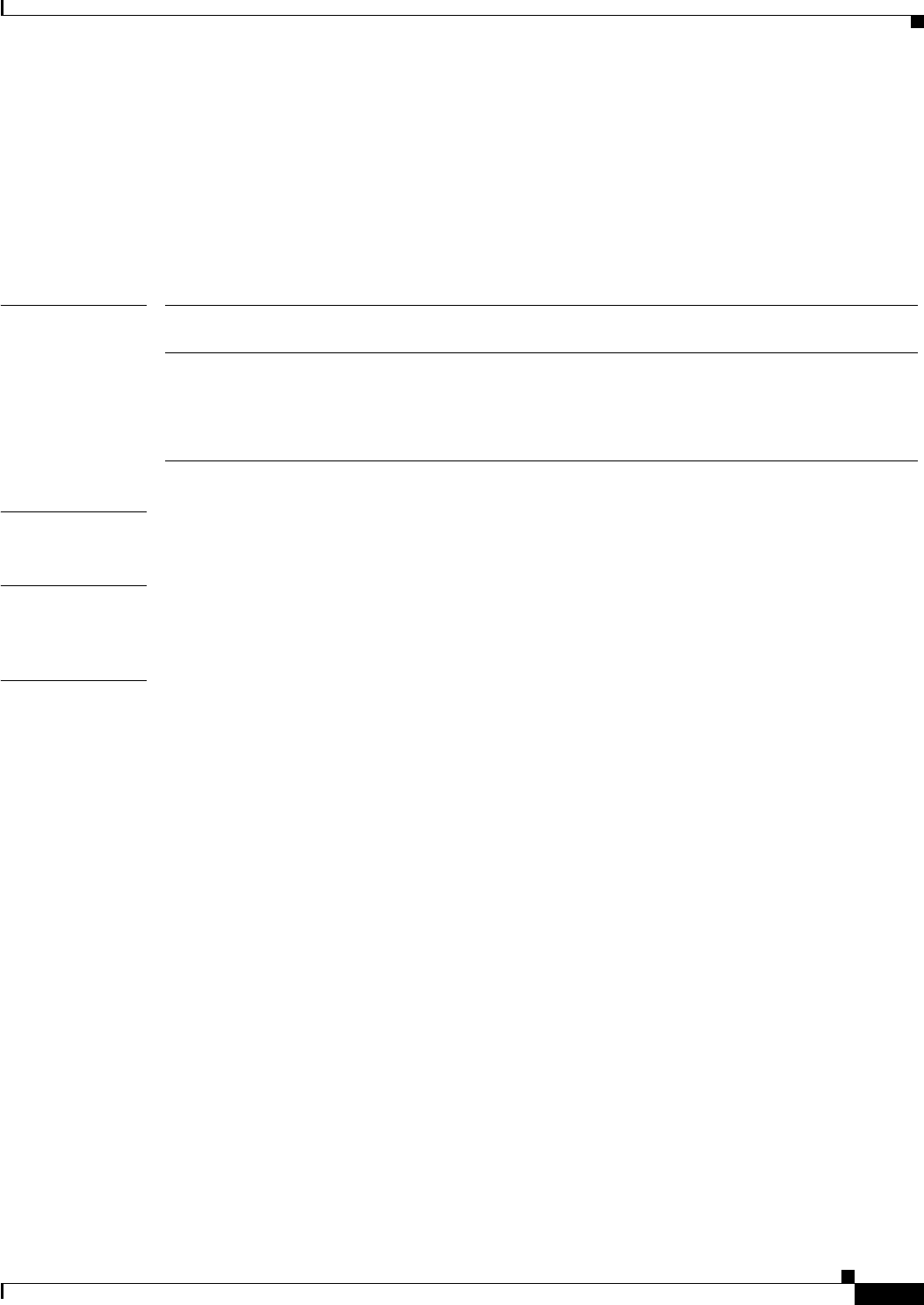
5-473
Cisco VISM Installation and Configuration Guide
Release 3.0, Part Number OL-2521-01 Rev. D0, June 2004
Chapter 5 CLI Commands
dspxgcpendpt
dspxgcpendpt
To display the attributes associated with an endpoint added using the addendpt command, or the SNMP
equivalent, use the dspxgcpendpt command in the VoIP switching/trunking and switched AAL2 PVC
operating modes.
dspxgcpendpt line-num ds0-num
Syntax Description
Command Modes VoIP switching/trunking and switched AAL2 PVC
Usage Guidelines An endpoint added with the addendpt command is considered an xGCP endpoint even though a call
agent established connection cannot be associated with the endpoint.
Examples The following example shows that the statistics for the endpoint identified by line number 1, DS0
number 1 are displayed:
dspxgcpendpt 1 1
*********************************************************
Attributes of Endpoint Name: vism/T1-1/1
*********************************************************
Line Number = 1
Endpoint Number = 1
Endpoint Name = vism/T1-1/1
Continuity Test = FALSE
Echo Cancellation = FALSE
Protocol Version = Invalid Protocol
MGC IP Address = Unknown
MGC UDP Port = 0
Port in Notified Entity = FALSE
Request ID = 0
Quarantine Handling =
Requested Event List =
Signal Event List =
Accumulated Event List =
Quarantined Event List =
Detect Event List =
Accumulated Dialed String =
DSP Channel Connected to Network Endpoint = FALSE
Retry Count = 3
Minimum Retry Timeout = 500 ms
Maximum Retry Timeout = 500 ms
line-num Line number of the endpoint for which you want to display the attributes. It can be in
the range from 1 to 8.
ds0-num DS0 number of the endpoint for which you want to display the attributes. It can be a
value from one of the following ranges:
• 1 to 24 for T1 lines
• 1 to 31 for E1 lines


















