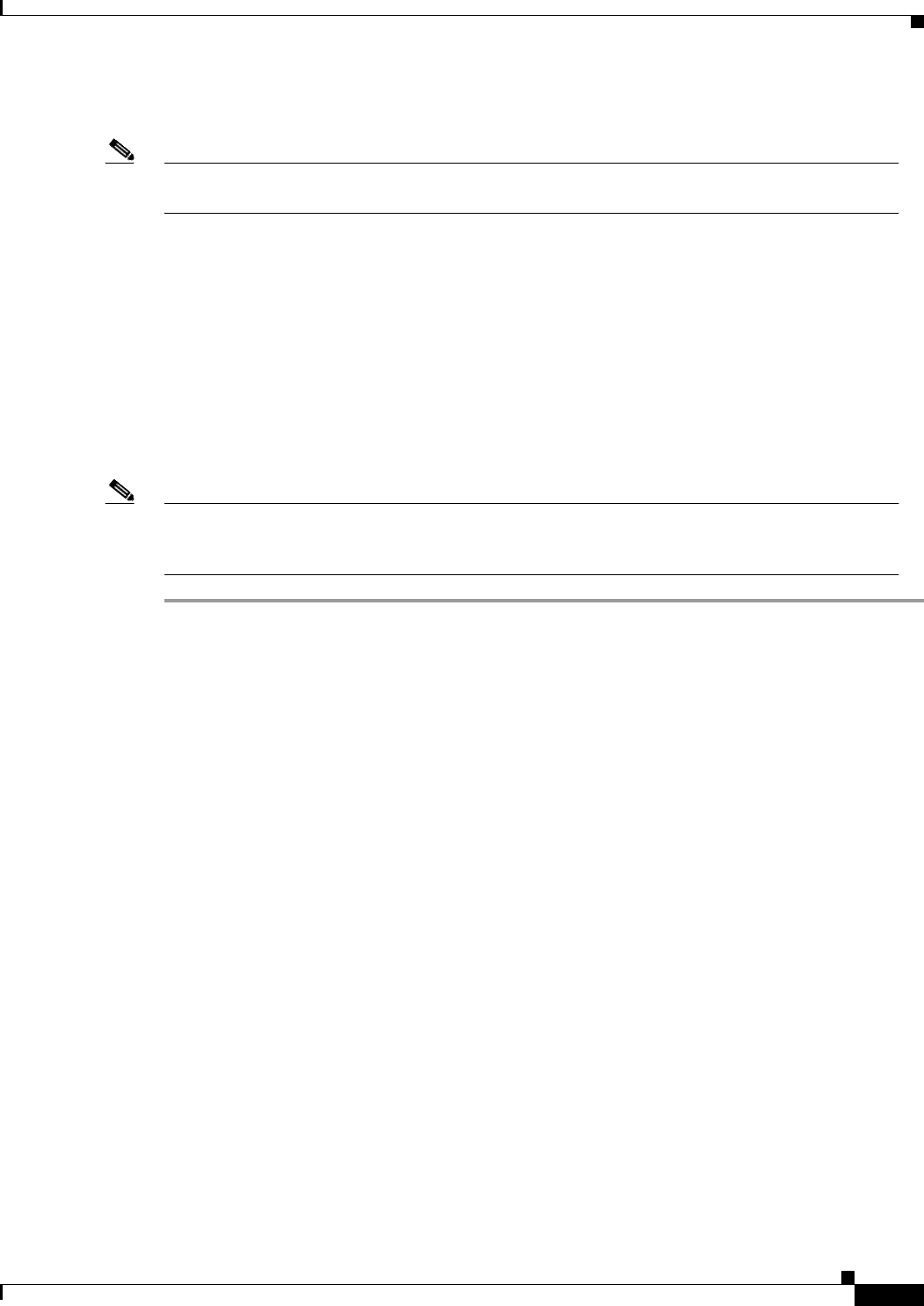
4-23
Cisco VISM Installation and Configuration Guide
Release 3.0, Part Number OL-2521-01 Rev. D0, June 2004
Chapter 4 Configuring VISM Features
Configuring VISM Features
Configuring TDM Side Signaling for Applications Using CAS
Note If your application requires CCS, see the “Configuring TDM Side Signaling for Applications Using
CCS” section on page 4-20.
CAS signaling is used for the following operating modes:
• VoIP trunking.
• VoIP switching—TDM side signaling is translated in xGCP messages to the call agent.
• AAL2 trunking—Signaling is transported across the trunk as Q.931 messages in AAL2 cells using
AAL5.
• Switched AAL2 PVC—Signaling is backhauled to the call agent using xGCP on the TDM side and
Reliable User Datagram Protocol (RUDP)/User Datagram Protocol (UDP)/IP/Q.2931 on the call
agent side.
Complete the following steps to add and configure CAS signaling.
Note If you choose CAS signaling for a VISM/VISM-PR E1 line, the supported operating modes are
AAL2 trunking and VoIP trunking. In addition Step 1 through Step 8 and Step 11 through Step 13
are used only in the VoIP switching and switched AAL2 PVC operating modes.
Step 1 Type the cnfcasparamsource command, endpt-num and cas-source argument values, and press Enter
to configure the source of CAS-related timer parameters for a specified endpoint. Specify the arguments
with the following values:
• endpt-num:
–
For template number 1:
For VISM, in the range from 1 to 145
For VISM-PR T1, in the range from 1 to 192
For VISM-PR E1, in the range from 1 to 248
–
For template number 2:
For VISM T1, in the range from 1 to 192
For VISM E1, in the range from 1 to 248
–
For template number 3:
For VISM, in the range from 1 to 120
For VISM-PR T1, in the range from 1 to 192
For VISM-PR E1, in the range from 1 to 248
–
For template number 4:
For VISM-PR, in the range from 1 to 144
• cas-source:
–
1 = CAS application file
–
2 = Current VISM MIB file


















