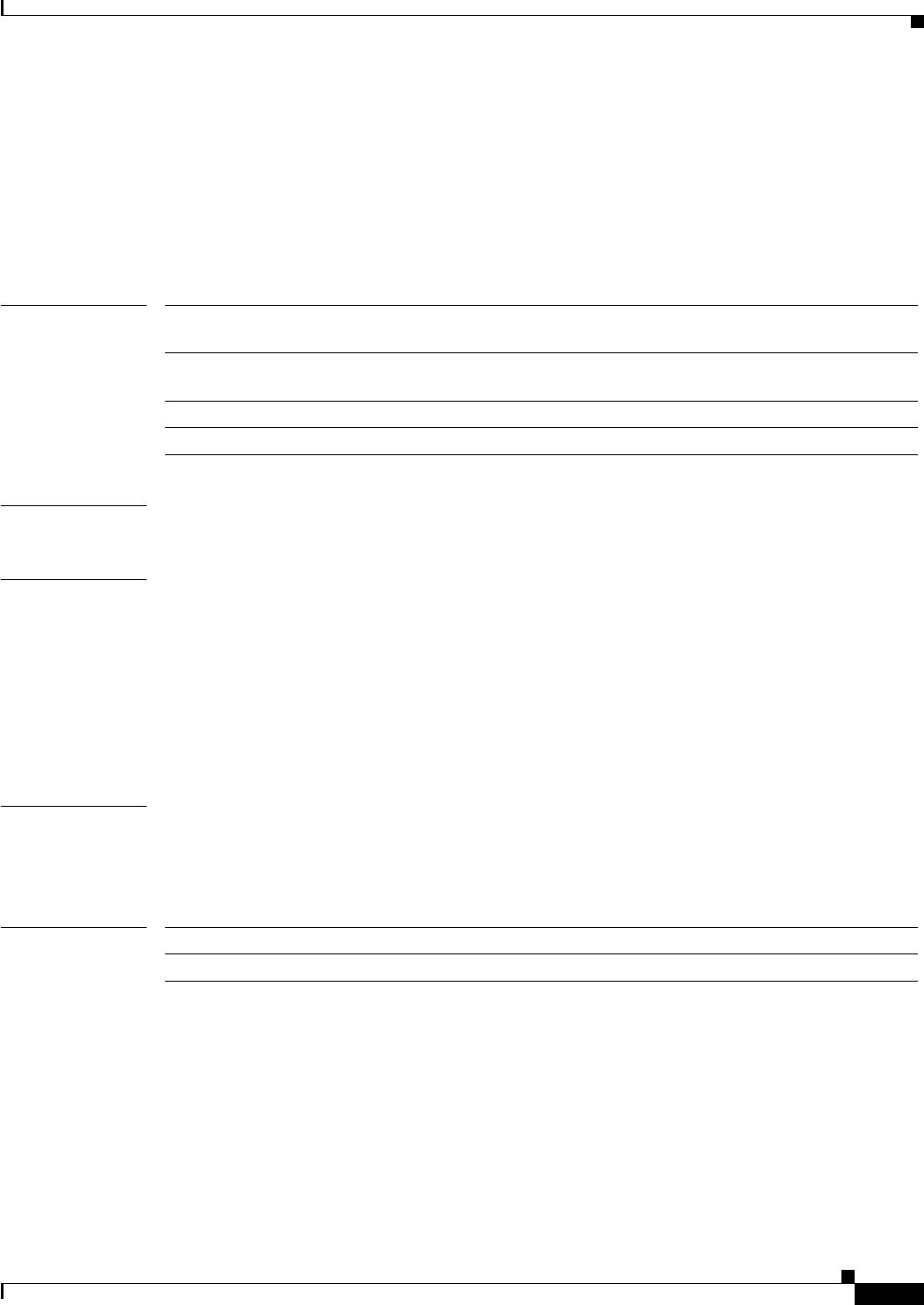
5-229
Cisco VISM Installation and Configuration Guide
Release 3.0, Part Number OL-2521-01 Rev. D0, June 2004
Chapter 5 CLI Commands
cnfvismip
cnfvismip
To configure the current VISM card control IP address and subnet mask, and optionally, the bearer IP
address and subnet mask, use the cnfvismip command in the VoIP switching/trunking and switched
AAL2 PVC operating modes.
cnfvismip vip-addr netmask |bearer-ipaddr bearer-netmask|
Syntax Description
Command Modes VoIP switching/trunking and switched AAL2 PVC
Usage Guidelines You must configure the control IP address with this command before adding endpoints.
The VISM card control IP address is used to communicate with the VSC and as an identification for VoIP
endpoints.
The configured VISM card IP address and subnet mask values are stored on the MGX 8000 Series
platform PXM card hard disk and retrieved for subsequent configuration commands.
If you do not specify a bearer IP address and subnet mask, the control IP address and subnet mask are
used as both control and bearer.
Examples The following example shows that the current VISM card is configured with control IP address
209.165.200.224 and subnet mask 255.255.255.248:
cnfvismip 209.165.200.224 255.255.255.248
Related Commands
vip-addr Control IP address of the current VISM card, in dotted decimal format
(nnn.nnn.nnn.nnn).
netmask Control local network subnet mask, in dotted decimal format (nnn.nnn.nnn.nnn).
It should be assigned the value 255.255.255.248.
bearer-ipaddr (Optional) Bearer IP address, in dotted decimal format (nnn.nnn.nnn.nnn).
bearer-netmask (Optional) Bearer IP subnet mask, in dotted decimal format (nnn.nnn.nnn.nnn).
Command Description
dspvismip Displays the current VISM card IP address.


















