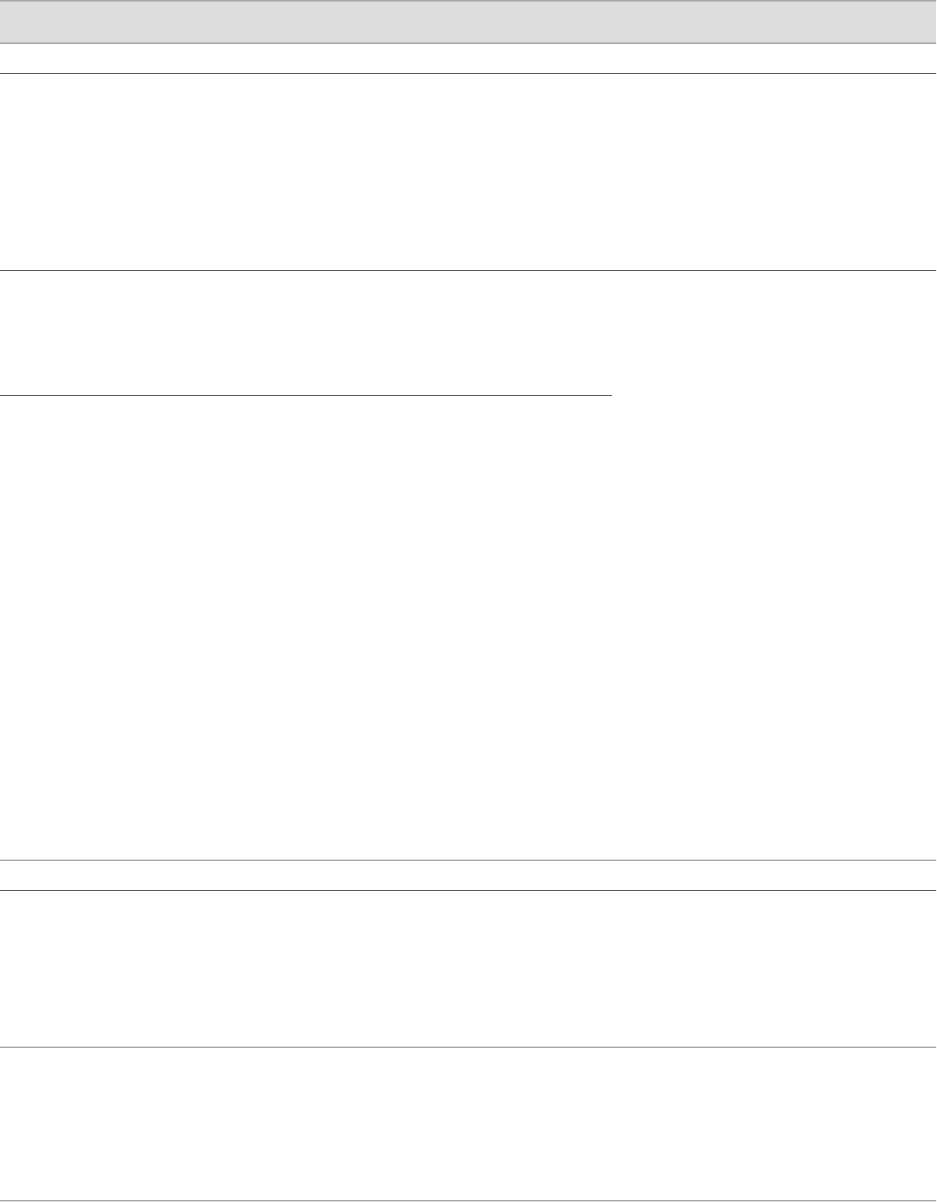
Table 45: Configuring Event Policies
CLI Configuration EditorJ-Web Configuration EditorTask
Configuring Destination for Uploading Files for Analysis
From the [edit] hierarchy level, enter
edit event-options destinations
1.
In the J-Web interface, select
Configuration>View and Edit>Edit
Configuration.
2.
Next to Event options, click
Configure or Edit.
3.
Next to Destinations, click Add new
entry.
Navigate to the Destinations level in
the configuration hierarchy.
Set the destination name, the archive site
location, and the password for accessing
the archive site:
set bsd2 archive-sites
ftp://ftp.robot.net/event_analyze password
eventadmin
In the Destination name box, type bsd2.
Enter the destination name—for
example, bsd2.
You can reference the destination in
an event policy.
1.
Next to Archive sites, click Add new
entry.
2.
In the Url box, type
ftp://ftp.robot.net/event_analyze.
3.
In the Password box, type
eventadmin.
4.
Click OK.
Configure the archive site—for
example,
ftp://ftp.robot.net/event_analyze—where
you want the output of commands
executed by the event policy to be
uploaded in a file for analysis, and
the password—for example,
eventadmin—for accessing the archive
site.
NOTE: You can specify the archive
site as a Hypertext Transfer Protocol
(HTTP) URL, FTP URL, or secure copy
(SCP)-style remote file specification.
URLs of the type file:// are also
supported.
NOTE: When you specify the archive
site, do not add a slash (/) to the end
of the URL. For example, do not
specify the archive site as
ftp://ftp.robot.net/event_analyze/.
Configuring Event Policy
From the [edit] hierarchy level, enter
edit event-options policy event1
1.
On the main Configuration page next
to Event options, click Configure or
Edit.
2.
Next to Policy, click Add new entry.
3.
In the Policy name box, type event1.
Navigate to the Policy level in the
configuration hierarchy, and enter
the policy name—for example,
event1.
Set the event name:
set events SNMP_TRAP_LINK_DOWN
1.
Next to Events, click Add new entry.
2.
In the Event box, type
SNMP_TRAP_LINK_DOWN.
3.
Click OK.
Configure the event name—for
example, SNMP_TRAP_LINK_DOWN.
The SNMP_TRAP_LINK_DOWN event
occurs when an interface that is
monitored by SNMP becomes
unavailable.
96 ■ Running Self-Diagnostics with Event Policies
J-series™ Services Router Administration Guide


















