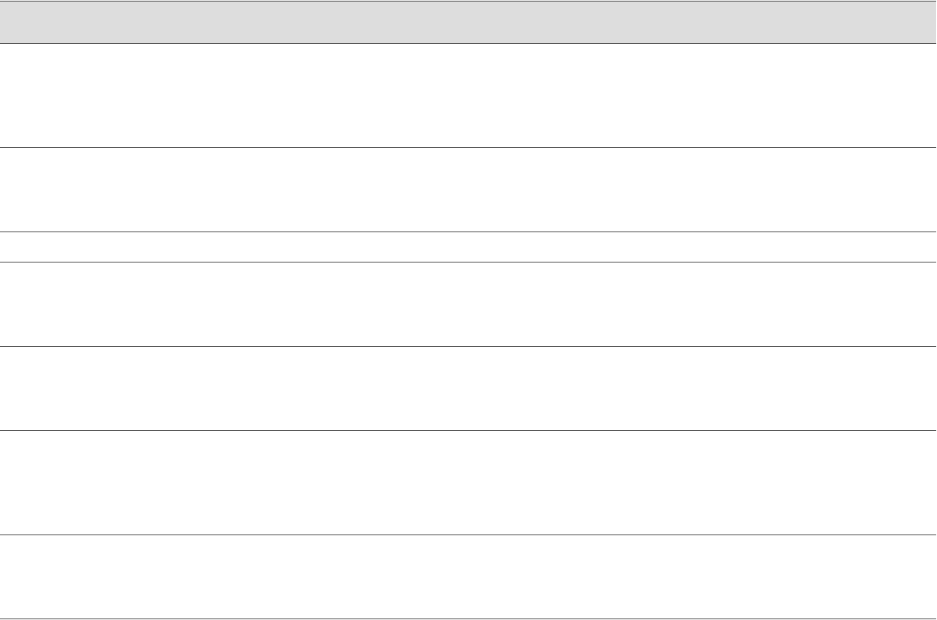
Table 105: J-Web Interface Diagnose and Manage Options (continued)
FunctionOption
Allows you to trace a route between the Services Router and a remote host. You can configure advanced
options for the traceroute operation.
For details, see “Tracing Unicast Routes from the J-Web Interface” on page 223.
Traceroute
Allows you to capture and analyze router control traffic.
For details, see “Capturing and Viewing Packets with the J-Web Interface” on page 226.
Packet Capture
Manage Options
Allows you manage log, temporary, and core files on the Services Router.
For details, see “Managing Files with the J-Web Interface” on page 199.
Files
Allows you to upgrade and manage Services Router software packages.
For details, see “Performing Software Upgrades and Reboots” on page 179.
Upgrade
Displays a summary of the licenses needed and used for each feature that requires a license. Allows you
to add licenses.
For details, see the Getting Started Guide for your router.
Licenses
Allows you to reboot the Services Router at a specified time.
For details, see “Rebooting or Halting a Services Router with the J-Web Interface” on page 194.
Reboot
CLI Diagnostic Commands Overview
The CLI commands available in operational mode allow you to perform the same
monitoring, troubleshooting, and management tasks you can perform with the J-Web
interface. Instead of invoking the tools through a graphical interface, you use
operational mode commands to perform the tasks.
Because the CLI is a superset of the J-Web interface, you can perform certain tasks
only through the CLI. For example, you can use the mtrace command to display trace
information about a multicast path from a source to a receiver, which is a feature
available only through the CLI.
To view a list of top-level operational mode commands, type a question mark (?) at
the command-line prompt. (See the Getting Started Guide for your router.)
At the top level of operational mode are the broad groups of CLI diagnostic commands
listed in Table 106 on page 212.
Diagnostic Tools Overview ■ 211
Chapter 12: Using Services Router Diagnostic Tools


















