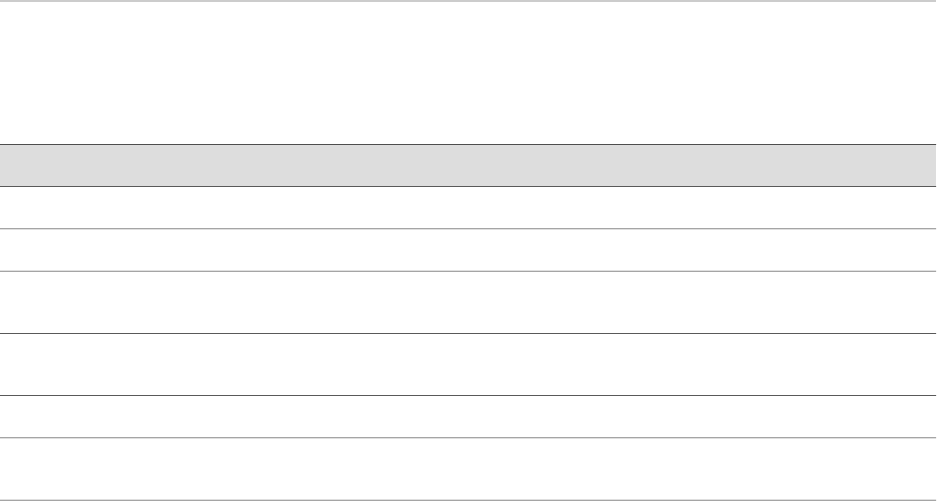
Chapter 14
Configuring RPM Probes
J-series Services Routers support a tool that allows network operators and their
customers to accurately measure the performance between two network endpoints.
With the real-time performance monitoring (RPM) feature, you configure and send
probes to a specified target and monitor the analyzed results to determine packet
loss, round-trip time, and jitter.
This chapter contains the following topics. For more information about RPM, see the
JUNOS Services Interfaces Configuration Guide.
■ RPM Terms on page 267
■ RPM Overview on page 268
■ Before You Begin on page 271
■ Configuring RPM with Quick Configuration on page 271
■ Configuring RPM with a Configuration Editor on page 276
■ Verifying an RPM Configuration on page 285
RPM Terms
Before configuring and monitoring RPM on J-series Services Routers, become familiar
with the terms defined in Table 138 on page 267.
Table 138: RPM Terms
DefinitionTerm
Outbound. Characterizing packets exiting a Services Router.egress
Inbound. Characterizing packets entering a Services Router.ingress
Difference in relative transmit time between two consecutive packets in a stream, which can
cause quality degradation in some real-time applications such as voice over IP (VoIP) and video.
jitter
An action taken or an object used to learn something about the state of the network. Real-time
performance monitoring (RPM) uses several types of requests to probe a network.
probe
Time, in seconds, between probe packets.probe interval
Monitoring tool that measures the performance of a network between two endpoints by collecting
statistics on packet loss, round-trip time, and jitter.
real-time performance
monitoring (RPM)
RPM Terms ■ 267


















