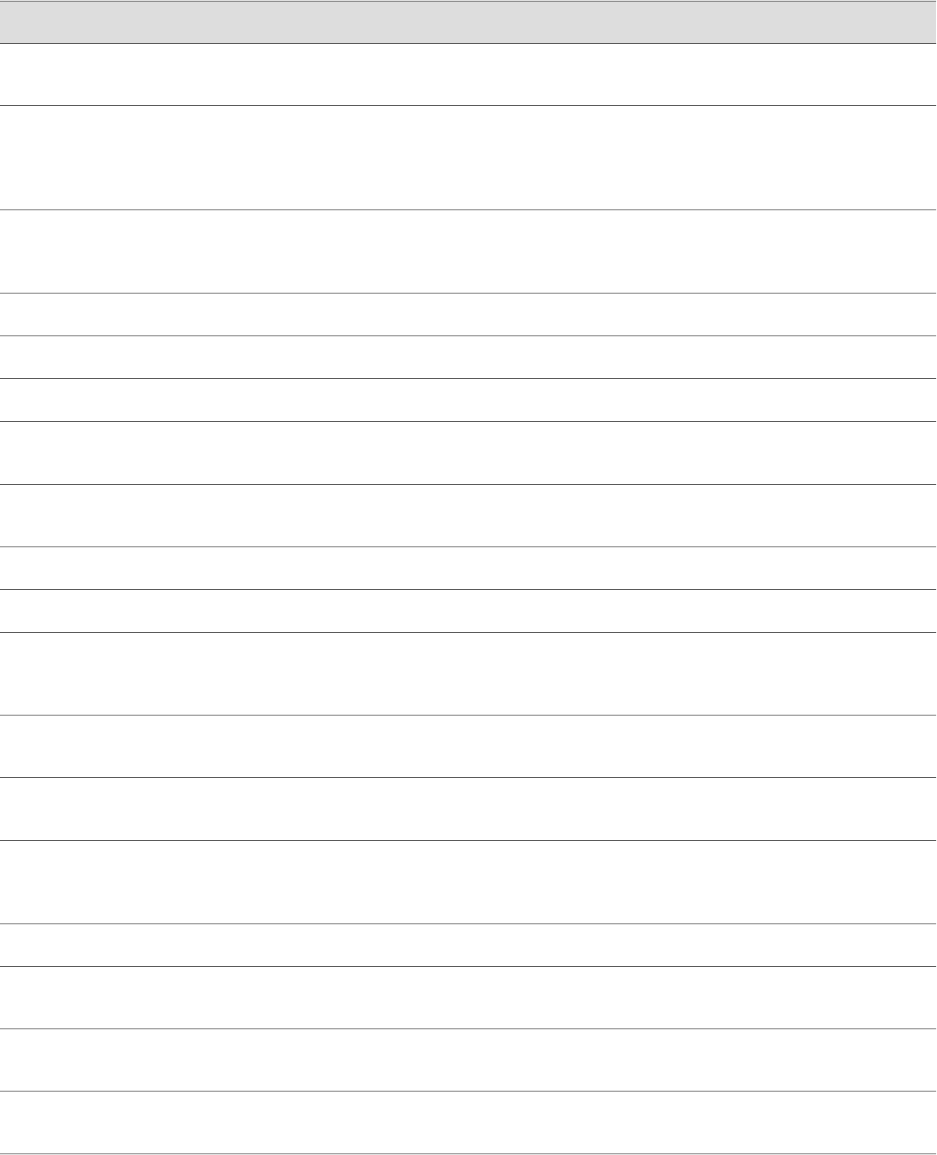
Table 116: CLI ping Command Options (continued)
DescriptionOption
(Optional) Sends the ping requests on the interface you specify. If you do not include this option,
ping requests are sent on all interfaces.
interface source-interface
(Optional) Bypasses the routing tables and sends the ping requests only to hosts on directly
attached interfaces. If the host is not on a directly attached interface, an error message is returned.
Use this option to ping a local system through an interface that has no route through it.
bypass-routing
(Optional) Limits the number of ping requests to send. Specify a count from 1 through
2,000,000,000. If you do not specify a count, ping requests are continuously sent until you press
Ctrl-C.
countnumber
(Optional) Sets the Don't Fragment (DF) bit in the IP header of the ping request packet.
do-not-fragment
(Optional) Forces the ping requests to an IPv4 destination.
inet
(Optional) Forces the ping requests to an IPv6 destination.
inet6
(Optional) Sets the interval between ping requests, in seconds. Specify an interval from 0.1
through 10,000. The default value is 1 second.
interval seconds
(Optional) For IPv4, sets the loose source routing option in the IP header of the ping request
packet.
loose-source [hosts]
(Optional) Suppresses the display of the hostnames of the hops along the path.
no-resolve
(Optional) Includes the hexadecimal string you specify, in the ping request packet.
pattern string
(Optional) Sends ping requests rapidly. The results are reported in a single message, not in
individual messages for each ping request. By default, five ping requests are sent before the
results are reported. To change the number of requests, include the count option.
rapid
(Optional) For IPv4, sets the record route option in the IP header of the ping request packet. The
path of the ping request packet is recorded within the packet and displayed on the screen.
record-route
(Optional) Uses the routing instance you specify for the ping request.
routing-instance
routing-instance-name
(Optional) Sets the size of the ping request packet. Specify a size from 0 through 65,468. The
default value is 56 bytes, which is effectively 64 bytes because 8 bytes of ICMP header data are
added to the packet.
size bytes
(Optional) Uses the source address that you specify, in the ping request packet.
source source-address
(Optional) For IPv4, sets the strict source routing option in the IP header of the ping request
packet.
strict
(Optional) For IPv4, sets the strict source routing option in the IP header of the ping request
packet, and uses the list of hosts you specify for routing the packet.
strict-source [hosts]
(Optional) Sets the type-of-service (TOS) value in the IP header of the ping request packet. Specify
a value from 0 through 255.
tos number
Using CLI Diagnostic Commands ■ 231
Chapter 12: Using Services Router Diagnostic Tools


















