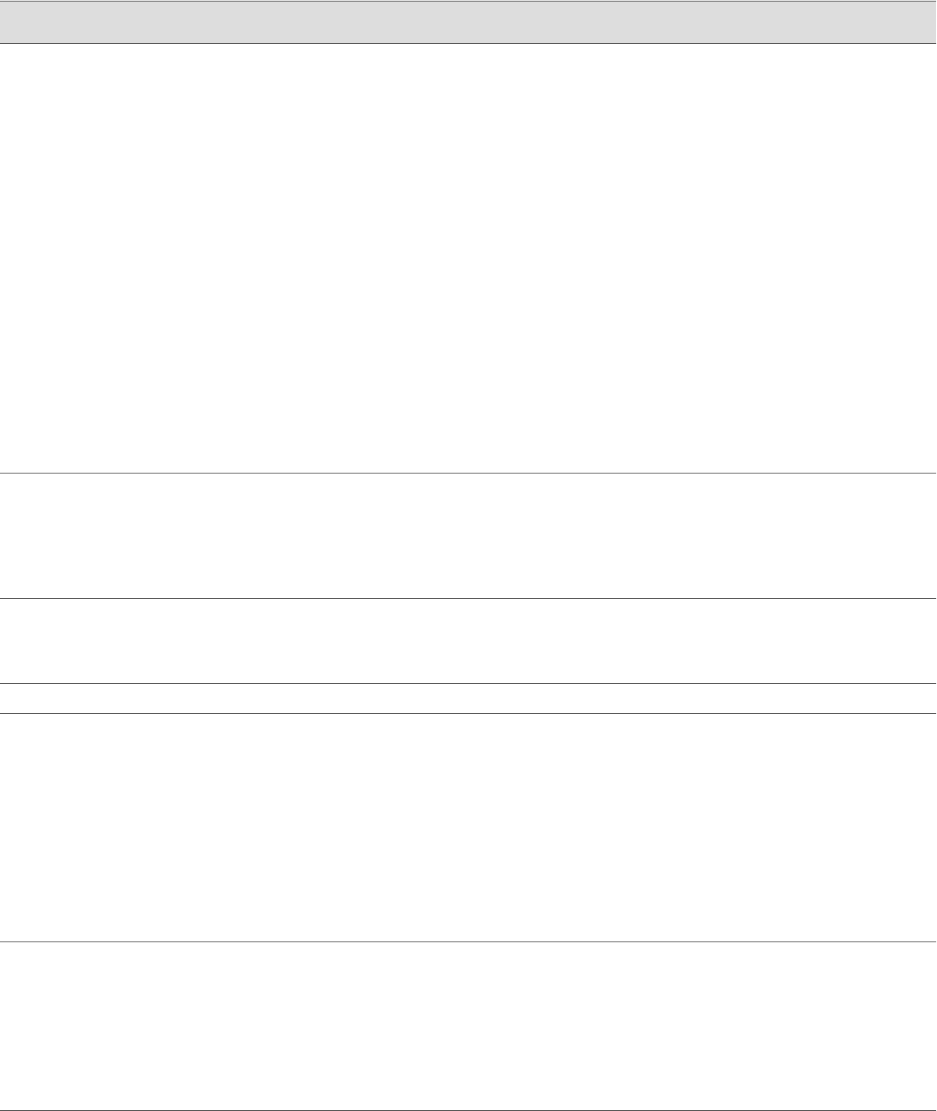
Table 142: Configuring TCP and UDP Probes (continued)
CLI Configuration EditorJ-Web Configuration EditorTask
1.
From the [edit] hierarchy level, enter
edit services rpm probe customerC
2.
Enter
set test tcp-test probe-frequency 5
3.
Enter
set test tcp-test probe-type tcp-ping
4.
Enter
set test tcp-test target address
192.162.45.6
1.
On the Rpm page, select
customerC.
2.
In the Test box, click Add new
entry.
3.
In the Name box, type tcp-test.
4.
In the Test interval box, type 5.
5.
In the Probe type box, select
tcp-ping.
6.
In the Target box, select the Yes
check box, and click Configure.
7.
In the Target type box, select
Address.
8.
In the Address box, type
192.162.45.6.
9.
Click OK.
Configure the RPM test tcp-test for the
RPM owner customerC.
The sample RPM test is a TCP probe
with a test interval (probe frequency) of
5, a probe type of tcp-ping, and a target
address of 192.162.45.6.
Enter
set test tcp-test destination-interface
lt-0/0/0
In the Destination interface box, type
lt-0/0/0
Configure the destination interface.
NOTE: On Services Routers the
destination interface must be an lt
services interface.
Enter
set test tcp-test destination-port 50000
In the Destination port box, type 50000.Configure port 50000 as the TCP port to
which the RPM probes are sent.
Router B Configuration
From the [edit] hierarchy level, enter
edit services rpm
1.
In the J-Web interface, select
Configuration>View and
Edit>Edit Configuration.
2.
Next to Services, click Configure
or Edit.
3.
Next to Rpm, select the Yes check
box.
4.
Click Configure.
Navigate to the Services>RPM level in
the configuration hierarchy.
Enter
set probe-server tcp port 50000
1.
Next to Probe server, click
Configure.
2.
In the Tcp box, click Configure.
3.
In the Port box, type 50000.
4.
Click OK.
Configure Router B to act as a TCP
server, using port 50000 to send and
receive TCP probes.
Configuring RPM with a Configuration Editor ■ 281
Chapter 14: Configuring RPM Probes


















