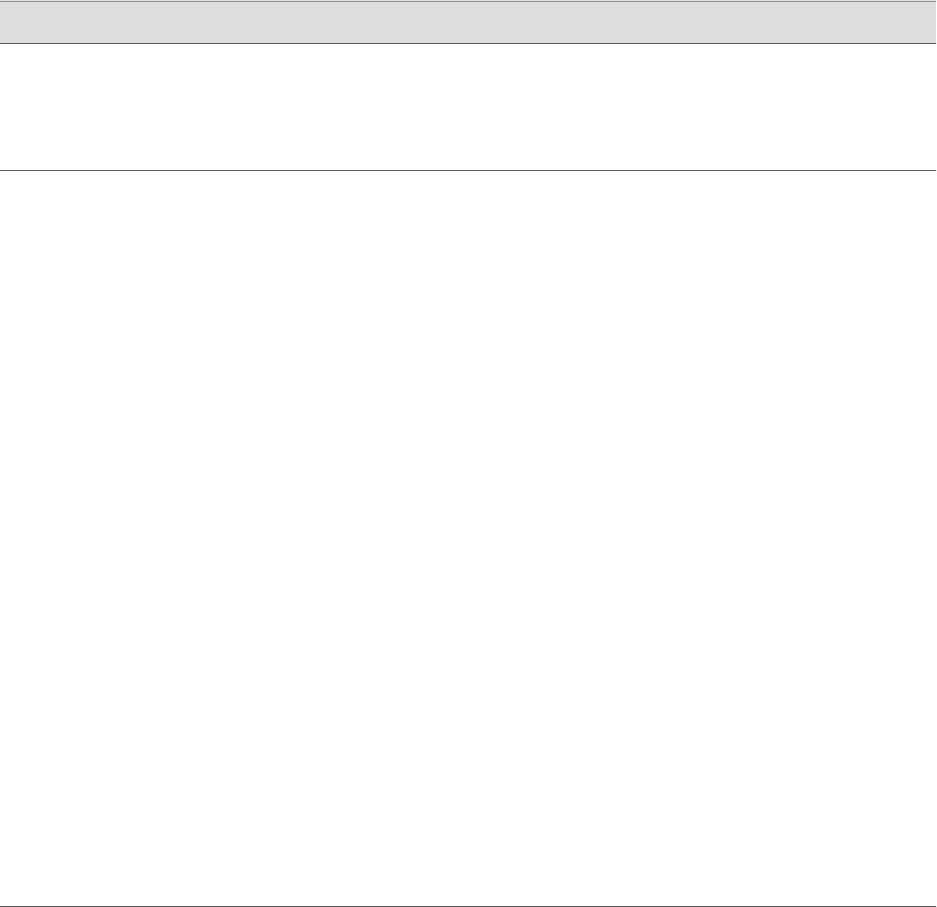
Table 45: Configuring Event Policies (continued)
CLI Configuration EditorJ-Web Configuration EditorTask
Enter
set then
set raise-trap
1.
Next to Then, click Configure.
2.
Select the Raise trap checkbox.
3.
Click OK.
Flag the event to initiate an SNMP
trap when it generates a system log
message.
1.
Set the condition to execute the event
policy only when the
SNMP_TRAP_LINK_DOWN event occurs
for the t1–3/0/0 interface:
set attributes-match
SNMP_TRAP_LINK_DOWN.interface-name
equals t1–3/0/0
2.
Enter
edit then execute-commands
3.
Set the commands to be executed
when the configured event occurs:
set commands show interfaces
t1–3/0/0
set commands show configuration
interfaces t1–3/0/0
4.
Set the name and format of the file
in which the output of the executed
commands is to be uploaded to a
destination server:
set output-filename config.txt
output-format text
5.
Set the name of the server to which
the file containing the command
output is to be uploaded:
set destination bsd2
1.
Next to Attributes match, click Add
new entry.
2.
In the Condition list, select matches.
3.
In the From event attribute box, type
SNMP_TRAP_LINK_DOWN.interface-name.
4.
In the To event attribute value box,
type t1–3/0/0.
5.
Click OK.
6.
Next to Then, click Configure.
7.
Next to Execute commands, click
Configure.
8.
In the Destination box, type bsd2.
9.
In the Output filename box, type
config.txt.
10.
From the Output format list, select
text.
11.
Next to Commands, click Add new
entry.
12.
In the Command box, type show
interfaces t1–3/0/0.
13.
Click OK.
14.
Next to Commands, click Add new
entry.
15.
In the Command box, type show
configuration interfaces t1–3/0/0.
16.
Click OK.
Define the action to be taken when
the configured event occurs.
For example, configure the Services
Router to do the following when the
SNMP_TRAP_LINK_DOWN event occurs
for the t1–3/0/0 interface:
1.
Execute the show interfaces
t1–3/0/0 and show configuration
interfaces t1–3/0/0 commands.
2.
Upload the output of the show
commands in a text file named
config.txt to a server named
bsd2.
NOTE: Do not include spaces, the
slash, or the percent sign (%) in the
filename.
Running Self-Diagnostics with Event Policies ■ 97
Chapter 6: Automating Network Operations and Troubleshooting


















