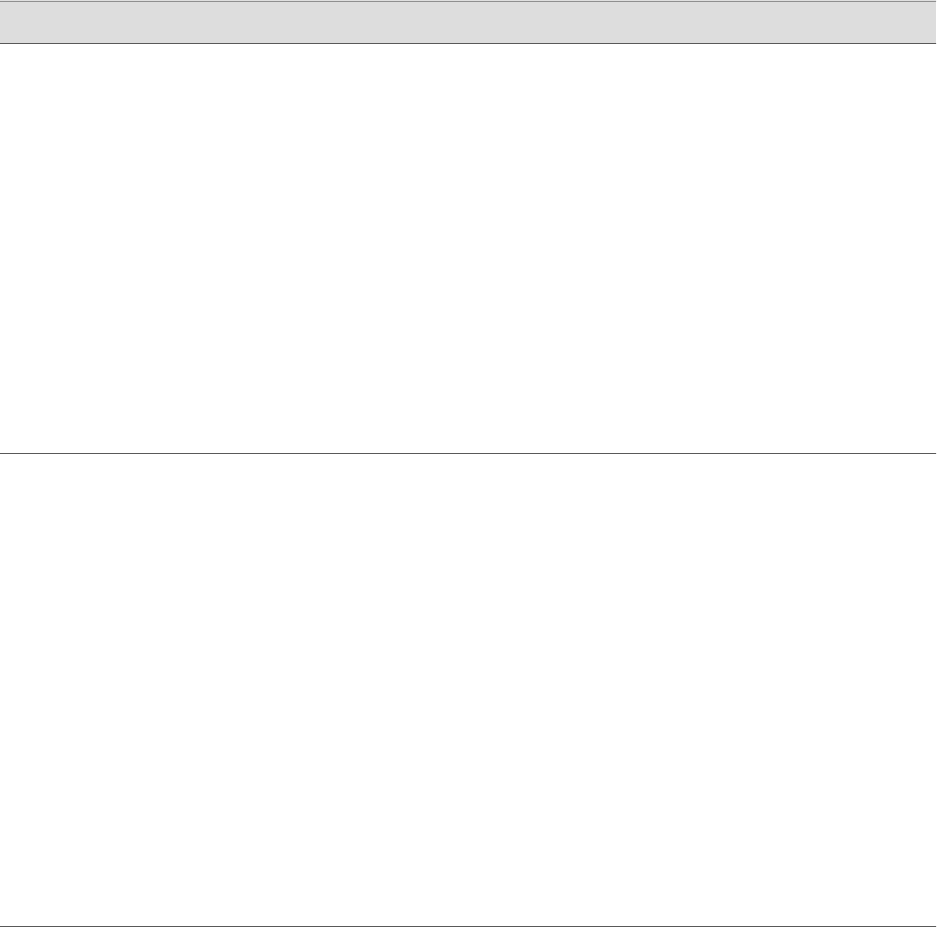
Table 141: Configuring Basic RPM Probes (continued)
CLI Configuration EditorJ-Web Configuration EditorTask
1.
From the [edit] hierarchy level, enter
edit services rpm probe customerB
2.
Enter
set test http-test probe-frequency 30
3.
Enter
set test http-test probe-type http-get
4.
Enter
set test http-test target url
http://customerB.net
1.
On the Rpm page, select
customerB.
2.
In the Test box, click Add new
entry.
3.
In the Name box, type http-test.
4.
In the Test interval box, type 30.
5.
In the Probe type box, select
http-get.
6.
In the Target box, select the Yes
check box, and click Configure.
7.
In the Target type box, select Url.
8.
In the Url box, type
http://customerB.net.
9.
Click OK.
Configure the RPM test http-test for the
RPM owner customerB.
The sample RPM test is an HTTP probe
with a test interval (probe frequency) of
30 seconds, a probe type of http-get, and
a target URL of http://customerB.net.
1.
Enter
set probe customerB test icmp-test
thresholds successive-loss 3
2.
Enter
set probe customerB test icmp-test
thresholds total-loss 10
3.
Enter
set probe customerB test icmp-test
traps probe-failure
4.
Enter
set probe customerB test icmp-test
traps test-failure
1.
On the Probe page, select http-test.
2.
In the Thresholds box, select the
Yes check box, and click
Configure.
3.
In the Successive loss box, type 3.
4.
In the Total loss box, type 10.
5.
Click OK.
6.
In the Traps box, click Add new
entry.
7.
In the Value box, select
probe-failure.
8.
Click OK.
9.
In the Traps box, click Add new
entry.
10.
In the Value box, select test-failure.
11.
Click OK.
Configure RPM thresholds and
corresponding SNMP traps to catch 3 or
more successive lost probes and total
lost probes of 10 or more.
Configuring TCP and UDP Probes
To configure RPM using TCP and UDP probes, in addition to the basic RPM properties,
you must configure both the host Services Router and the remote Services Router to
act as TCP and UDP servers.
If you are using class of service (CoS) and want to classify probes, you must also set
a destination interface. The destination interface is the output interface for sending
Configuring RPM with a Configuration Editor ■ 279
Chapter 14: Configuring RPM Probes


















