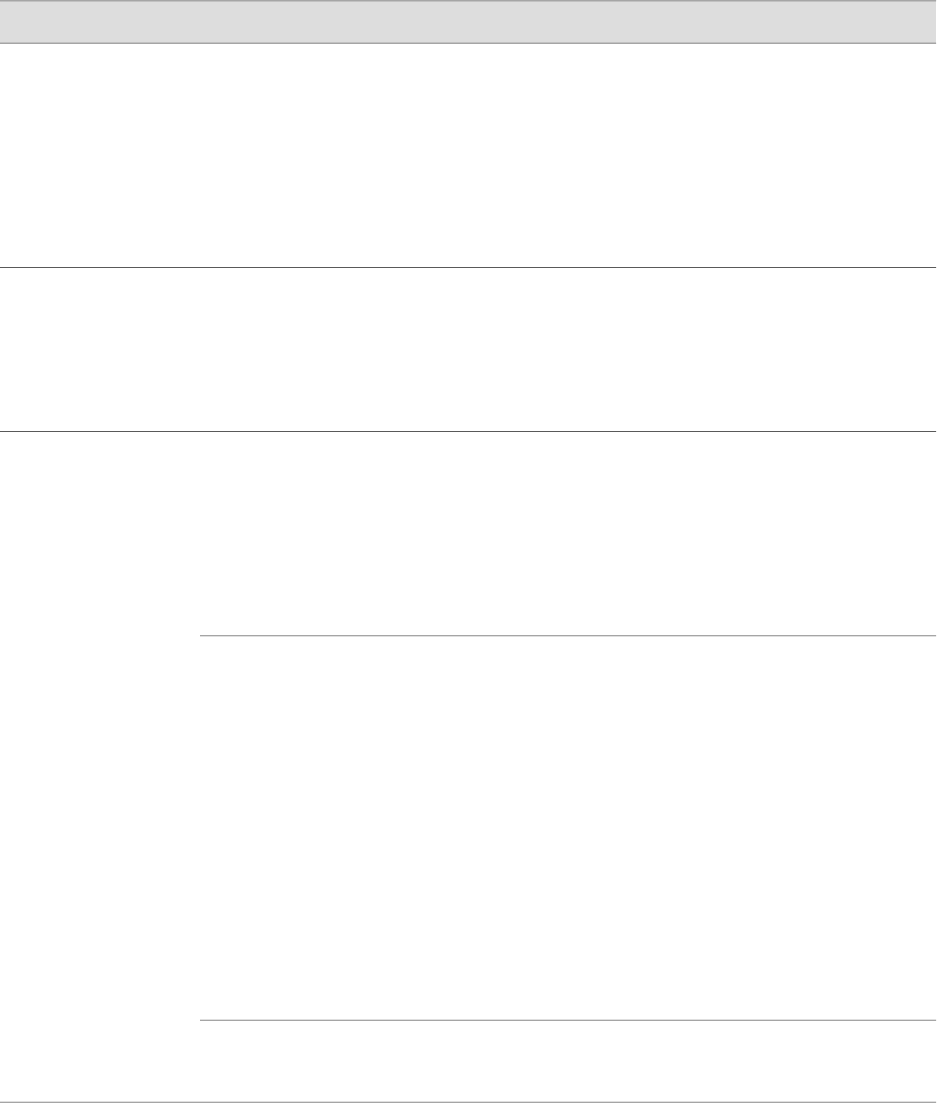
Table 90: Chassis Alarm Conditions and Corrective Actions
Alarm SeverityCorrective ActionAlarm ConditionsComponent
Yellow (minor)Typically, the router boots from the
internal compact flash. If you
configured your router to boot from
an alternative boot device, ignore this
alarm condition.
If you did not configure the router to
boot from an alternative boot device,
contact JTAC. (See “Requesting
Technical Support” on page xxi.)
The Services Router boots from
an alternative boot device.
Alternative boot media
Red (major)Replace the failed PIM. (See the
Getting Started Guide for your router.)
A PIM has failed.
When a PIM fails, it attempts
to reboot. If the Routing Engine
detects that a PIM is rebooting
too often, it shuts down the
PIM.
PIM
Yellow (minor)Reformat the compact flash and
install a bootable image. (See
“Performing Software Upgrades and
Reboots” on page 179.)
If this remedy fails, you must replace
the failed Routing Engine. To contact
JTAC, see “Requesting Technical
Support” on page xxi.
An error occurred during the
process of reading or writing
compact flash.
Routing Engine
Yellow (minor)
■
Check the room temperature.
(See the Getting Started Guide
for your router.)
■
Check the air flow. (See the
Getting Started Guide for your
router.)
■
Check the fans. (See the Getting
Started Guide for your router.)
If you must replace a fan or the
Routing Engine, contact JTAC.
(See “Requesting Technical
Support” on page xxi.)
■
If the router has an air filter,
check the air filter and replace
it if it appears clogged. (See the
Getting Started Guide for your
router.)
Routing Engine temperature is
too warm.
Red (major)Replace the failed fan. To contact
JTAC, see “Requesting Technical
Support” on page xxi.
Routing Engine fan has failed.
Alarm Overview ■ 171
Chapter 9: Configuring and Monitoring Alarms


















