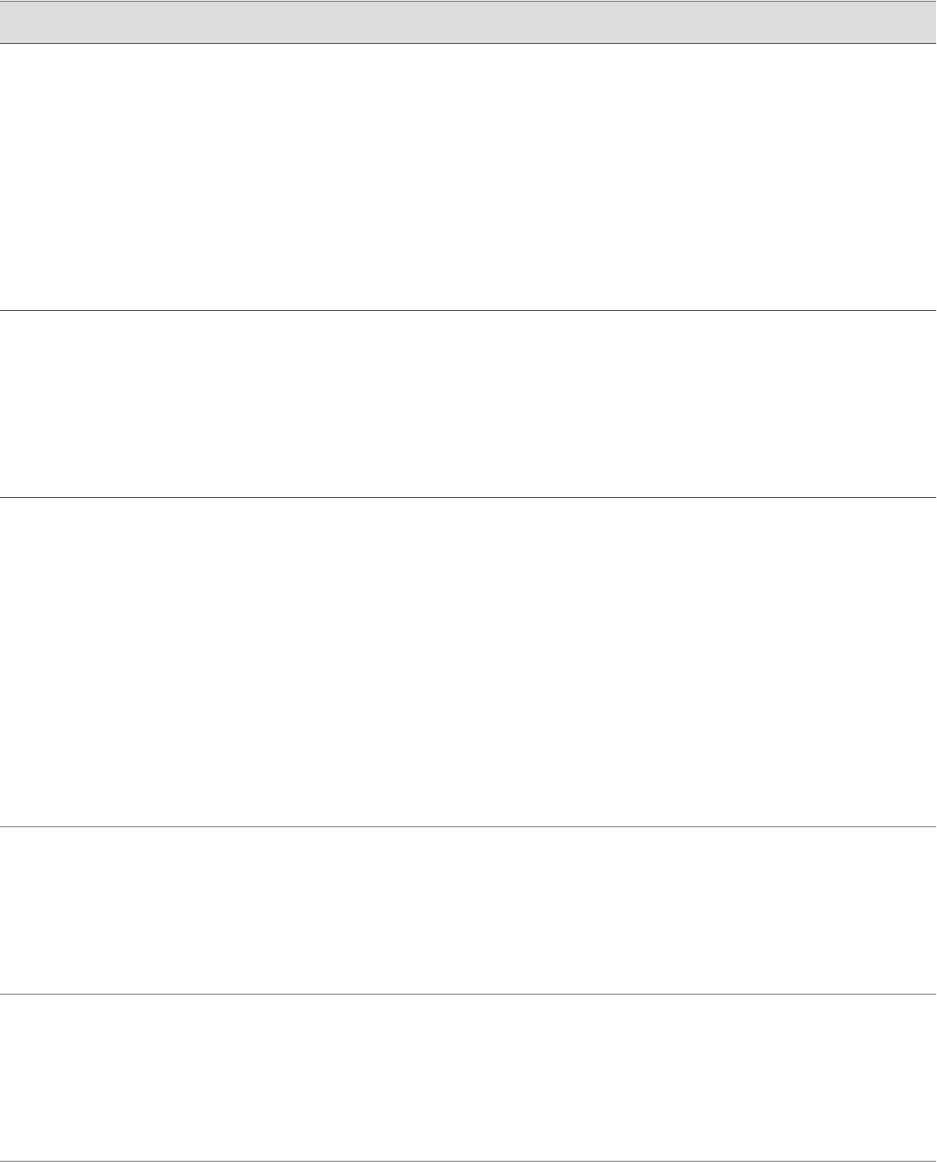
Table 97: Snapshot Summary (continued)
Your ActionFunctionField
To create a boot medium to use in the internal
compact flash only, select the check box.
On an external compact flash or USB storage
device only, creates a snapshot for use as the
primary boot medium.
Use this feature to replace the medium in the
internal compact flash slot or to replicate it for
use in another Services Router. This process also
partitions the boot medium.
NOTE: After the boot device is created as an
internal compact flash, it can operate only in an
internal compact flash slot.
As Primary Media
Type a numeric value, in kilobytes. The default
value is 0 KB.
Specifies the size of the data partition, in
kilobytes.
The data partition is mounted on /data. This
space is not used by the router, and can be used
for extra storage.
This selection also partitions the boot medium.
Data Size
Type a numeric value, in kilobytes. The default
value is one-third of the physical memory on a
boot medium larger than 128,000 KB, or 0 KB
on a smaller boot device.
Specifies the size of the swap partition, in
kilobytes.
The swap partition is used for swap files and
software failure memory snapshots. Software
failure memory snapshots are saved to the boot
medium only if it is specified as the dump
device.
For information about the setting the dump
device, see “Configuring a Boot Device to
Receive Software Failure Memory
Snapshots” on page 190.
This selection also partitions the boot medium.
Swap Size
Type a numeric value, in kilobytes. The default
value is 10 percent of physical memory on the
boot medium.
Specifies the size of the config partition, in
kilobytes.
The config partition is mounted on /config. The
configuration files are stored in this partition.
This selection also partitions the boot medium.
Config Size
Type a numeric value, in kilobytes. The default
value is the boot device's physical memory
minus the config, data, and swap partitions.
Specifies the size of the root partition, in
kilobytes.
The root partition is mounted on / and does not
include configuration files.
This selection also partitions the boot medium.
Root Size
188 ■ Configuring Boot Devices
J-series™ Services Router Administration Guide


















