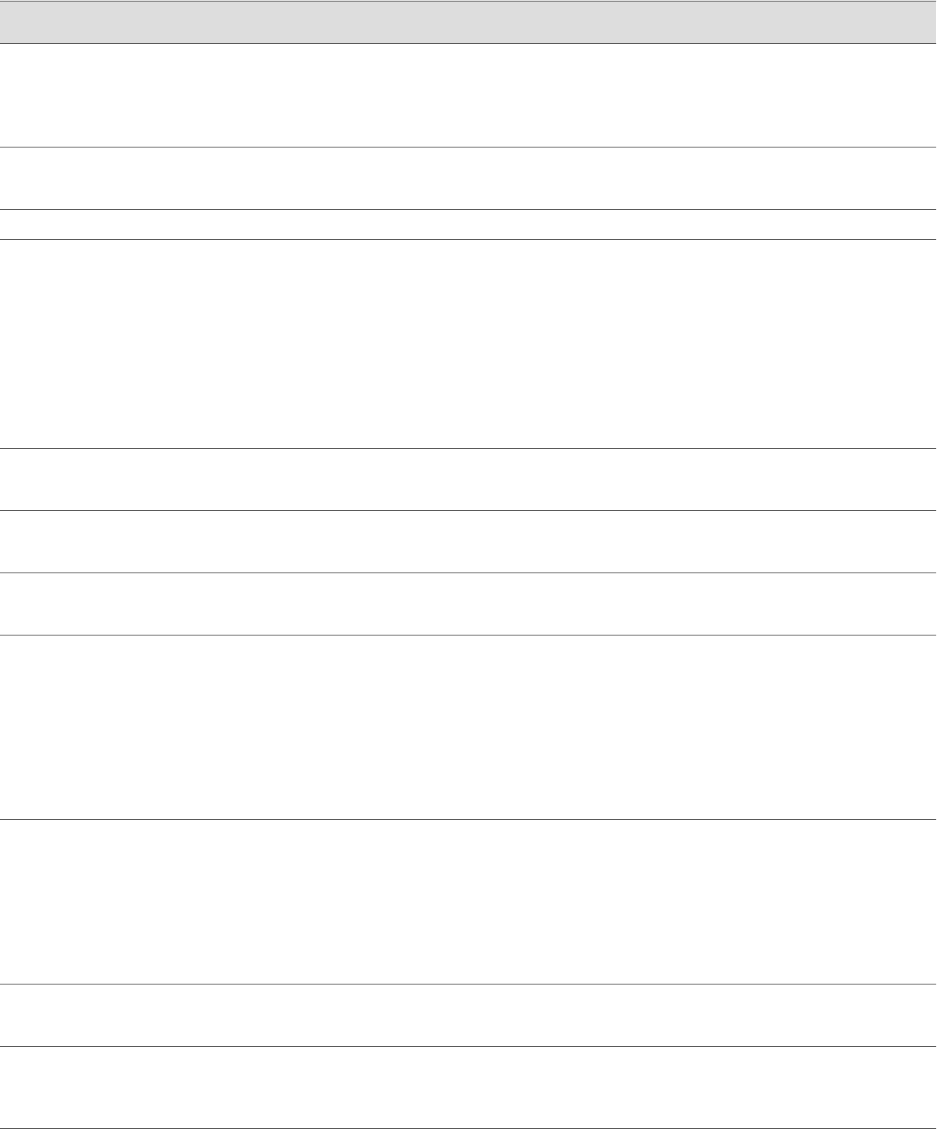
Table 140: RPM Quick Configuration Summary (continued)
Your ActionFunctionField
Type the routing instance name. The routing
instance applies only to probes of type icmp
and icmp-timestamp. The default routing
instance is inet.0.
Particular routing instance over which the probe is
sent
Routing Instance
Type a number between 0 and 255. The
default history size is 50 probes.
Number of probe results saved in the probe historyHistory Size
Request Information
Select the desired probe type from the list:
■
http-get
■
http-get-metadata
■
icmp-ping
■
icmp-ping-timestamp
■
tcp-ping
■
udp-ping
Specifies the type of probe to send as part of the test.Probe Type
(required)
Type a number between 1 and 255 (seconds).Sets the wait time (in seconds) between each probe
transmission
Interval
Type a number between 0 and 86400
(seconds).
Sets the wait time (in seconds) between tests.Test Interval
(required)
Type a number between 1 and 15.Sets the total number of probes to be sent for each
test.
Probe Count
Type the number 7—a standard TCP or UDP
port number—or a port number from 49152
through 65535.
Specifies the TCP or UDP port to which probes are
sent.
To use TCP or UDP probes, you must configure the
remote server as a probe receiver. Both the probe
server (Services Router) and the remote server must
be Juniper Networks routers configured to receive and
transmit RPM probes on the same TCP or UDP port.
Destination Port
Type a valid 6–bit pattern.Specifies the Differentiated Services code point (DSCP)
bits. This value must be a valid 6–bit pattern. The
default is 000000.
For information about DSCPs and their use within
class-of-service (CoS) features, see the J-series Services
Router Advanced WAN Access Configuration Guide.
DSCP Bits
Type a size (in bytes) between 0 and 65507.Specifies the size of the data portion of the ICMP
probes.
Data Size
Type a hexadecimal value between 1 and
800h to use as the contents of the ICMP probe
data.
Specifies the contents of the data portion of the ICMP
probes.
Data Fill
Configuring RPM with Quick Configuration ■ 273
Chapter 14: Configuring RPM Probes


















