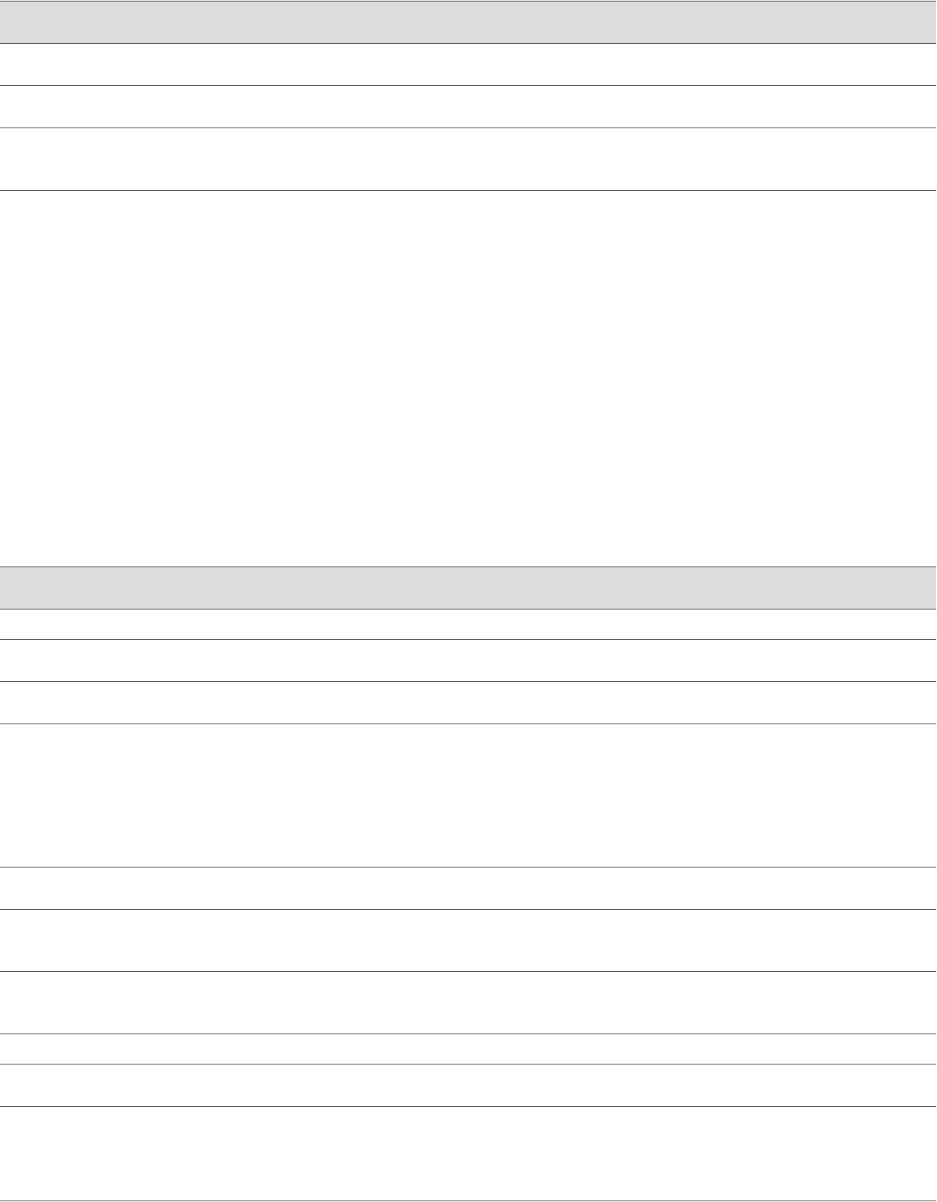
Table 53: Summary of Key BGP Routing Output Fields (continued)
Additional InformationValuesField
Names of any export policies configured on the peer.Export
Names of any import policies configured on the peer.Import
A high number of flaps might indicate a problem with
the interface on which the session is established.
Number of times the BGP sessions has changed state
from Down to Up.
Number of
flaps
Monitoring OSPF Routing Information
To view OSPF routing information, select Monitor>Routing>OSPF Information,
or enter the following CLI commands:
■
show ospf neighbors
■
show ospf interfaces
■
show ospf statistics
Table 54 on page 119 summarizes key output fields in the OSPF routing display.
Table 54: Summary of Key OSPF Routing Output Fields
Additional InformationValuesField
OSPF Neighbors
Address of the neighbor.Address
Interface through which the neighbor is reachable.Interface
Generally, only the Down state, indicating a failed OSPF
adjacency, and the Full state, indicating a functional
adjacency, are maintained for more than a few
seconds. The other states are transitional states that a
neighbor is in only briefly while an OSPF adjacency is
being established.
State of the neighbor: Attempt, Down, Exchange, ExStart,
Full, Init, Loading, or 2way.
State
Router ID of the neighbor.ID
Priority of the neighbor to become the designated
router.
Priority
Number of seconds until the neighbor becomes
unreachable.
Dead
OSPF Interfaces
Name of the interface running OSPF.Interface
The Down state, indicating that the interface is not
functioning, and PtToPt state, indicating that a
point-to-point connection has been established, are the
most common states.
State of the interface: BDR, Down, DR, DRother, Loop,
PtToPt, or Waiting.
State
Using the Monitoring Tools ■ 119
Chapter 7: Monitoring the Router and Routing Operations


















