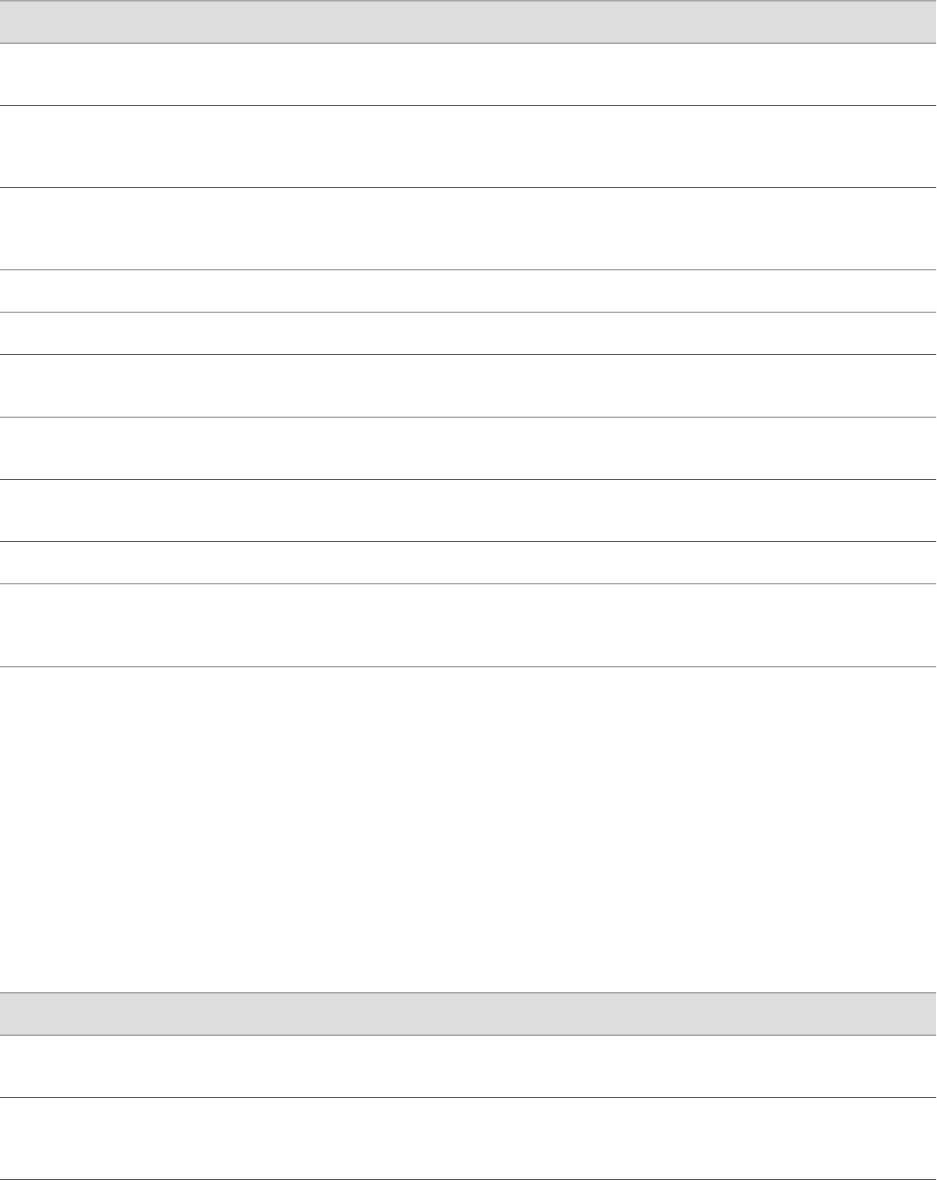
Table 66: Summary of Key MPLS LSP Statistics Output Fields
Additional InformationValuesField
Information about LSPs on the inbound router.
Each session has one line of output.
Ingress LSP
MPLS learns this information by querying RSVP,
which holds all the transit and outbound session
information.
Information about the LSPs on the outbound
router. Each session has one line of output.
Egress LSP
MPLS learns this information by querying RSVP,
which holds all the transit and outbound session
information.
Number of LSPs on the transit routers and the
state of these paths.
Transit LSP
Destination (outbound router) of the session.To
Source (inbound router) of the session.From
AdminDn indicates that the LSP is being taken
down gracefully.
State of the path: Up, Down, or AdminDn.
State
Total number of packets received on the LSP from
the upstream neighbor.
Packets
Total number of bytes received on the LSP from
the upstream neighbor.
Bytes
Configured name of the LSP.LSPname
Total number of LSPs displayed for the particular
type—ingress (inbound), egress (outbound), or
transit.
Total
Monitoring RSVP Session Information
To view currently active RSVP session information, select Monitor>MPLS>RSVP
Sessions, or enter the following CLI command:
show rsvp session
Table 67 on page 133 summarizes key output fields in the RSVP session information
display.
Table 67: Summary of Key RSVP Session Information Output Fields
Additional InformationValuesField
Information about inbound RSVP sessions. Each
session has one line of output.
Ingress LSP
MPLS learns this information by querying RSVP,
which holds all the transit and outbound session
information.
Information about outbound RSVP sessions. Each
session has one line of output.
Egress LSP
Using the Monitoring Tools ■ 133
Chapter 7: Monitoring the Router and Routing Operations


















