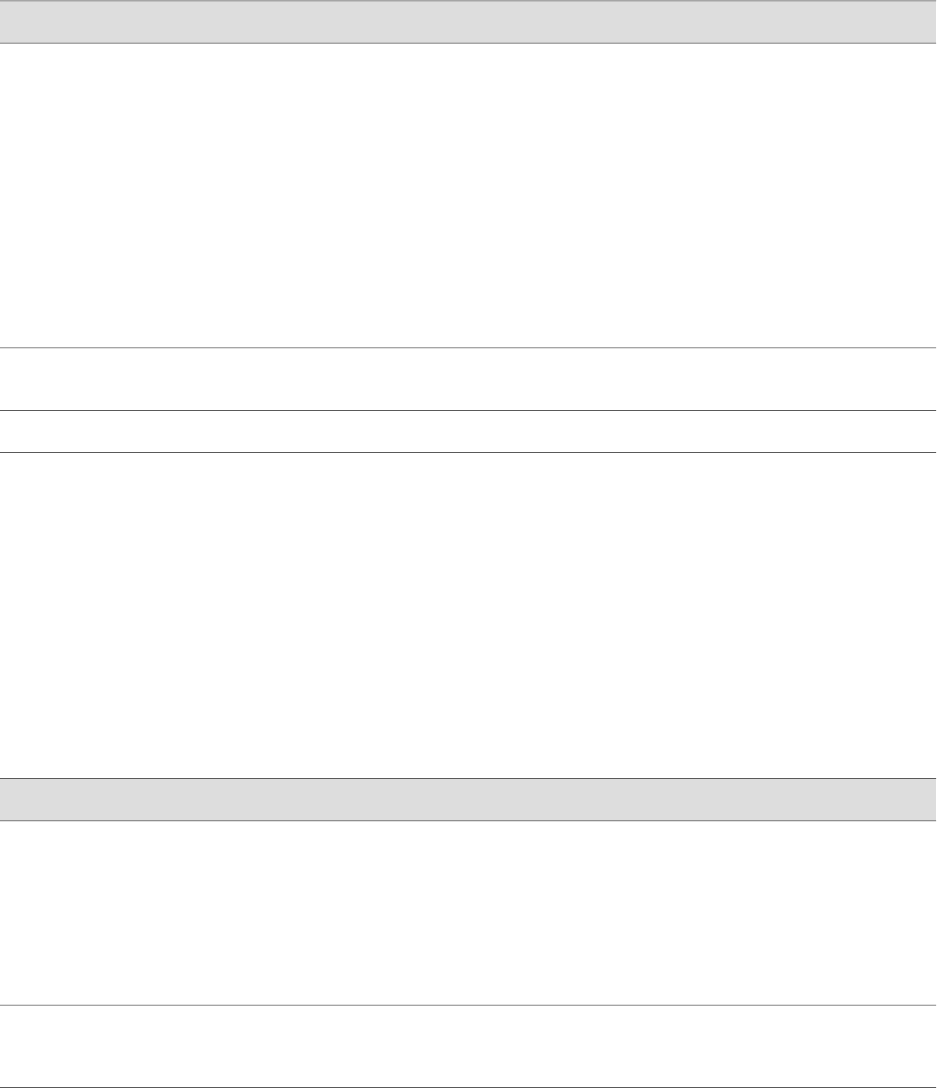
Table 59: Summary of Key CoS Value Alias Output Fields
Additional InformationValuesField
To display aliases and bit patterns, click the
plus sign (+).
Type of the CoS value:
■
dscp—Examines Layer 3 packet
headers for IP packet classification.
■
dscp ipv6—Examines Layer 3 packet
headers for IPv6 packet classification.
■
exp—Examines Layer 2 packet headers
for MPLS packet classification.
■
ieee-802.1—Examines Layer 2 packet
header for packet classification.
■
inet-precedence—Examines Layer 3
packet headers for IP packet
classification.
CoS Value Type
Name given to a set of bits—for example,
af11 is a name for 001010 bits.
CoS Value Alias
Set of bits associated with an alias.Bit Pattern
Monitoring CoS RED Drop Profiles
To display data point information for each CoS random early detection (RED) drop
profile currently on a system, select Monitor>Class of Service>RED Drop Profiles
in the J-Web interface, or enter the following CLI command:
show class-of-service drop-profile
Table 60 on page 126 summarizes key output fields for CoS RED drop profiles.
Table 60: Summary of Key CoS RED Drop Profile Output Fields
Additional InformationValuesField
To display profile values, click the plus sign
(+).
Name of the RED drop profile.
A drop profile consists of pairs of values
between 0 and 100, one for queue buffer
fill level and one for drop probability, that
determine the relationship between a
buffer's fullness and the likelihood it will
drop packets.
RED Drop Profile Name
The x axis represents the queue buffer fill
level, and the y axis represents the drop
probability.
Link to a graph of a RED curve that the
system uses to determine the drop
probability based on queue buffer fullness.
Graph RED Profile
126 ■ Using the Monitoring Tools
J-series™ Services Router Administration Guide


















