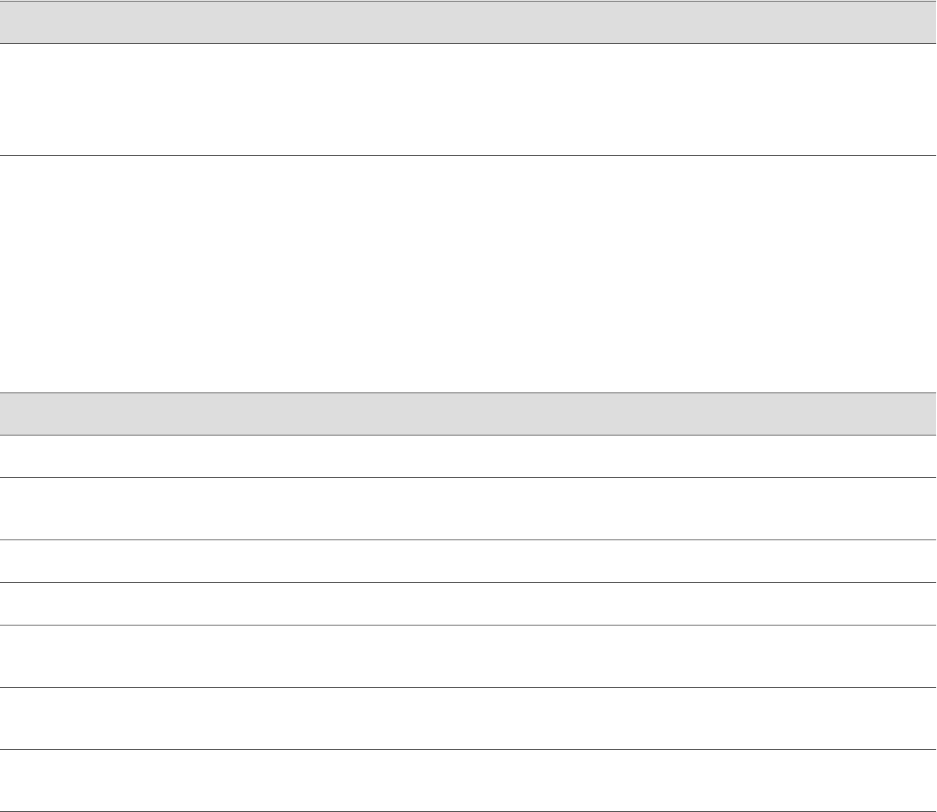
Table 112: Traceroute Field Summary (continued)
Your ActionFunctionField
■
To display the AS numbers, select the check
box.
■
To suppress the display of the AS numbers,
clear the check box.
Determines whether the autonomous system (AS)
number of each intermediate hop between the
router and the destination host is displayed.
Resolve AS
Numbers
Traceroute Results and Output Summary
Table 113 on page 225 summarizes the output in the traceroute display. If the Services
Router receives no responses from the destination host, review the list after
Table 113 on page 225 for a possible explanation.
Table 113: J-Web Traceroute Results and Output Summary
DescriptionField
Number of the hop (router) along the path.
hop-number
Hostname, if available, or IP address of the router. If the Don't Resolve Addresses check box is selected,
the hostname is not displayed.
host
IP address of the router.
ip-address
AS number of the router.
as-number
Round-trip time between the sending of the first traceroute packet and the receiving of the corresponding
Time Exceeded packet from that particular router.
time1
Round-trip time between the sending of the second traceroute packet and the receiving of the corresponding
Time Exceeded packet from that particular router.
time2
Round-trip time between the sending of the third traceroute packet and the receiving of the corresponding
Time Exceeded packet from that particular router.
time3
If the Services Router does not display the complete path to the destination host,
one of the following explanations might apply:
■ The host is not operational.
■ There are network connectivity problems between the Services Router and the
host.
■ The host, or a router along the path, might be configured to ignore ICMP
traceroute messages.
■ The host, or a router along the path, might be configured with a firewall filter
that blocks ICMP traceroute requests or ICMP time exceeded responses.
■ The value you selected in the Time Exceeded box was less than the number of
hops in the path to the host. In this case, the host might reply with an ICMP error
message.
Tracing Unicast Routes from the J-Web Interface ■ 225
Chapter 12: Using Services Router Diagnostic Tools


















