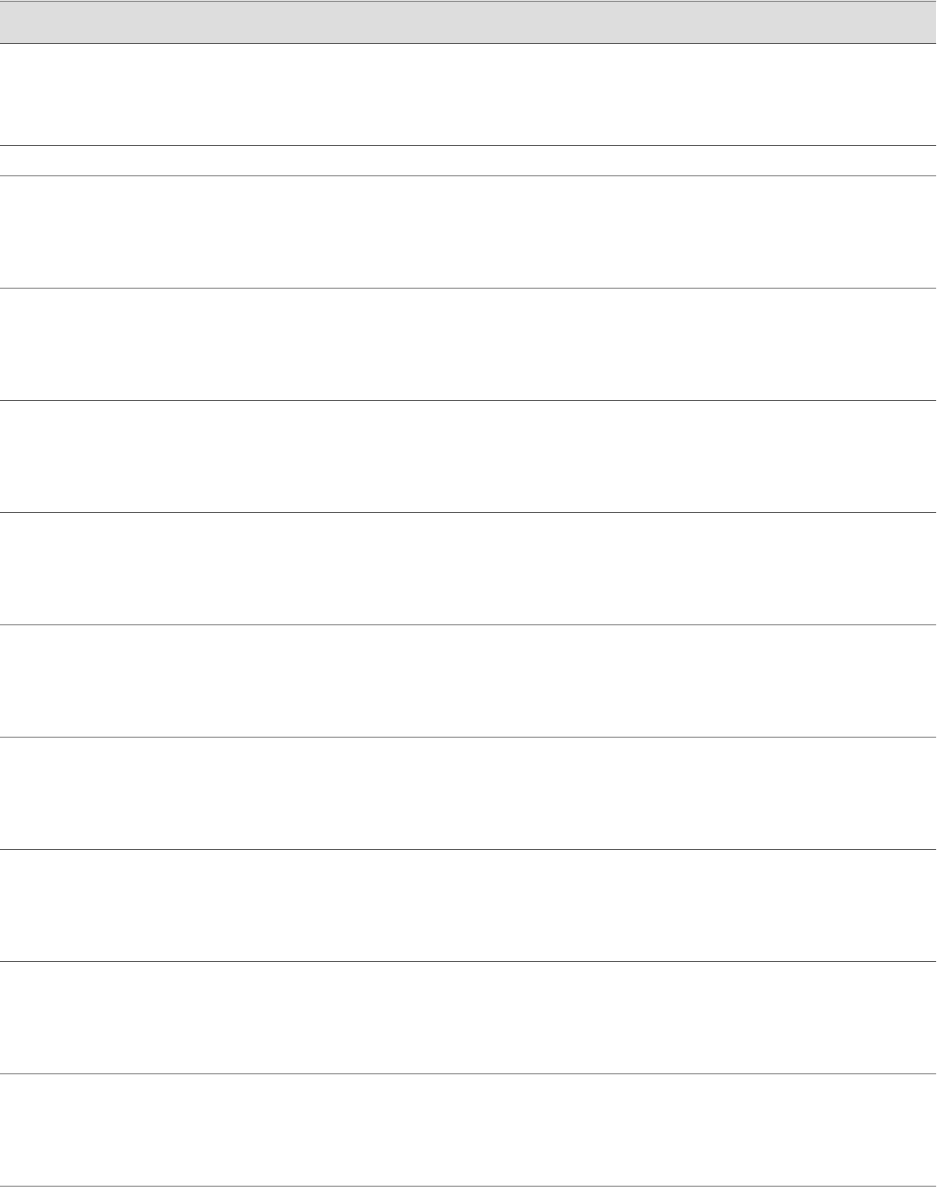
Table 140: RPM Quick Configuration Summary (continued)
Your ActionFunctionField
Type a number between 0 and 60,000,000
(microseconds).
Sets the maximum allowable standard deviation of
inbound times (in microseconds) for a test, which, if
exceeded, triggers a probe failure and generates a
system log message.
Ingress Standard
Deviation
Traps
■
To enable SNMP traps for this condition,
select the check box.
■
To disable SNMP traps, clear the check
box.
Generates SNMP traps when the threshold for jitter in
outbound time is exceeded.
Egress Jitter
Exceeded
■
To enable SNMP traps for this condition,
select the check box.
■
To disable SNMP traps, clear the check
box.
Generates SNMP traps when the threshold for standard
deviation in outbound times is exceeded.
Egress Standard
Deviation Exceeded
■
To enable SNMP traps for this condition,
select the check box.
■
To disable SNMP traps, clear the check
box.
Generates SNMP traps when the threshold for
maximum outbound time is exceeded.
Egress Time
Exceeded
■
To enable SNMP traps for this condition,
select the check box.
■
To disable SNMP traps, clear the check
box.
Generates SNMP traps when the threshold for jitter in
inbound time is exceeded.
Ingress Jitter
Exceeded
■
To enable SNMP traps for this condition,
select the check box.
■
To disable SNMP traps, clear the check
box.
Generates SNMP traps when the threshold for standard
deviation in inbound times is exceeded.
Ingress Standard
Deviation Exceeded
■
To enable SNMP traps for this condition,
select the check box.
■
To disable SNMP traps, clear the check
box.
Generates traps when the threshold for maximum
inbound time is exceeded.
Ingress Time
Exceeded
■
To enable SNMP traps for this condition,
select the check box.
■
To disable SNMP traps, clear the check
box.
Generates traps when the threshold for jitter in
round-trip time is exceeded.
Jitter Exceeded
■
To enable SNMP traps for this condition,
select the check box.
■
To disable SNMP traps, clear the check
box.
Generates traps when the threshold for the number
of successive lost probes is reached.
Probe Failure
■
To enable SNMP traps for this condition,
select the check box.
■
To disable SNMP traps, clear the check
box.
Generates traps when the threshold for maximum
round-trip time is exceeded.
RTT Exceeded
Configuring RPM with Quick Configuration ■ 275
Chapter 14: Configuring RPM Probes


















