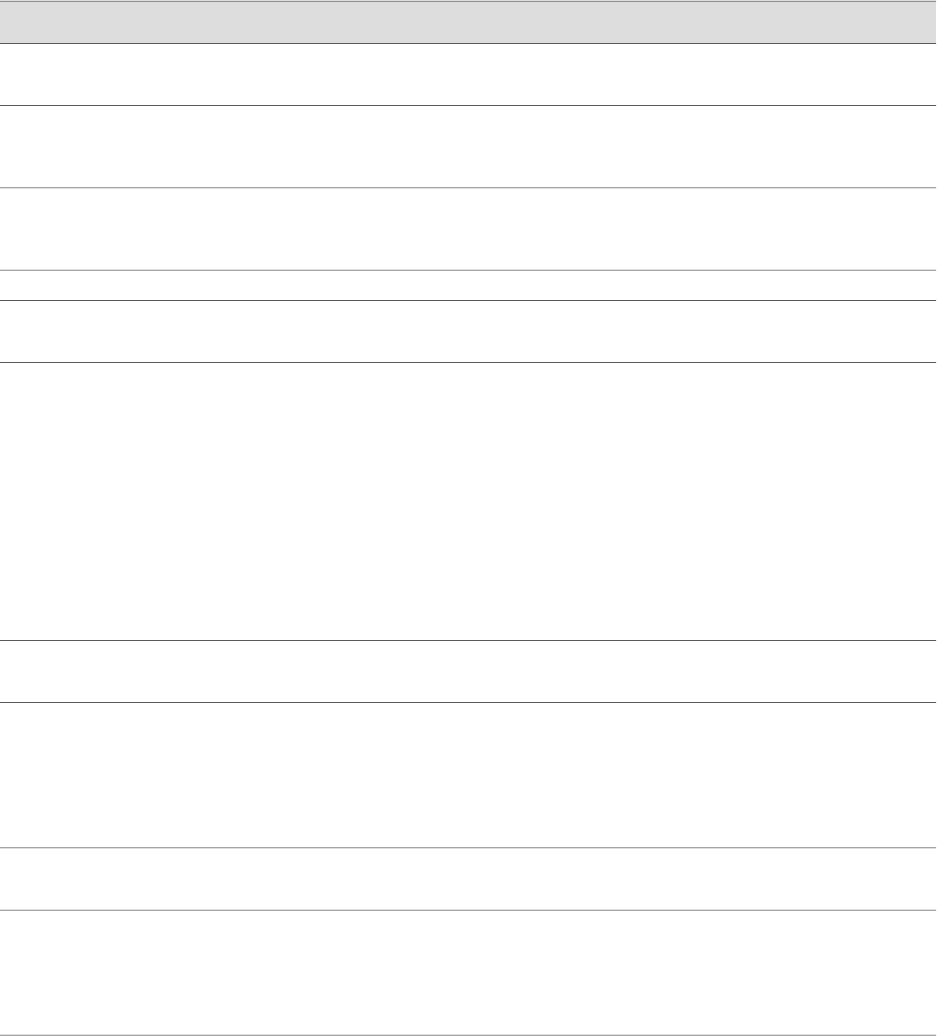
Table 50: Summary of Key Chassis Output Fields (continued)
Additional InformationValuesField
Part number of the chassis component.Part
Number
Use this serial number when you need to contact
customer support about the router chassis.
Serial number of the chassis component. The serial
number of the backplane is also the serial number
of the router chassis.
Serial
Number
For J-series PIMs, the description lists the number and
type of the ports on the PIM—identified in the display
as a PIC.
Brief description of the hardware item.Description
FPC Summary
On J-series Services Routers, an FPC and a PIM are the
same physical unit.
FPC or PIM slot number.Slot
State of the slot:
■
Dead—Held in reset because of errors.
■
Diag—Slot is being ignored while the FPC or PIM
is running diagnostics.
■
Dormant—Held in reset.
■
Empty—No FPC or PIM is present.
■
Online—FPC or PIM is online and running.
■
Probed—Probe is complete. The FPC is awaiting
restart of the Packet Forwarding Engine (PFE).
■
Probe-wait—The FPC is waiting to be probed.
State
J-series Services Routers do not monitor and report the
temperature of PIMs.
Temperature of the air passing by the FPC, in degrees
Celsius.
Temp (C)
Total—Total percentage of CPU being used by the
FPC or PIM processor.
Interrupt—Of the total CPU being used by the FPC or
PIM processor, the percentage being used for
interrupts.
CPU
Utilization
(%)
Total DRAM, in megabytes, available to the FPC or
PIM processor.
Memory
DRAM (MB)
If the heap space utilization exceeds 80 percent, a
memory leak might be occurring.
Heap—Percentage of heap space (dynamic memory)
being used by the FPC or PIM processor.
Buffer—Percentage of buffer space being used by the
FPC or PIM processor for buffering internal messages.
Utilization
(%)
Monitoring the Interfaces
The interface information is divided into multiple parts. To view general interface
information such as available interfaces, operation states of the interfaces, and
descriptions of the configured interfaces, select Monitor>Interfaces in the J-Web
Using the Monitoring Tools ■ 113
Chapter 7: Monitoring the Router and Routing Operations


















