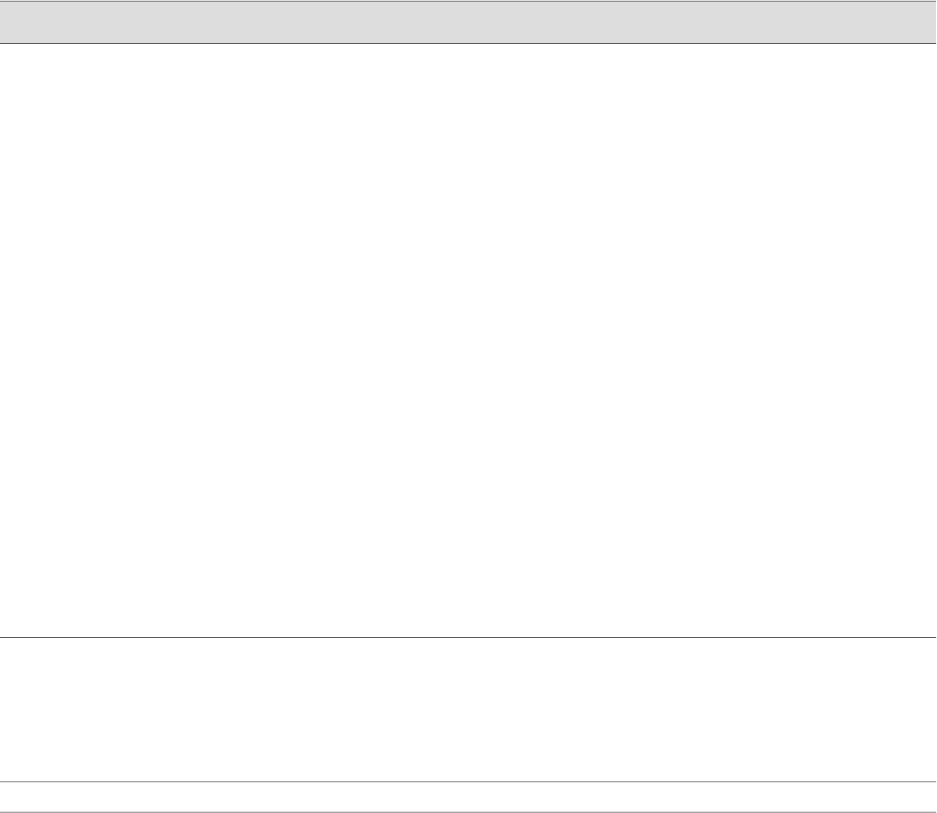
Table 30: SNMP Quick Configuration Summary (continued)
Your ActionFunctionField
■
To generate traps for authentication
failures, select Authentication.
■
To generate traps for chassis and
environment notifications, select
Chassis.
■
To generate traps for configuration
changes, select Configuration.
■
To generate traps for link-related
notifications (up-down transitions),
select Link.
■
To generate traps for remote
operation notifications, select
Remote operations.
■
To generate traps for remote
network monitoring (RMON), select
RMON alarm.
■
To generate traps for routing
protocol notifications, select
Routing.
■
To generate traps on system warm
and cold starts, select Startup.
■
To generate traps on Virtual Router
Redundancy Protocol (VRRP) events
(such as new-master or
authentication failures), select
VRRP events.
Specifies which trap categories are
added to the trap group being
configured.
Categories
1.
Enter the hostname or IP address,
in dotted decimal notation, of the
target system to receive the SNMP
traps.
2.
Click Add.
One or more hostnames or IP addresses
that specify the systems to receive SNMP
traps generated by the trap group being
configured.
Targets
Health Monitoring
52 ■ Configuring SNMP with Quick Configuration
J-series™ Services Router Administration Guide


















