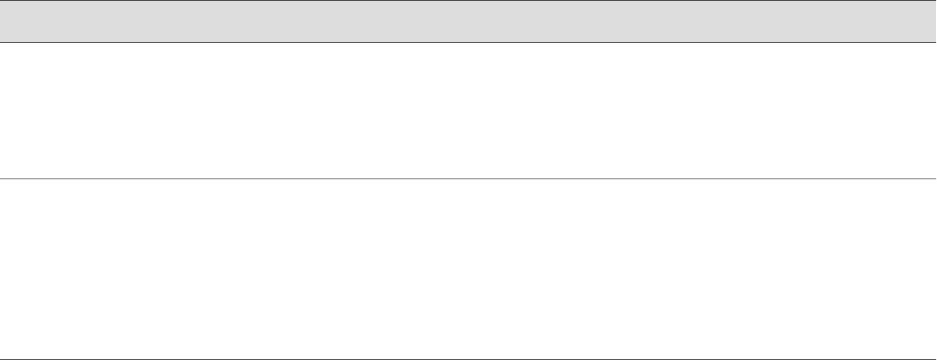
Sending System Log Messages to a User Terminal
To direct system log messages to the terminal session of one or more specific users
(or all users) when they are logged into the local Routing Engine, specify one or more
JUNOS usernames. Separate multiple values with spaces, or use the asterisk (*) to
indicate all users who are logged into the local Routing Engine. For the list of logging
facilities and severity levels, see Table 81 on page 157 and Table 82 on page 158.
The procedure provided in this section sends any critical messages to the terminal
of the sample user frank, if he is logged in.
To send messages to a user terminal:
1. Navigate to the top of the configuration hierarchy in either the J-Web or CLI
configuration editor.
2. Perform the configuration tasks described in Table 85 on page 161.
3. If you are finished configuring the network, commit the configuration.
Table 85: Sending Messages to a User Terminal
CLI Configuration EditorJ-Web Configuration EditorTask
From the [edit] hierarchy level,
enter
edit system syslog
1.
In the J-Web interface, select Configuration>View
and Edit>Edit Configuration.
2.
Next to System, click Configure or Edit.
3.
Next to Syslog, click Configure or Edit.
Navigate to the Syslog level
in the configuration
hierarchy.
Set the filename and the facility
and severity level:
set user frank any critical
1.
Next to User, click Add new entry.
2.
In the User name box, type frank.
3.
Next to Contents, click Add new entry.
4.
In the Facility list, select any.
5.
In the Level list, select critical.
Send all critical messages to
the user frank.
Archiving System Logs
By default, the JUNOS logging utility stops writing messages to a log file when the
file reaches 128 KB in size. It closes the file and adds a numerical suffix, then opens
and directs messages to a new file with the original name. By default, the logging
utility creates up to 10 files before it begins overwriting the contents of the oldest
file. The logging utility by default also limits the users who can read log files to the
root user and users who have the JUNOS maintenance permission.
To enable all users to read log files, include the world-readable statement at the [edit
system syslog archive] hierarchy level. To restore the default permissions, include
the no-world-readable statement. You can include the archive statement at the [edit
system syslog file filename] hierarchy level to configure the number of files, file size,
Configuring System Log Messages with a Configuration Editor ■ 161
Chapter 8: Monitoring Events and Managing System Log Files


















