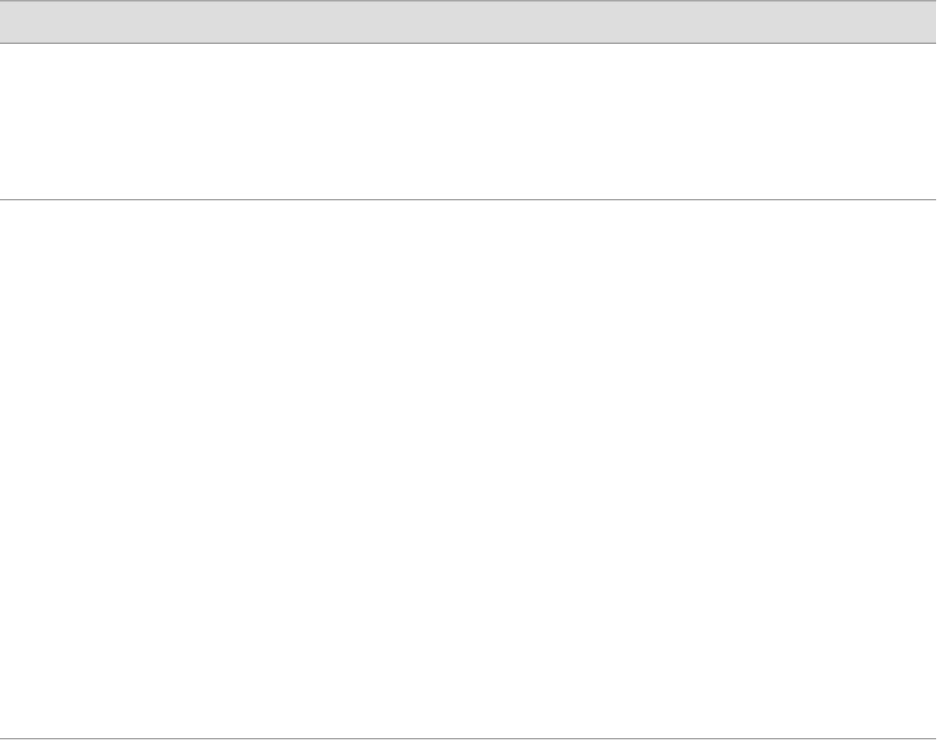
3. If you are finished configuring the router, commit the configuration.
4. To verify that the network interface is configured correctly, see “Verifying the
USB Modem Configuration” on page 42.
Table 27: Configuring the Dialer Interface for Dial-In
CLI Configuration EditorJ-Web Configuration EditorTask
From the [edit] hierarchy level, enter
edit interfaces dl0
1.
In the J-Web interface, select
Configuration>View and
Edit>Edit Configuration.
2.
Next to Interfaces, click Edit.
3.
Next to dl0, click Edit.
Navigate to the Interfaces level in the
configuration hierarchy, and select a dialer
interface—for example, dl0.
1.
Enter
edit unit 0
2.
Enter
edit dialer-options
3.
Enter
set incoming-map caller
4085550115
4.
Repeat Step 3 for each caller ID
to be accepted on the dialer
interface.
1.
In the Unit section, for logical
unit number 0, click Dialer
options under Nested
Configuration.
2.
Next to Incoming map, click
Configure.
3.
From the Caller type menu,
select Caller.
4.
Next to Caller, click Add new
entry.
5.
In the Caller id box, type
4085550115.
6.
Click OK.
7.
Repeat Steps 4 through 6 for
each caller ID to be accepted on
the dialer interface.
On logical interface 0 configure the incoming
map options for the dialer interface.
■
accept-all—Dialer interface accepts all
incoming calls.
You can configure the accept-all option for
only one of the dialer interfaces associated
with a USB modem physical interface. The
router uses the dialer interface with the
accept-all option configured only if the
incoming call's caller ID does not match
the caller IDs configured on other dialer
interfaces.
■
caller—Dialer interface accepts calls from
a specific caller ID—for example,
4085550115. You can configure a
maximum of 15 caller IDs per dialer
interface.
The same caller ID must not be configured
on different dialer interfaces. However,
you can configure caller IDs with more or
fewer digits on different dialer interfaces.
For example, you can configure the caller
IDs 14085550115, 4085550115, and
5550115 on different dialer interfaces.
Configuring CHAP on Dialer Interfaces (Optional)
You can optionally configure dialer interfaces to support the PPP Challenge Handshake
Authentication Protocol (CHAP). When you enable CHAP on a dialer interface, the
Services Router can authenticate the remote locations connecting to the USB modem.
For more information about CHAP, see the J-series Services Router Basic LAN and
WAN Access Configuration Guide and the JUNOS Network Interfaces Configuration
Guide.
To configure CHAP on the dialer interface:
Configuring USB Modem Interfaces with a Configuration Editor ■ 37
Chapter 2: Setting Up USB Modems for Remote Management


















