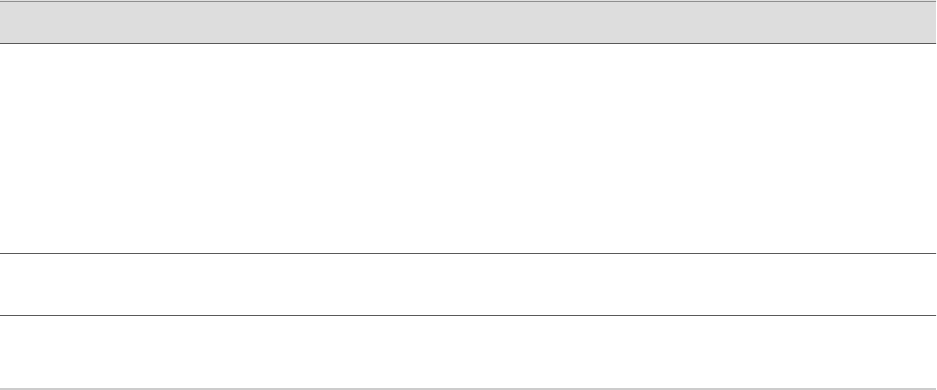
Table 10: Add a User Quick Configuration Page Summary (continued)
Your ActionFunctionField
Type the login password for this user. The login password must
meet the following criteria:
■
The password must be at least 6 characters long.
■
You can include most character classes in a password
(alphabetic, numeric, and special characters), except control
characters.
■
The password must contain at least one change of case or
character class.
The login password for this
user.
Login Password
(required)
Retype the login password for this user.Verifies the login password
for this user.
Verify Login Password
(required)
Managing User Authentication with a Configuration Editor
This section contains the following topics:
■ Setting Up RADIUS Authentication on page 12
■ Setting Up TACACS+ Authentication on page 13
■ Configuring Authentication Order on page 15
■ Controlling User Access on page 16
■ Setting Up Template Accounts on page 18
Setting Up RADIUS Authentication
To use RADIUS authentication, you must configure at least one RADIUS server.
The procedure provided in this section identifies the RADIUS server, specifies the
secret (password) of the RADIUS server, and sets the source address of the Services
Router's RADIUS requests to the loopback address of the router. The procedure uses
the following sample values:
■
The RADIUS server's IP address is 172.16.98.1.
■
The RADIUS server's secret is Radiussecret1.
■
The loopback address of the router is 10.0.0.1.
To configure RADIUS authentication:
1. Navigate to the top of the configuration hierarchy in either the J-Web or CLI
configuration editor.
2. Perform the configuration tasks described in Table 11 on page 13.
3. If you are finished configuring the network, commit the configuration.
To completely set up RADIUS authentication, you must create user template
accounts and specify a system authentication order.
12 ■ Managing User Authentication with a Configuration Editor
J-series™ Services Router Administration Guide


















