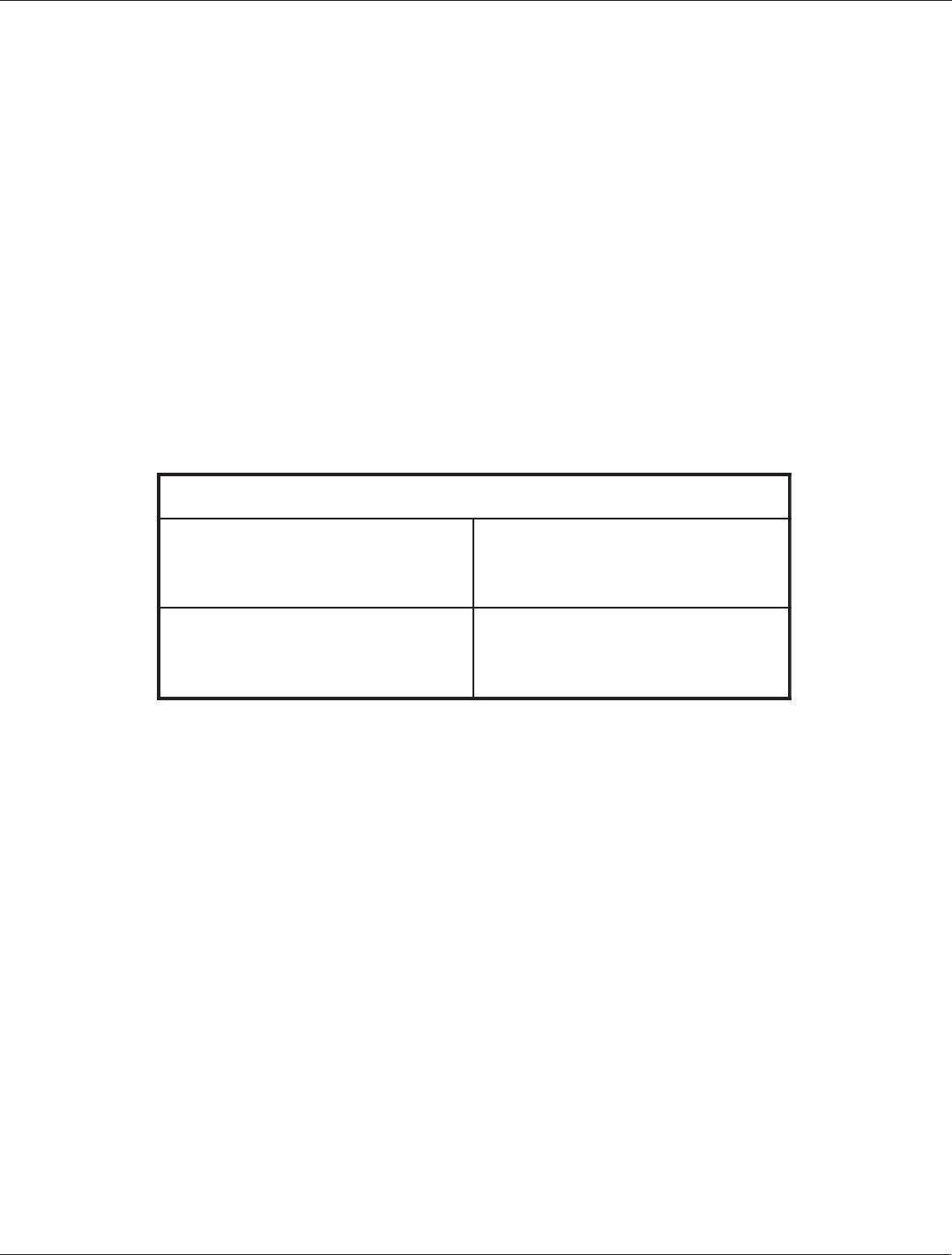
SATO M-5900RV Operator and Technical Reference Manual
Page 4-34
Section 4. Programming Reference
PN 9001081
Rev. C
Special Notes
1. Use the Print Position commands (V and H) to locate the new area for the duplicate
image (see Page 4-61).
2. Position of the new target area must not be inside the original image.
3. If you use the Rotate command, V, H, X and Y axis will be reversed.
4. If the reference area of the target image exceeds the print area, it will not be printed.
5. The allowable field ranges for these fields are as follows:
VR0095-M
latnoziroH
aaaa
cccc
6980ot1000
lacitreV
bbbb
dddd
4241ot1000


















