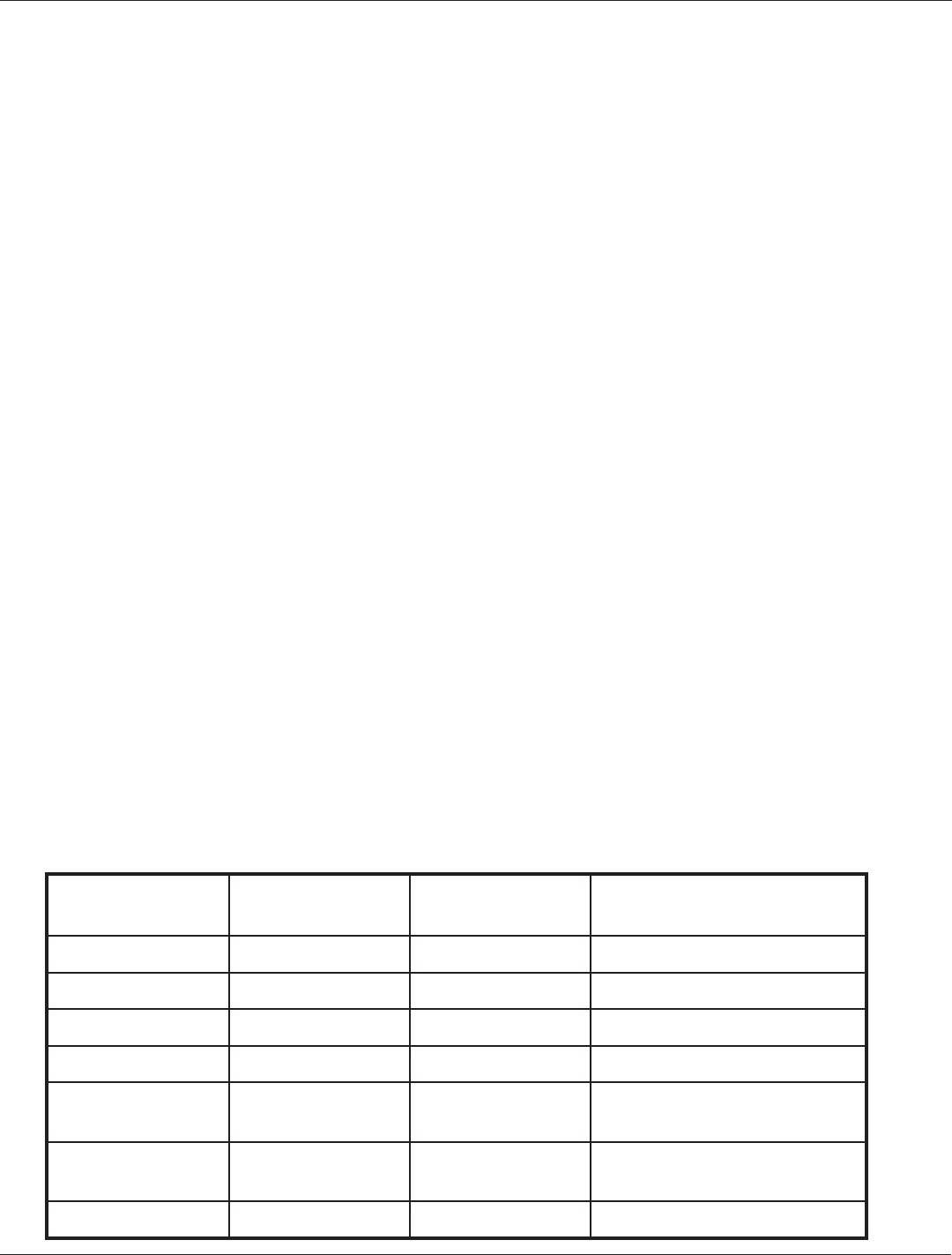
SATO M-5900RV Operator and Technical Reference Manual
Page 4-2
Section 4. Programming Reference
PN 9001081
Rev. C
Commands with this format tell the printer to perform a specific action which is
dependent upon the following data, like print X labels, where the value for X is
contained in the data.
<ESC>{Command}{Parameter}
These commands set the operational parameters of the printer, like set the print
speed to 3.
<ESC>{Command}{Parameter}{Data}
Some commands can contain both Parameter and Data elements, such as print a
Code 39 symbol containing the data.
4.3 Selecting Protocol Control Codes
Protocol codes are the special control characters that prepare the printer to
receive instructions. For example, the <ESC> character tells the printer that a
command code will follow and the <ENQ> character asks for the printer status.
There are two pre-defined different sets of Protocol Control codes to choose
from. Each set is made up of six special characters. The Standard Protocol
Control codes are non-printable characters, and the Non-Standard Protocol
Control codes are printable characters. The Non-Standard set may be useful on
host computers using protocol converters or in an application where non-
printable ASCII characters cannot be sent from the host. This manual uses the
Standard Protocol Control codes for all of the examples. Alternately, the user
may define and download a set of custom Protocol Control Codes (See Appendix
E).
The Protocol Control codes are selected by a DIP switch DSW2-7 on the front panel
(see Section 2: Printer DIP Switch Settings, Page 2-13).
LORTNOC
RETCARAHC
DRADNATS
FFO7-2WSD
DRADNATS-NON
NO7-2WSD
NOITPIRCSED
XTSxeH20{=xeHB7ataDfotratS
XTExeH30}=xeHD7ataDfodnE
CSExeHB1^=xeHE5wollofotedocdnammoC
~xeHE7~=xeHE7dnammocrettuC
QNExeH50@=xeH04
moC-iB,sutatsretnirpteG
edom
NACxeH81!=xeH12
moC-iB,bojtnirplecnaC
edom
eniL-ffOxeH04]=xeHD5eniL-ffOretnirpekaT


















