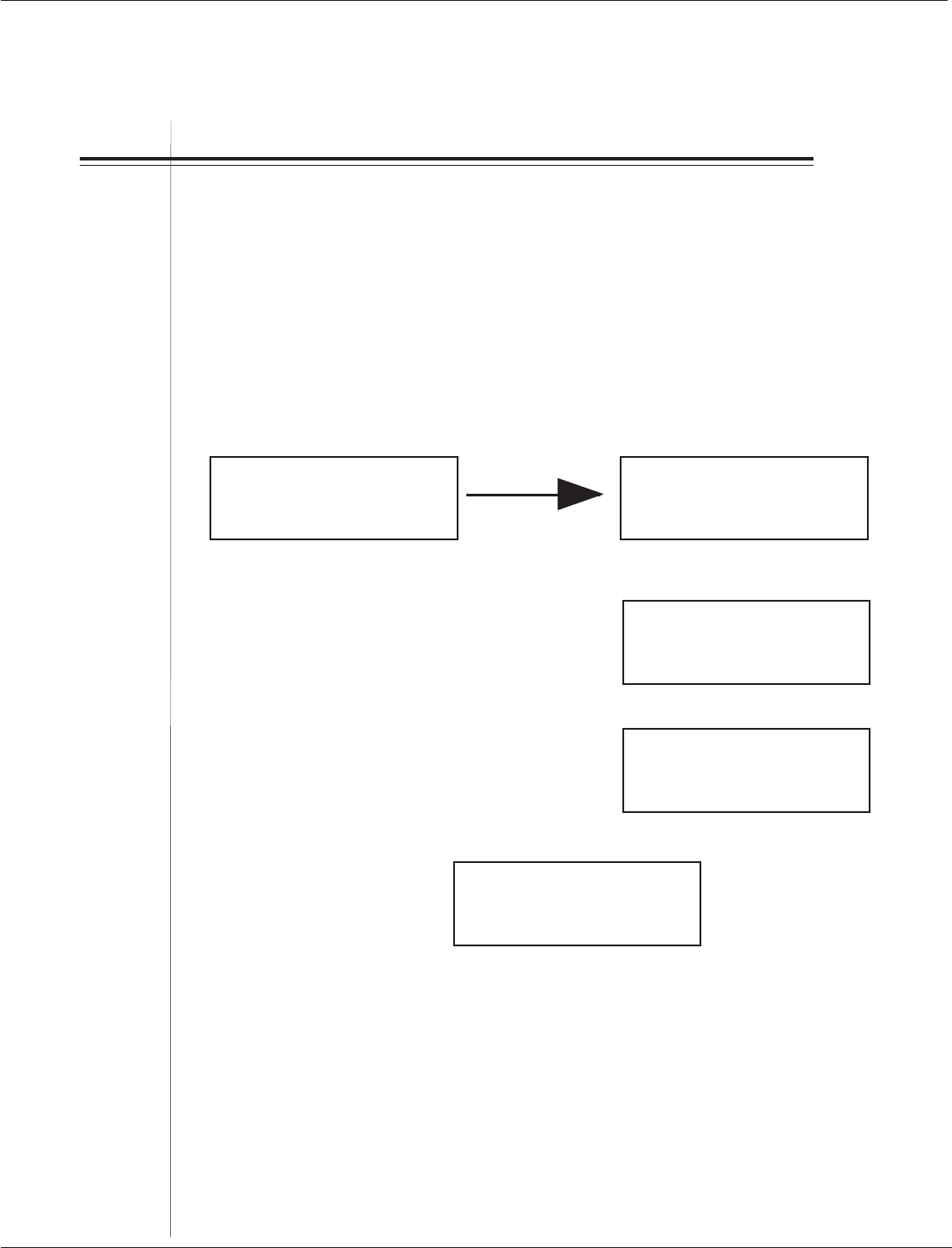
PN 9001081
Rev. C
SATO M-5900RV Operator and Technical Reference Manual
Page F-5
Appendix F. Factory Resets
Clear Cutter Counter
FACTORY MODE
COUNTER cLEAR
NON
STEP PROCEDURE
1. Record all current dip switch positions, then place all switches in the OFF
position.
2. Place the DSW2-5 in the ON or up position.
3. Place the print head in the open position. Keeping both the LINE and
FEED keys depressed, power on the printer.
4. Upon hearing the audible tone, release the LINE and FEED keys. Place
the print head back in the closed position and DSW2-5 in the OFF or
down position and the display
will change FROM: TO:
5. Press the FEED button once. Verify display: "COUNTER CLEAR NON".
6. Press the LINE button 3 times. Verify display: "COUNTER CLEAR CUT".
7. Press the FEED button to initialize reset. Verify display: "FACTORY TEST
PRINT.
After a slight pause, (1) blank label will feed out followed by a factory test
print.
Warning: This test activates all the heating elements on the
print head and therefore should be used for testing purposes
only with full width labels to avoid damaging the print head.
8. Verify that the counters on test print have reset to 0.0 km.
9. Power OFF the printer and confirm that all switches are in the OFF or
down position.
head open
COUNTER CLEAR
cut
FACTORY TEST
PRINT
See PAGE 7-1
For Example


















