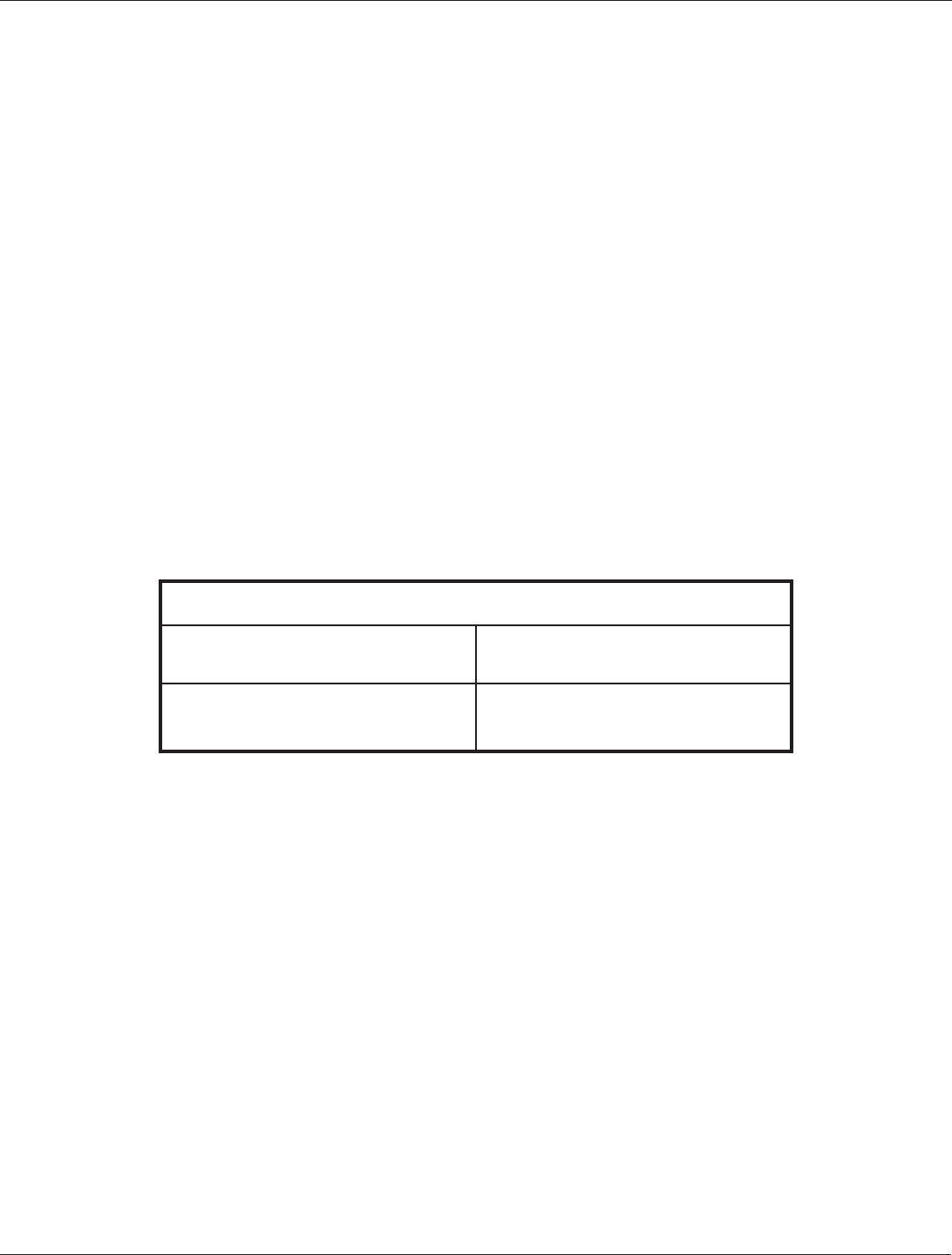
SATO M-5900RV Operator and Technical Reference Manual
Page 4-22
Section 4. Programming Reference
PN 9001081
Rev. C
Special Notes
1. Use of this command will set the Vertical/Horizontal Offset setting of the
printer configuration until a new Base Reference Point command is issued or
the setting is changed from the operator panel. See Section 2: Installation
and Configuration.
2. This command may be used more than once in a print job.
3. An alternative to using this command is to make changes to your current
Horizontal and Vertical Print Position commands (see Page 4-61).
Example:
Let's say the current base reference point is H=1, V=1 and you wish to move
all the fields on your label downward vertically by 150 dots. You could either:
(1) add the Base Reference Point command or
(2) change all the vertical position commands by an additional 150 dots.
4. For a more detailed example of the Base Reference Point command, see
"Print Area" in this section (Page 4-5).
5. The allowable field ranges for this command are:
VR0095-M
latnoziroH
aaaa
6980ot2380-
lacitreV
bbbb
4241ot1000


















