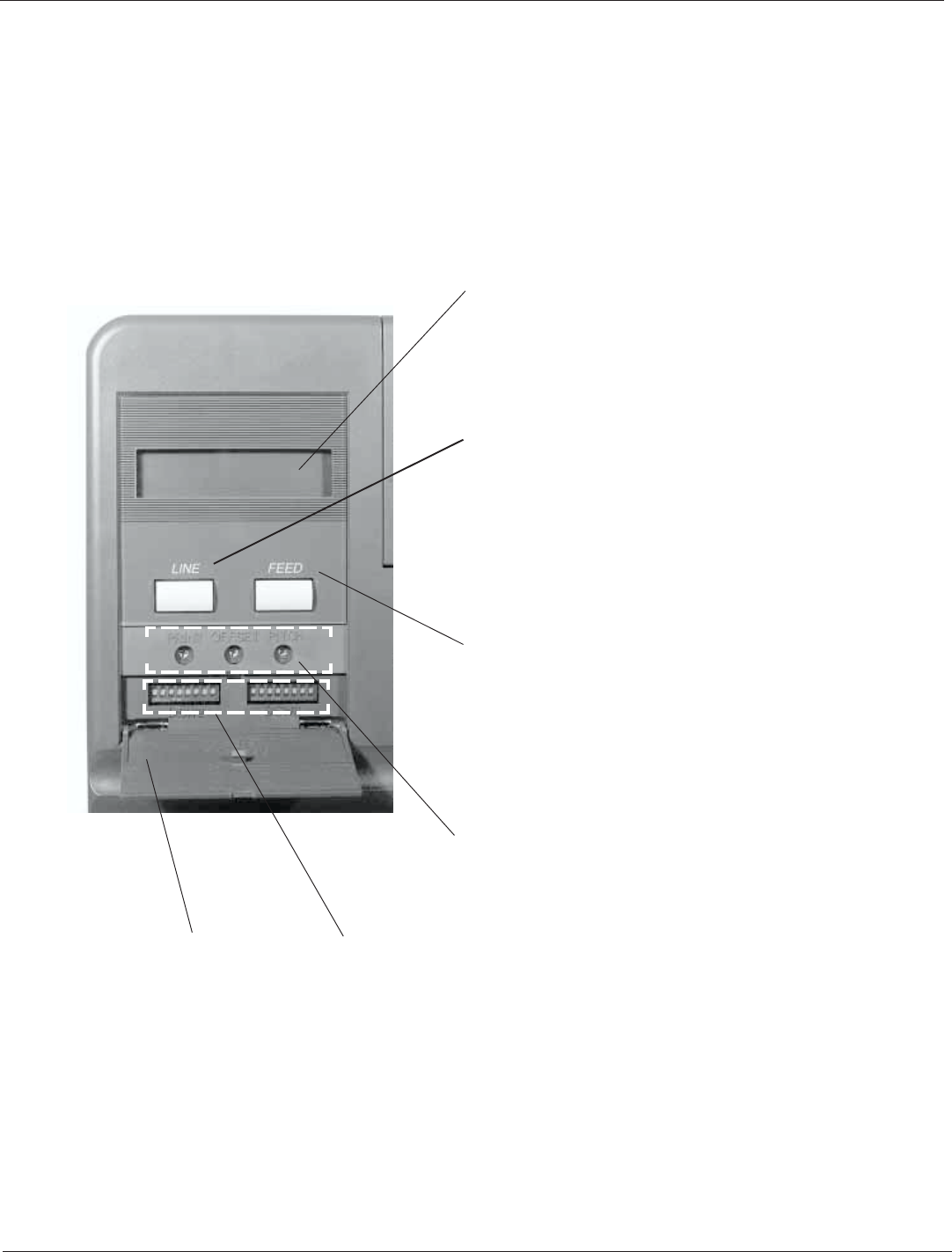
SATO M-5900RV Operator and Technical Reference Manual
Page 2-7
Section 2. Installation and Configuration
PN 9001081
Rev. C
2.5 Operation Panel
The M-5900RV Operation Panel has an LCD screen, user input keys and user
adjustable potentiometers and dip switches, which are located underneath a
flip-down cover on the operation panel.
The power switch is located at the back of the printer.
LCD SCREEN: 2 LINE x 16 Character LCD
display. Used for setting operational
parameters of the printer and displaying error
conditions.
FEED KEY: Momentary switch. Pressing
this key feeds one blank label through the
printer when it is off-line. When the printer is
on-line, another copy of the last label will be
printed.
LINE KEY: Momentary switch. Pressing this
key toggles the printer between the on-line
and off-line mode. When the printer is on-
line, it is ready to receive data from the host.
This key acts as a pause during a print job
by taking the printer off-line.
DSW 2 & 3: Dip switches are used to set operational
parameters of the printer. Refer to Dip Switch Settings,
page 2-13 through 2-18.
NOTE: DSW 1 is located on the RS232S Serial Interface
Card and is used to set transmit/receive parameters. This
card is attached to the main PCB board and can be
removed to access the switches. Refer to Dip Switch
Settings, page 2-13, 2-17 and 2-18.
POTENTIOMETERS: Used to fine tune your
printer. Refer to Potentiometer Adjustments,
page 2-40
FLIP-DOWN
COVER


















