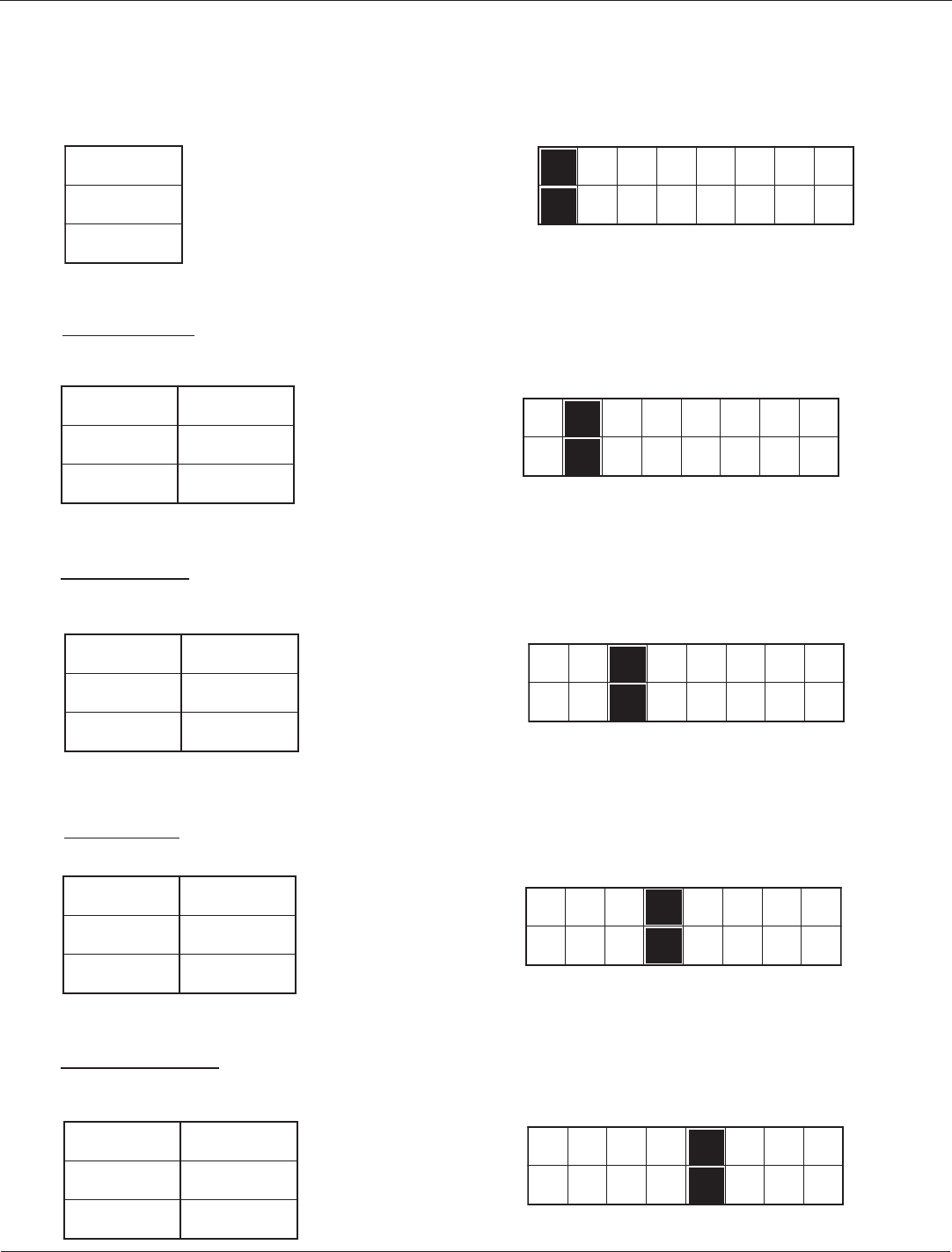
PN 9001081
Rev. C
SATO M-5900RV Operator and Technical Reference Manual
Page 2-14
Section 2. Installation and Configuration
Dip Switch Settings
DSW2
ON
OFF
1 2 3 4
5 6 7 8
DSW2
ON
OFF
1 2 3 4
5 6 7 8
DSW2
ON
OFF
1 2 3 4
5 6 7 8
DSW2
ON
OFF
1 2 3 4
5 6 7 8
DSW2
ON
OFF
1 2 3 4
5 6 7 8
DSW2-2 SETTING
Off Gap
On Eye-Mark
DSW2-3 SETTING
Off Disable
On Enable
DSW2-4 SETTING
Off Disable
On Enable
DSW2-5 SETTING
Off Single Job
On Multi-Job
DSW2-1
Reserved
Reserved
Reserved for future use (DSW2-1)
Sensor Type Selection (DSW2-2): Selects between the use of a label gap or a
reflective Eye-Mark. See page 2-6 for the location of these sensors.
Head Check Selection (DSW2-3): When selected, the printer will check for head
elements that are electrically malfunctioning.
Hex Dump Selection (DSW2-4): Selects Hex Dump mode. (See page 2-38.)
Receive Buffer Selection (DSW2-5): Selects the operating mode of the receive
buffer. See Section 5: Interface Specifications for more information.
Printer Setup


















