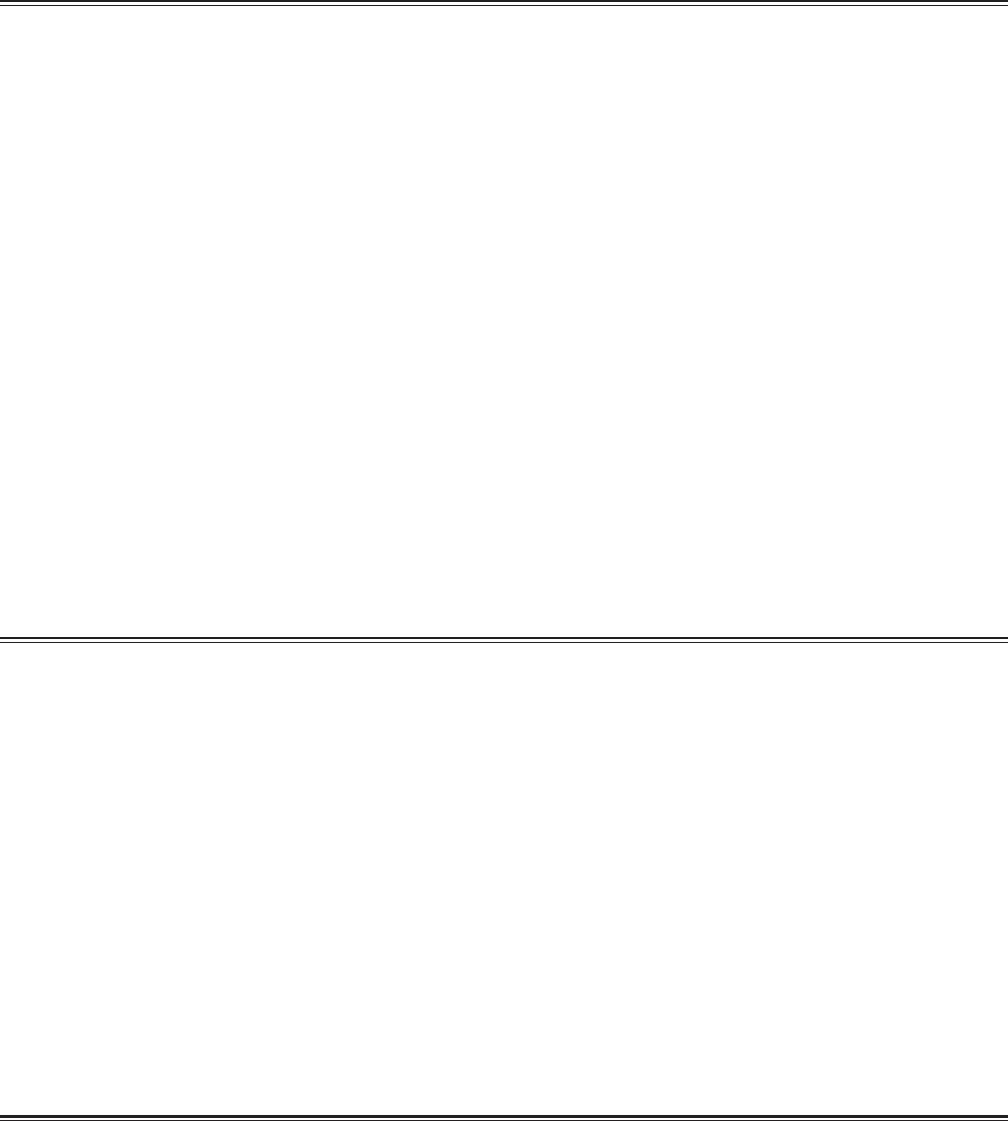
PN 9001081
Rev. C
SATO M-5900RV Operator and Technical Reference Manual
v
Table of Contents
Section 4. Programming Reference Page
9 Memory Card Option Commands ................................................................ 4-82
Clear Card Memory ................................................................................. 4-82
Expand Memory Area.............................................................................. 4-83
Fonts, TrueType Recall ........................................................................... 4-85
Fonts, TrueType Store ............................................................................ 4-86
Format/Field Recall ................................................................................. 4-87
Format/Field Store................................................................................... 4-88
Graphics, Custom Recall ........................................................................ 4-89
Graphics, Custom Store ......................................................................... 4-90
Graphics, PCX Recall .............................................................................. 4-92
Graphics, PCX Store ............................................................................... 4-93
Initialize .................................................................................................... 4-94
Slot Select ................................................................................................ 4-95
Status ....................................................................................................... 4-96
Custom Protocol Codes Download ....................................................... 4-97
10 Two-Dimensional Symbols ........................................................................... 4-99
Data Matrix, Data Format ........................................................................ 4-99
Data Matrix, Print Data .......................................................................... 4-101
Data Matrix, Sequential Numbering..................................................... 4-102
Maxicode ................................................................................................ 4-104
PDF417 ................................................................................................... 4-106
Section 5. Interface Specifications
1 Introduction...................................................................................................... 5-1
2 Interface Types ................................................................................................ 5-1
3 The Receive Buffer .......................................................................................... 5-3
4 RS232C Serial Interface .................................................................................. 5-4
General Specifications .............................................................................. 5-4
Electrical Specifications ........................................................................... 5-4
Pin Assignments ........................................................................................ 5-5
Ready/Busy Flow Control ......................................................................... 5-5
X-On/X-Off Flow Control ........................................................................... 5-6
Bi-Directional Communications ............................................................... 5-7
5 Centronics Parallel Interface .........................................................................5-11
Electrical Specifications .......................................................................... 5-11
6 Accessory (EXT) Connector ......................................................................... 5-12
Pin Assignments ...................................................................................... 5-12
External Output Signals .......................................................................... 5-13
Section 6. Troubleshooting
1 Initial Checklist................................................................................................. 6-1
2 Using the Centronics (Parallel) Interface....................................................... 6-2
3 Using the RS232C (Serial) Interface............................................................... 6-4
4 Error Signals .................................................................................................... 6-5
5 Diagnosing and Correcting Specific Problems............................................. 6-6


















