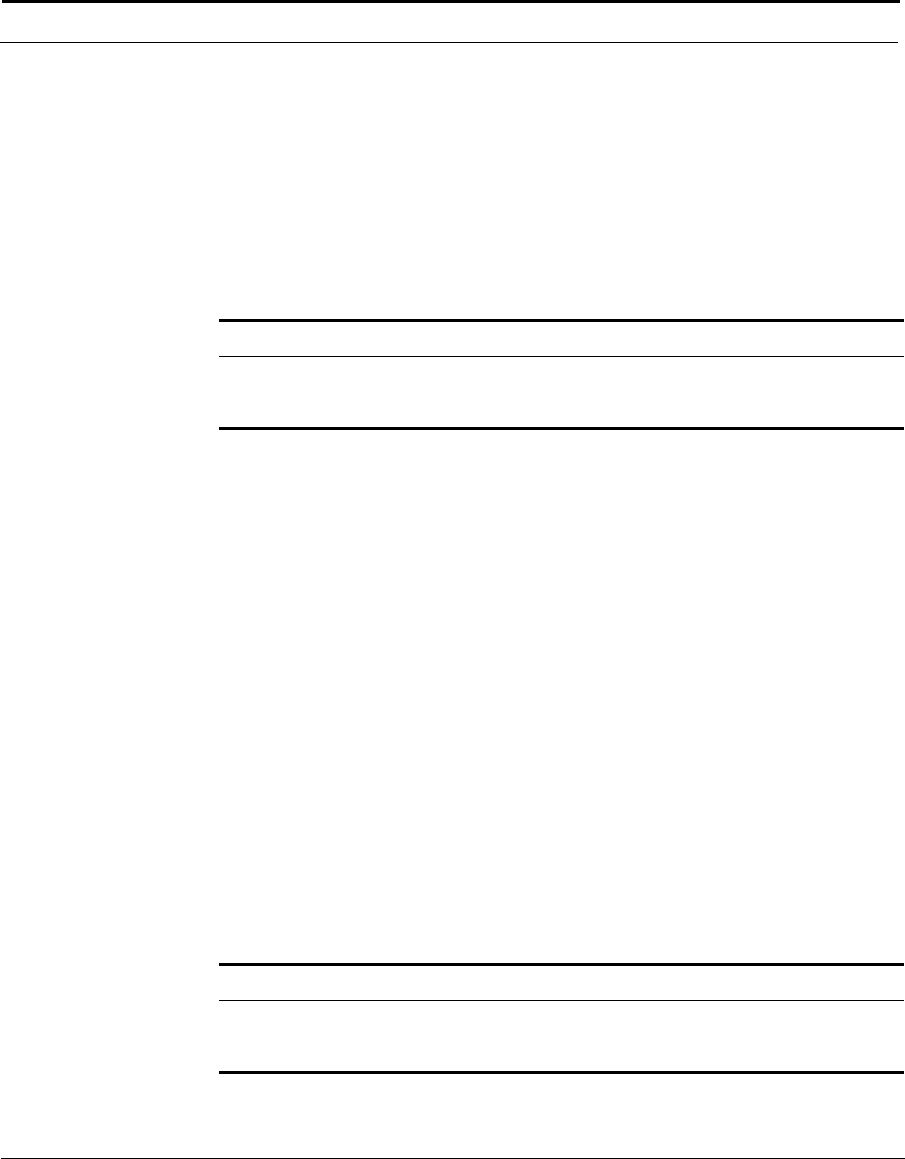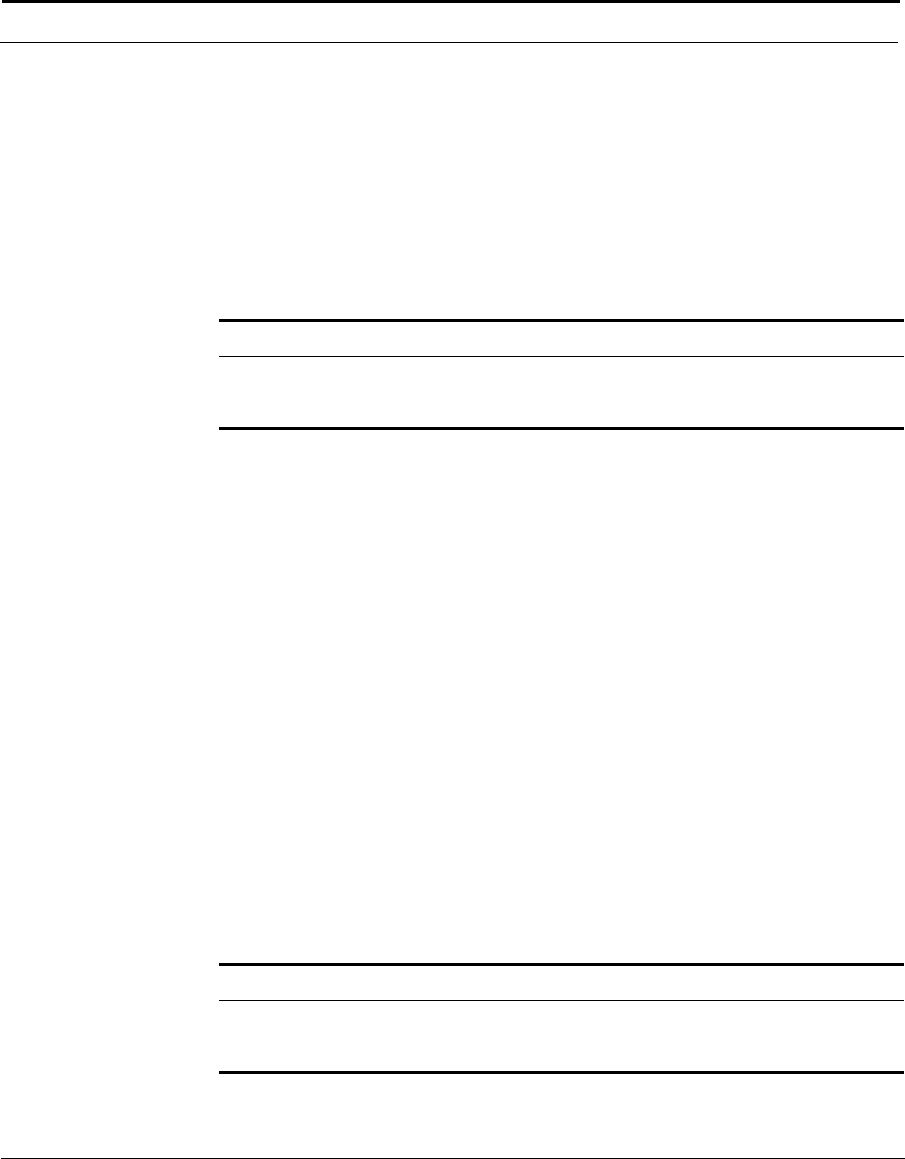
Cuda 12000 IP Access Switch CLI-based Administration Guide
Configuring and Viewing SONET Alarms 135
Viewing Alarm Information
Using the show controllers pos <c/s/i> command within root mode, you
can display both the alarms that you have enabled on the POS interface, and
whether or not specific alarms have been reported.
To view the alarm reporting configuration on a POS interface, perform the
following task in root mode:
The following example views the alarm reporting configuration for POS
interface 1/3/1:
To view the alarm reporting configuration on a POS interface, perform the
following task in root mode:
Task Command
View whether the reporting of
each POS alarm is enabled or
disabled.
show controllers pos <c/s/i> | include
alarm
cli:172.16.19.10:root# show controllers pos 1/3/1 | include alarm
Report alarms for B1 enabled
Report alarms for B2 enabled
Report alarms for B3 enabled
Report alarms for LAIS disabled
Report alarms for LRDI disabled
Report alarms for PAIS disabled
Report alarms for PLOP enabled
Report alarms for PRDI disabled
Report alarms for SD-BER disabled
Report alarms for SF-BER enabled
Report alarms for SLOF enabled
Report alarms for SLOS enabled
Local alarm active now None
Remote alarm active now None
cli:172.16.19.10:root#
Task Command
View whether the reporting of
each POS alarm is enabled or
disabled.
show controllers pos <c/s/i> | include
alarm